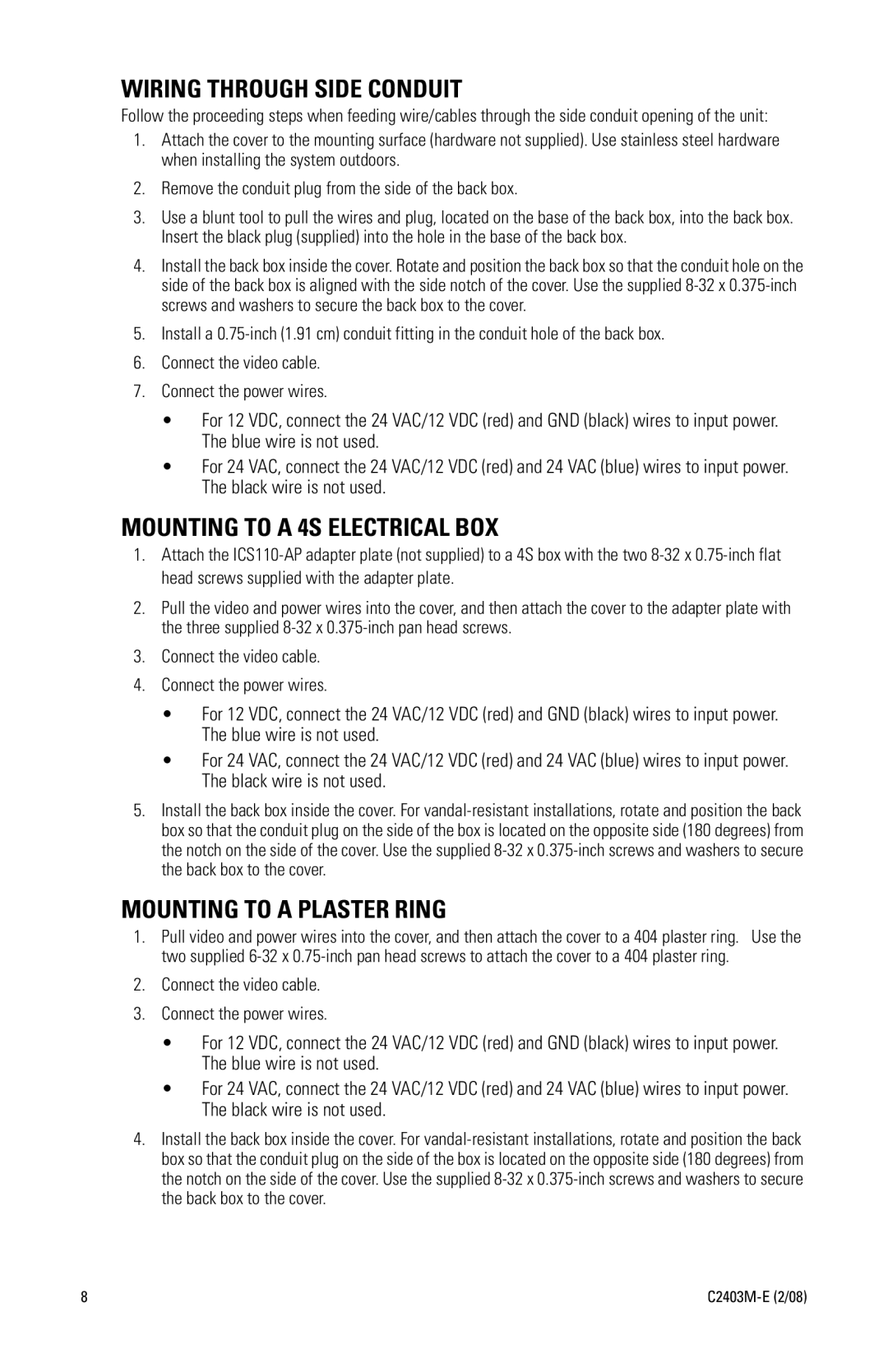C2403M-E (2/08) specifications
The Pelco C2403M-E, introduced on February 8, 2008, is a high-performance camera designed for professional surveillance applications. Known for its robust construction and advanced imaging technologies, the C2403M-E is well-suited for a variety of environments, including industrial, commercial, and high-security areas.One of the standout features of the C2403M-E is its 2-megapixel resolution, which provides crystal-clear images and exceptional detail. This high resolution is essential for identifying individuals and assessing situations accurately. Coupled with advanced low-light performance, the camera ensures effective monitoring even in challenging lighting conditions, making it a reliable choice for 24/7 surveillance.
The C2403M-E is equipped with a varifocal lens, which allows users to adjust the field of view as needed. This flexibility is invaluable in dynamic environments where the scene may change frequently. Additionally, the camera supports a wide dynamic range (WDR) technology, which balances bright and dark areas in a scene, significantly enhancing image quality in contrast-heavy situations.
Integration is a key aspect of the C2403M-E. The camera is compatible with various network systems and video management software, ensuring seamless incorporation into existing security infrastructures. It supports both H.264 and MPEG-4 compression formats, which helps to reduce bandwidth usage and storage requirements without compromising on image quality.
Another noteworthy characteristic of the C2403M-E is its rugged design. With an IP66 rating, the camera is dust-tight and resistant to powerful water jets, making it ideal for outdoor use. Additionally, the inclusion of surge protection ensures that the camera can withstand electrical disturbances, further enhancing its durability.
The Pelco C2403M-E also features advanced motion detection and alarm integration capabilities, providing intelligent monitoring solutions that can trigger alerts and notifications in real time. This automation helps to streamline security operations and ensures prompt responses to potential threats.
In summary, the Pelco C2403M-E (2/08) stands out for its high-resolution imaging, versatile lens options, superior low-light performance, and robust build quality. Its integration capabilities, combined with intelligent features, make it a compelling choice for any professional surveillance setup, providing reliable performance and peace of mind for users.