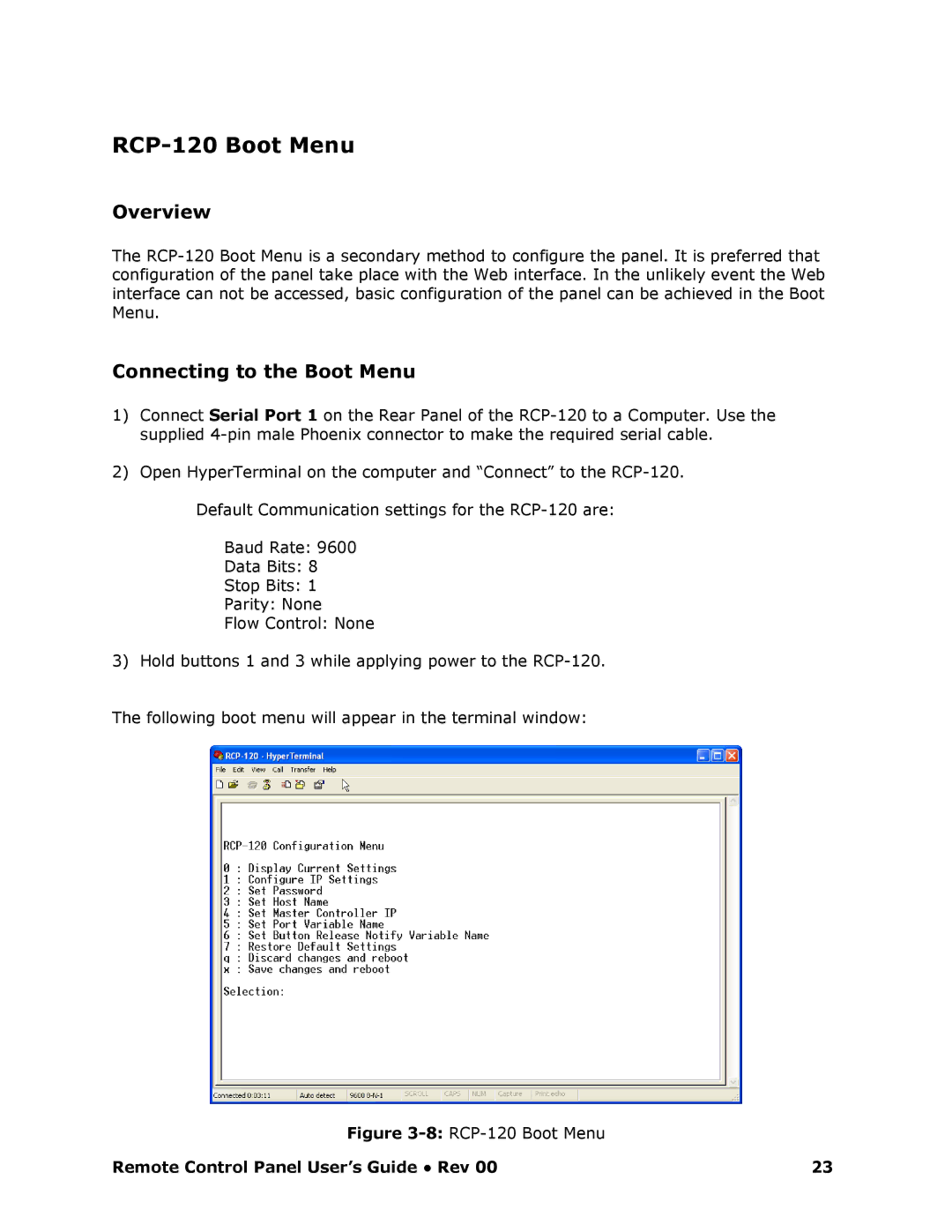RCP120 Boot Menu
Overview
The RCP120 Boot Menu is a secondary method to conf igure the panel. It is preferred that configuration of the panel take place with the Web interface. In the unlikely event the Web interface can not be accessed, basic configuration of the panel can be achieved in the Boot Menu.
Connecting to the Boot Menu
1)Connect Serial Port 1 on the Rear Panel of the RCP120 to a Computer. Use the supplied 4pin male Phoenix connector to make the r equired serial cable.
2)Open HyperTerminal on the computer and “Connect” to the RCP120.
Default Communication settings for the RCP120 are:
Baud Rate: 9600
Data Bits: 8
Stop Bits: 1
Parity: None
Flow Control: None
3)Hold buttons 1 and 3 while applying power to the RCP120.
The following boot menu will appear in the terminal window:
Figure 38: RCP120 Boot Menu
Remote Control Panel User’s Guide ● Rev 00 | 23 |