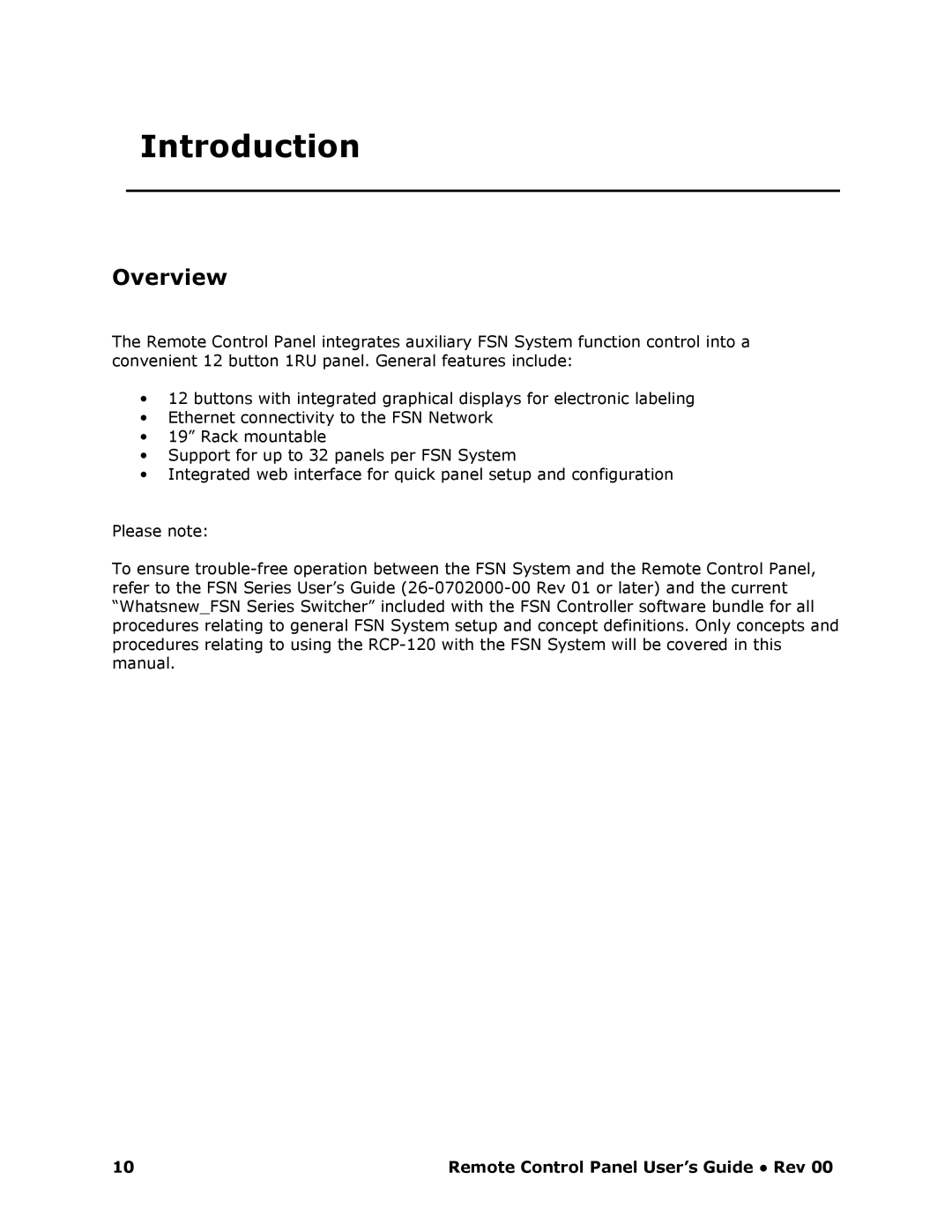Introduction
Overview
The Remote Control Panel integrates auxiliary FSN System function control into a convenient 12 button 1RU panel. General features include:
∙12 buttons with integrated graphical displays for electronic labeling
∙Ethernet connectivity to the FSN Network
∙19” Rack mountable
∙Support for up to 32 panels per FSN System
∙Integrated web interface for quick panel setup and configuration
Please note:
To ensure troublefree operation between the FSN Sy stem and the Remote Control Panel, refer to the FSN Series User’s Guide (26070200000 Rev 01 or later) and the current “Whatsnew_FSN Series Switcher” included with the FSN Controller software bundle for all procedures relating to general FSN System setup and concept definitions. Only concepts and procedures relating to using the RCP120 with the F SN System will be covered in this manual.
10 | Remote Control Panel User’s Guide ● Rev 00 |