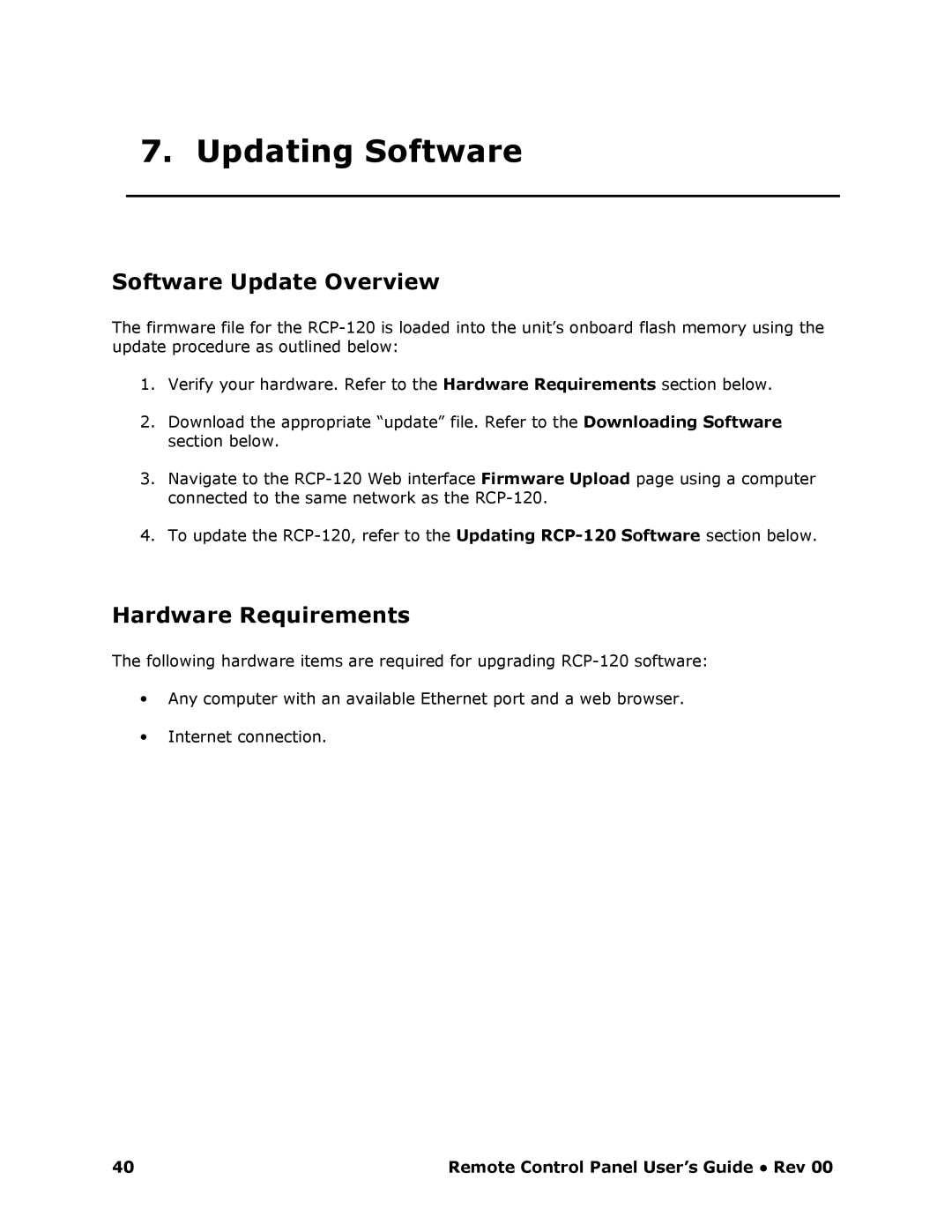7. Updating Software
Software Update Overview
The firmware file for the RCP120 is loaded into th e unit’s onboard flash memory using the update procedure as outlined below:
1.Verify your hardware. Refer to the Hardware Requirements section below.
2.Download the appropriate “update” file. Refer to the Downloading Software section below.
3.Navigate to the RCP120 Web interface Firmware Upload page using a computer connected to the same network as the RCP120.
4. To update the RCP120, refer to the Updating RCP20 Software section below.
Hardware Requirements
The following hardware items are required for upgrading RCP120 software:
∙Any computer with an available Ethernet port and a web browser.
∙Internet connection.
40 | Remote Control Panel User’s Guide ● Rev 00 |