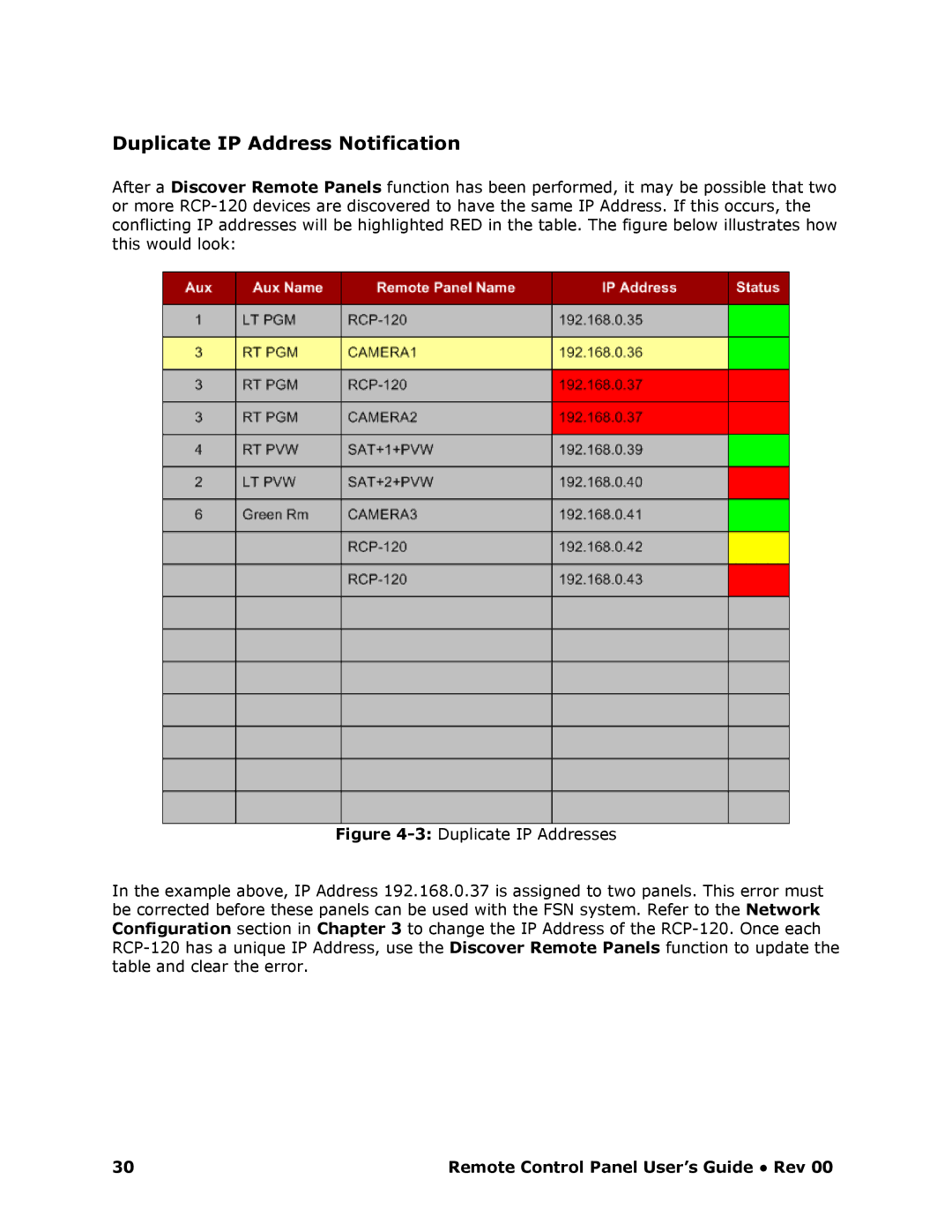Duplicate IP Address Notification
After a Discover Remote Panels function has been performed, it may be possible that two or more RCP120 devices are discovered to have the same IP Address. If this occurs, the conflicting IP addresses will be highlighted RED in the table. The figure below illustrates how this would look:
Figure 43: Duplicate IP Addresses
In the example above, IP Address 192.168.0.37 is assigned to two panels. This error must be corrected before these panels can be used with the FSN system. Refer to the Network Configuration section in Chapter 3 to change the IP Address of the RCP120. Once each RCP120 has a unique IP Address, use the Discover Remote Panels function to update the table and clear the error.
30 | Remote Control Panel User’s Guide ● Rev 00 |