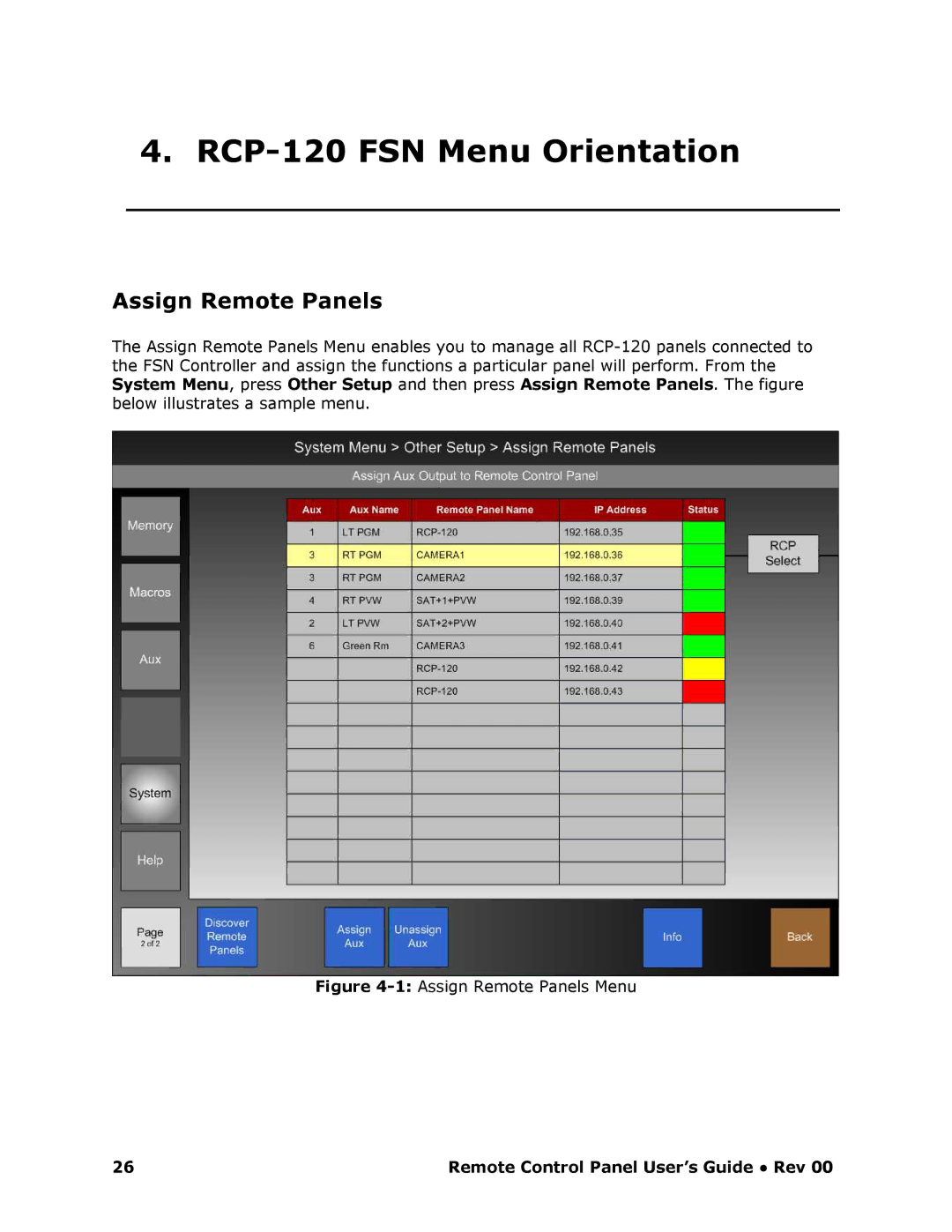4. RCP120 FSN Menu Orientation
Assign Remote Panels
The Assign Remote Panels Menu enables you to manage all RCP120 panels connected to the FSN Controller and assign the functions a particular panel will perform. From the System Menu, press Other Setup and then press Assign Remote Panels. The figure below illustrates a sample menu.
Figure 41: Assign Remote Panels Menu
26 | Remote Control Panel User’s Guide ● Rev 00 |