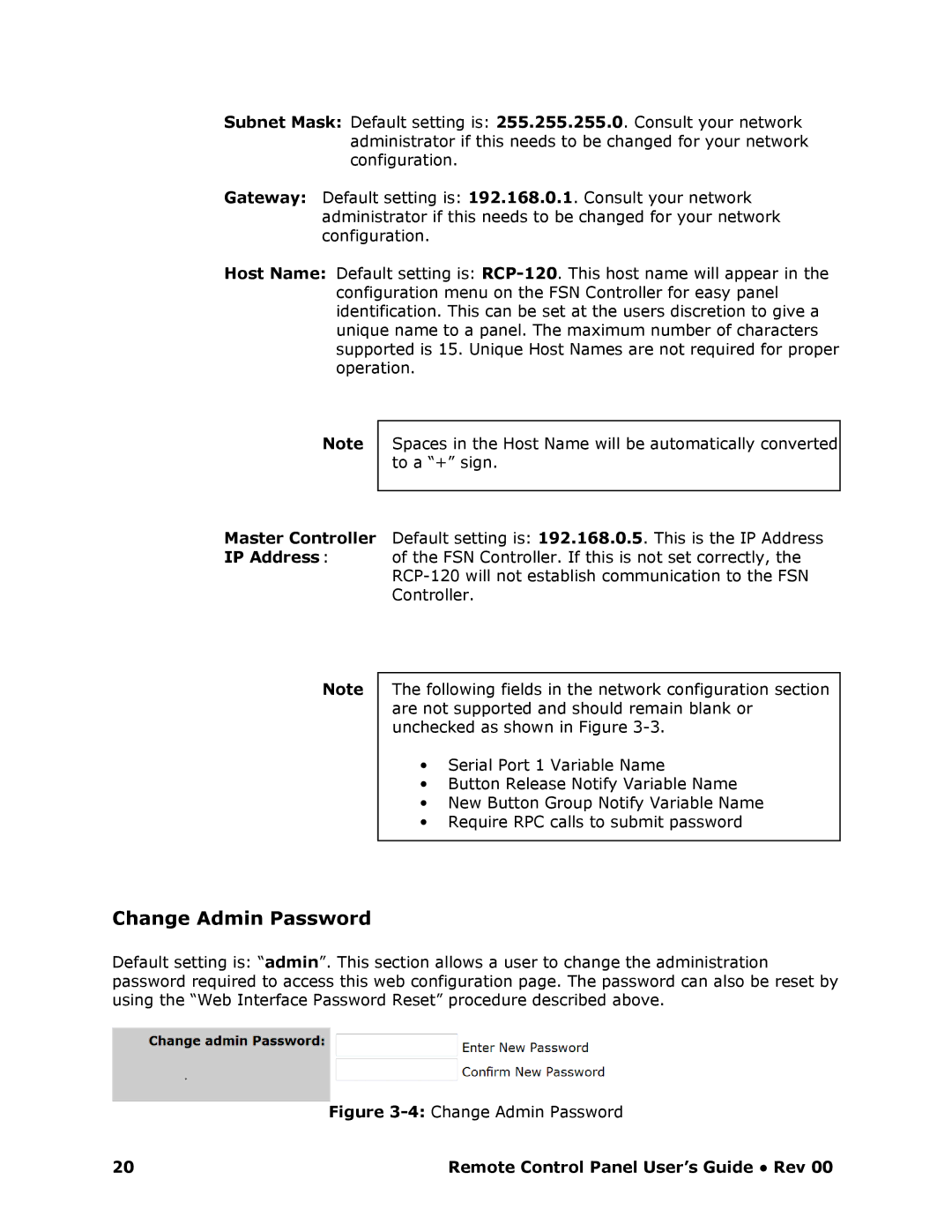Subnet Mask: Default setting is: 255.255.255.0. Consult your network administrator if this needs to be changed for your network configuration.
Gateway: Default setting is: 192.168.0.1. Consult your network administrator if this needs to be changed for your network configuration.
Host Name: Default setting is: RCP20 . This host name will appear in the configuration menu on the FSN Controller for easy panel identification. This can be set at the users discretion to give a unique name to a panel. The maximum number of characters supported is 15. Unique Host Names are not required for proper operation.
Note
Master Controller IP Address:
Note
Spaces in the Host Name will be automatically converted to a “+” sign.
Default setting is: 192.168.0.5. This is the IP Address of the FSN Controller. If this is not set correctly, the RCP120 will not establish communication to the FSN Controller.
The following fields in the network configuration section are not supported and should remain blank or unchecked as shown in Figure 33.
∙Serial Port 1 Variable Name
∙Button Release Notify Variable Name
∙New Button Group Notify Variable Name
∙Require RPC calls to submit password
Change Admin Password
Default setting is: “admin”. This section allows a user to change the administration password required to access this web configuration page. The password can also be reset by using the “Web Interface Password Reset” procedure described above.
Figure 34: Change Admin Password
20 | Remote Control Panel User’s Guide ● Rev 00 |