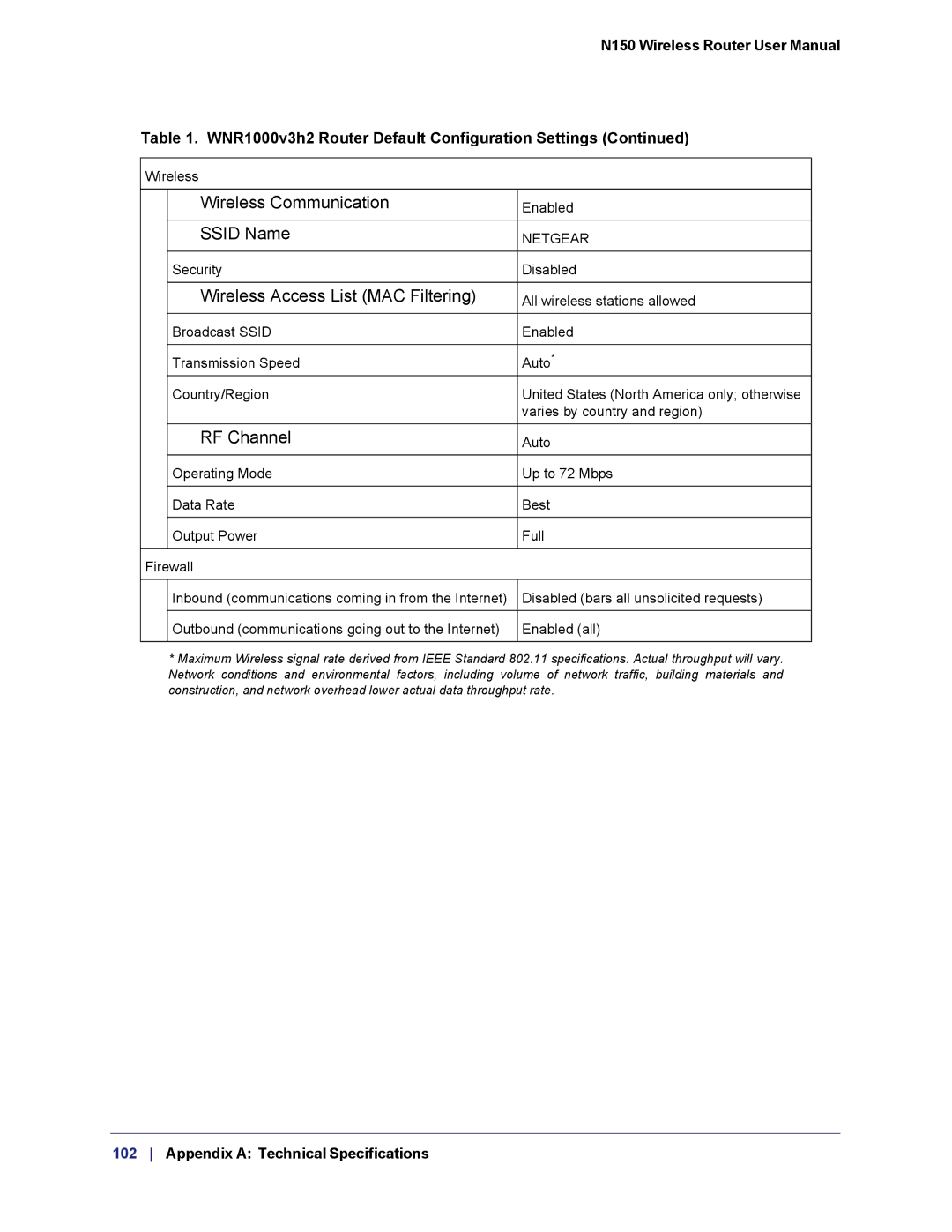N150 Wireless Router User Manual
Table 1. WNR1000v3h2 Router Default Configuration Settings (Continued)
Wireless
| Wireless Communication | Enabled |
|
|
|
| SSID Name | NETGEAR |
|
|
|
| Security | Disabled |
|
|
|
| Wireless Access List (MAC Filtering) | All wireless stations allowed |
|
|
|
| Broadcast SSID | Enabled |
|
|
|
| Transmission Speed | Auto* |
| Country/Region | United States (North America only; otherwise |
|
| varies by country and region) |
|
|
|
| RF Channel | Auto |
|
|
|
| Operating Mode | Up to 72 Mbps |
|
|
|
| Data Rate | Best |
|
|
|
| Output Power | Full |
|
|
|
Firewall |
| |
|
|
|
| Inbound (communications coming in from the Internet) | Disabled (bars all unsolicited requests) |
|
|
|
| Outbound (communications going out to the Internet) | Enabled (all) |
|
|
|
*Maximum Wireless signal rate derived from IEEE Standard 802.11 specifications. Actual throughput will vary. Network conditions and environmental factors, including volume of network traffic, building materials and construction, and network overhead lower actual data throughput rate.