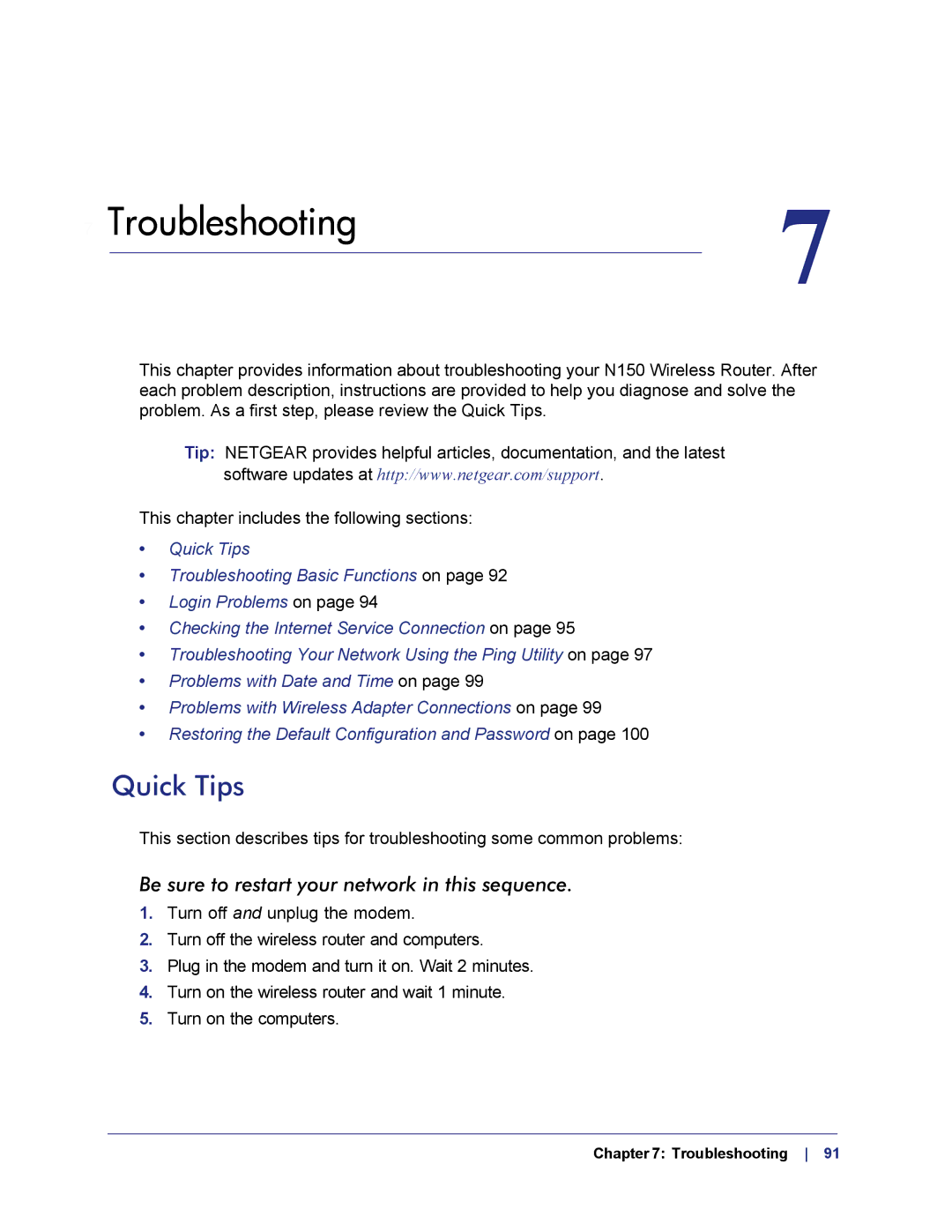7 Troubleshooting | 7 | |
| ||
|
|
|
This chapter provides information about troubleshooting your N150 Wireless Router. After each problem description, instructions are provided to help you diagnose and solve the problem. As a first step, please review the Quick Tips.
Tip: NETGEAR provides helpful articles, documentation, and the latest
software updates at http://www.netgear.com/support.
This chapter includes the following sections:
•Quick Tips
•Troubleshooting Basic Functions on page 92
•Login Problems on page 94
•Checking the Internet Service Connection on page 95
•Troubleshooting Your Network Using the Ping Utility on page 97
•Problems with Date and Time on page 99
•Problems with Wireless Adapter Connections on page 99
•Restoring the Default Configuration and Password on page 100
Quick Tips
This section describes tips for troubleshooting some common problems:
Be sure to restart your network in this sequence.
1.Turn off and unplug the modem.
2.Turn off the wireless router and computers.
3.Plug in the modem and turn it on. Wait 2 minutes.
4.Turn on the wireless router and wait 1 minute.
5.Turn on the computers.