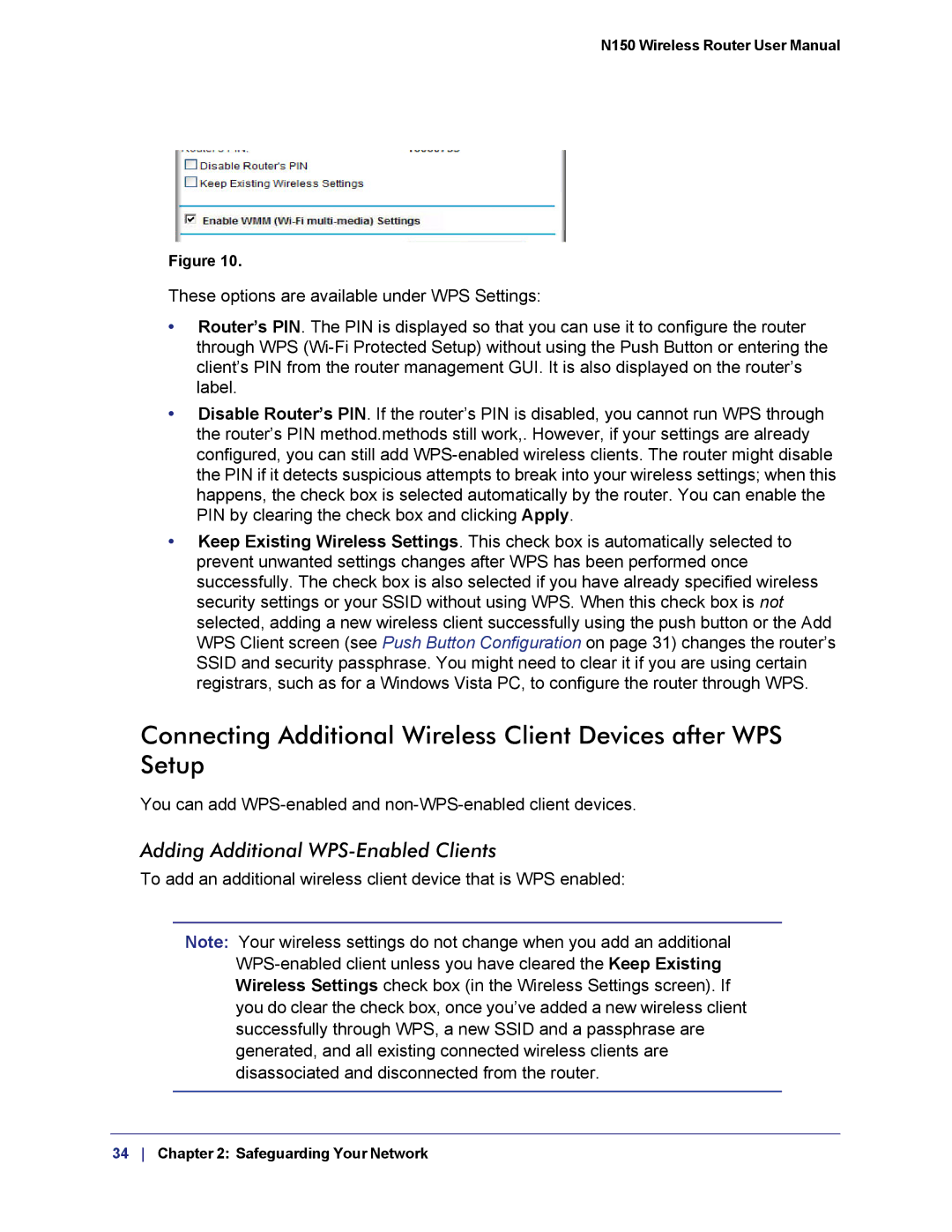N150 Wireless Router User Manual
Figure 10.
These options are available under WPS Settings:
•Router’s PIN. The PIN is displayed so that you can use it to configure the router through WPS
•Disable Router’s PIN. If the router’s PIN is disabled, you cannot run WPS through the router’s PIN method.methods still work,. However, if your settings are already configured, you can still add
•Keep Existing Wireless Settings. This check box is automatically selected to prevent unwanted settings changes after WPS has been performed once successfully. The check box is also selected if you have already specified wireless security settings or your SSID without using WPS. When this check box is not selected, adding a new wireless client successfully using the push button or the Add WPS Client screen (see Push Button Configuration on page 31) changes the router’s SSID and security passphrase. You might need to clear it if you are using certain registrars, such as for a Windows Vista PC, to configure the router through WPS.
Connecting Additional Wireless Client Devices after WPS Setup
You can add
Adding Additional WPS-Enabled Clients
To add an additional wireless client device that is WPS enabled:
Note: Your wireless settings do not change when you add an additional