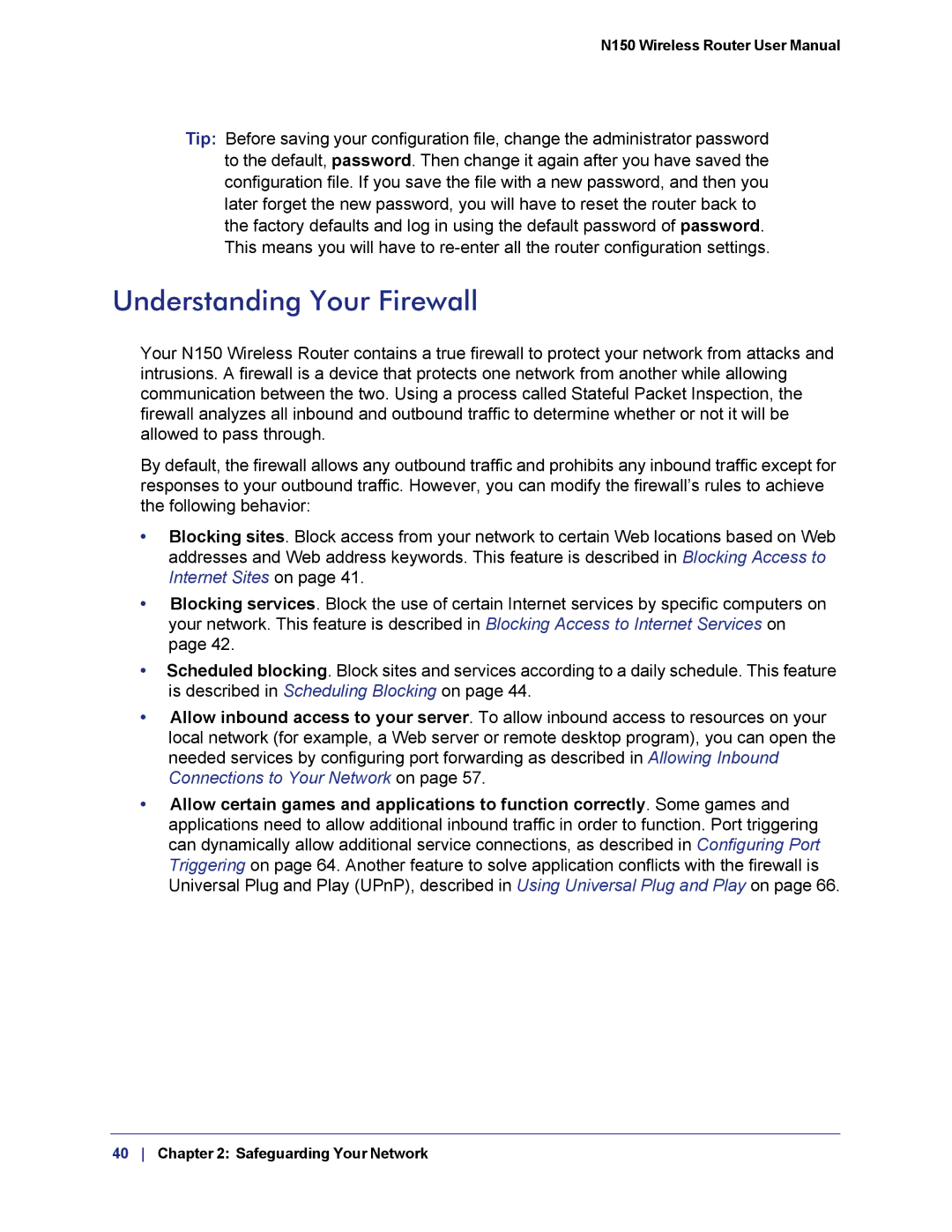N150 Wireless Router User Manual
Tip: Before saving your configuration file, change the administrator password to the default, password. Then change it again after you have saved the configuration file. If you save the file with a new password, and then you later forget the new password, you will have to reset the router back to the factory defaults and log in using the default password of password. This means you will have to
Understanding Your Firewall
Your N150 Wireless Router contains a true firewall to protect your network from attacks and intrusions. A firewall is a device that protects one network from another while allowing communication between the two. Using a process called Stateful Packet Inspection, the firewall analyzes all inbound and outbound traffic to determine whether or not it will be allowed to pass through.
By default, the firewall allows any outbound traffic and prohibits any inbound traffic except for responses to your outbound traffic. However, you can modify the firewall’s rules to achieve the following behavior:
•Blocking sites. Block access from your network to certain Web locations based on Web addresses and Web address keywords. This feature is described in Blocking Access to Internet Sites on page 41.
•Blocking services. Block the use of certain Internet services by specific computers on your network. This feature is described in Blocking Access to Internet Services on page 42.
•Scheduled blocking. Block sites and services according to a daily schedule. This feature is described in Scheduling Blocking on page 44.
•Allow inbound access to your server. To allow inbound access to resources on your local network (for example, a Web server or remote desktop program), you can open the needed services by configuring port forwarding as described in Allowing Inbound Connections to Your Network on page 57.
•Allow certain games and applications to function correctly. Some games and applications need to allow additional inbound traffic in order to function. Port triggering can dynamically allow additional service connections, as described in Configuring Port Triggering on page 64. Another feature to solve application conflicts with the firewall is Universal Plug and Play (UPnP), described in Using Universal Plug and Play on page 66.