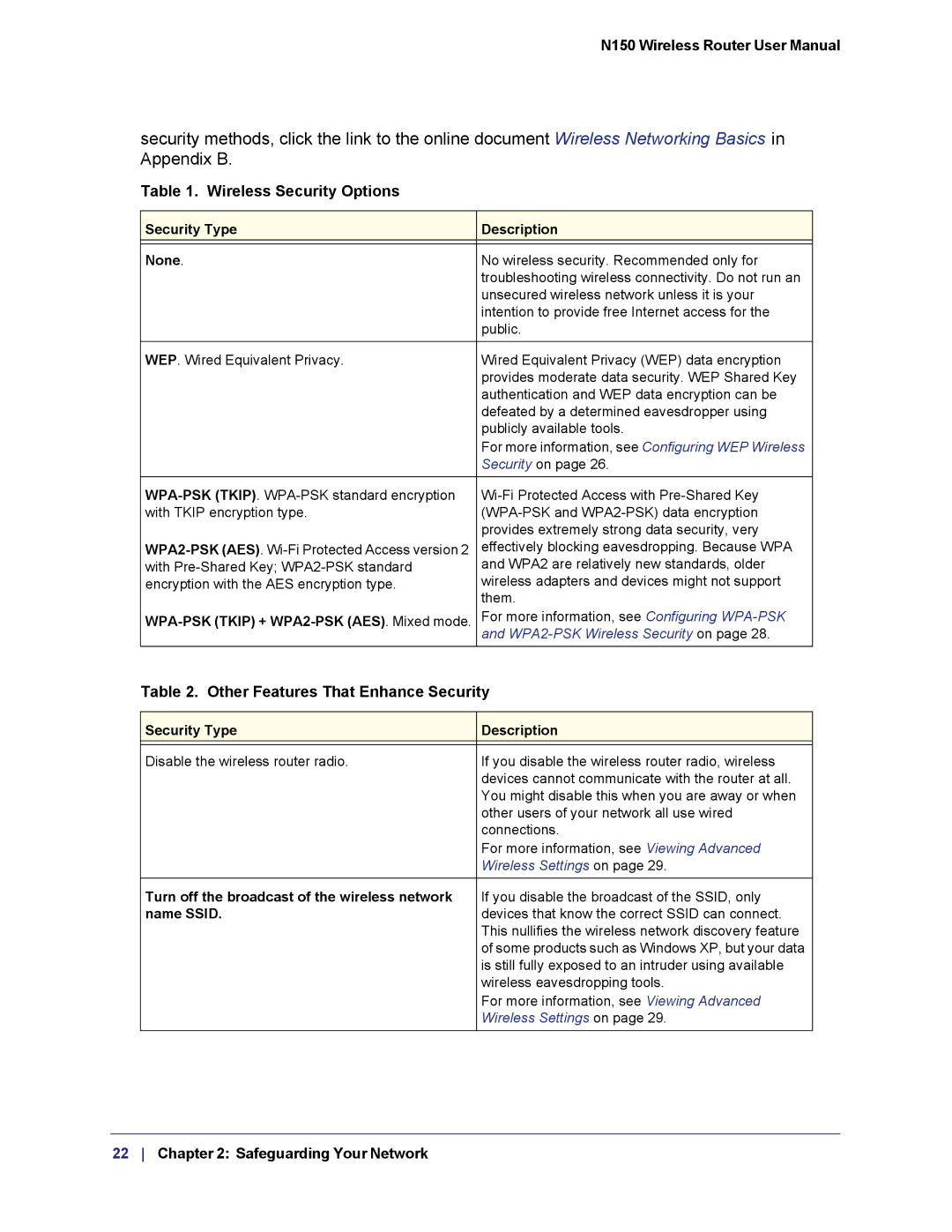N150 Wireless Router User Manual
security methods, click the link to the online document Wireless Networking Basics in Appendix B.
Table 1. Wireless Security Options
Security Type | Description |
|
|
None. | No wireless security. Recommended only for |
| troubleshooting wireless connectivity. Do not run an |
| unsecured wireless network unless it is your |
| intention to provide free Internet access for the |
| public. |
|
|
WEP. Wired Equivalent Privacy. | Wired Equivalent Privacy (WEP) data encryption |
| provides moderate data security. WEP Shared Key |
| authentication and WEP data encryption can be |
| defeated by a determined eavesdropper using |
| publicly available tools. |
| For more information, see Configuring WEP Wireless |
| Security on page 26. |
|
|
with TKIP encryption type. | |
| provides extremely strong data security, very |
effectively blocking eavesdropping. Because WPA | |
with | and WPA2 are relatively new standards, older |
encryption with the AES encryption type. | wireless adapters and devices might not support |
| them. |
For more information, see Configuring | |
| and |
Table 2. Other Features That Enhance Security
Security Type | Description |
|
|
Disable the wireless router radio. | If you disable the wireless router radio, wireless |
| devices cannot communicate with the router at all. |
| You might disable this when you are away or when |
| other users of your network all use wired |
| connections. |
| For more information, see Viewing Advanced |
| Wireless Settings on page 29. |
|
|
Turn off the broadcast of the wireless network | If you disable the broadcast of the SSID, only |
name SSID. | devices that know the correct SSID can connect. |
| This nullifies the wireless network discovery feature |
| of some products such as Windows XP, but your data |
| is still fully exposed to an intruder using available |
| wireless eavesdropping tools. |
| For more information, see Viewing Advanced |
| Wireless Settings on page 29. |
|
|