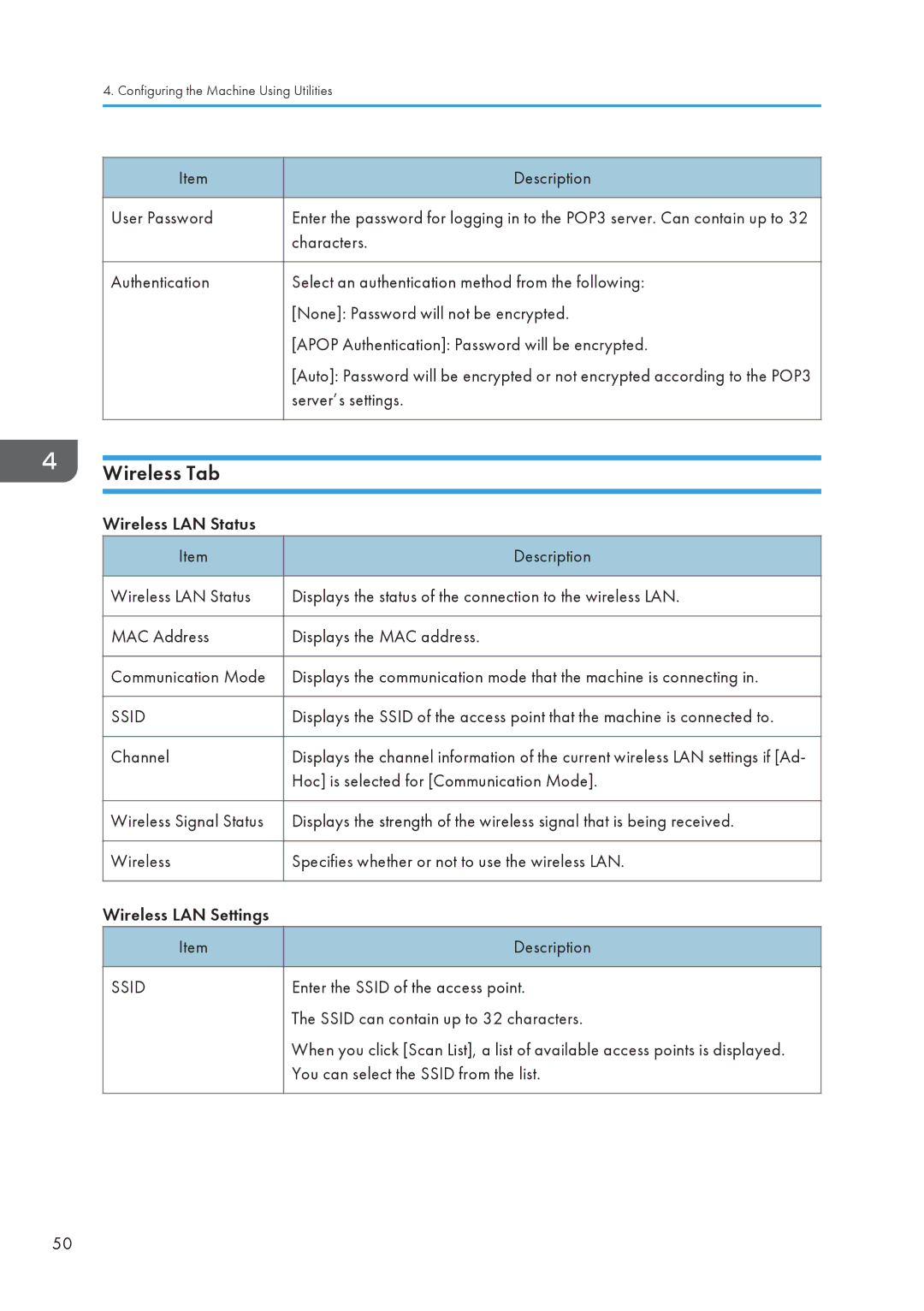4. Configuring the Machine Using Utilities
Item | Description |
|
|
User Password | Enter the password for logging in to the POP3 server. Can contain up to 32 |
| characters. |
|
|
Authentication | Select an authentication method from the following: |
| [None]: Password will not be encrypted. |
| [APOP Authentication]: Password will be encrypted. |
| [Auto]: Password will be encrypted or not encrypted according to the POP3 |
| server’s settings. |
|
|
Wireless Tab
Wireless LAN Status
Item | Description |
|
|
Wireless LAN Status | Displays the status of the connection to the wireless LAN. |
|
|
MAC Address | Displays the MAC address. |
|
|
Communication Mode | Displays the communication mode that the machine is connecting in. |
|
|
SSID | Displays the SSID of the access point that the machine is connected to. |
|
|
Channel | Displays the channel information of the current wireless LAN settings if [Ad- |
| Hoc] is selected for [Communication Mode]. |
|
|
Wireless Signal Status | Displays the strength of the wireless signal that is being received. |
|
|
Wireless | Specifies whether or not to use the wireless LAN. |
|
|
Wireless LAN Settings |
|
Item | Description |
|
|
SSID | Enter the SSID of the access point. |
| The SSID can contain up to 32 characters. |
| When you click [Scan List], a list of available access points is displayed. |
| You can select the SSID from the list. |
|
|
50