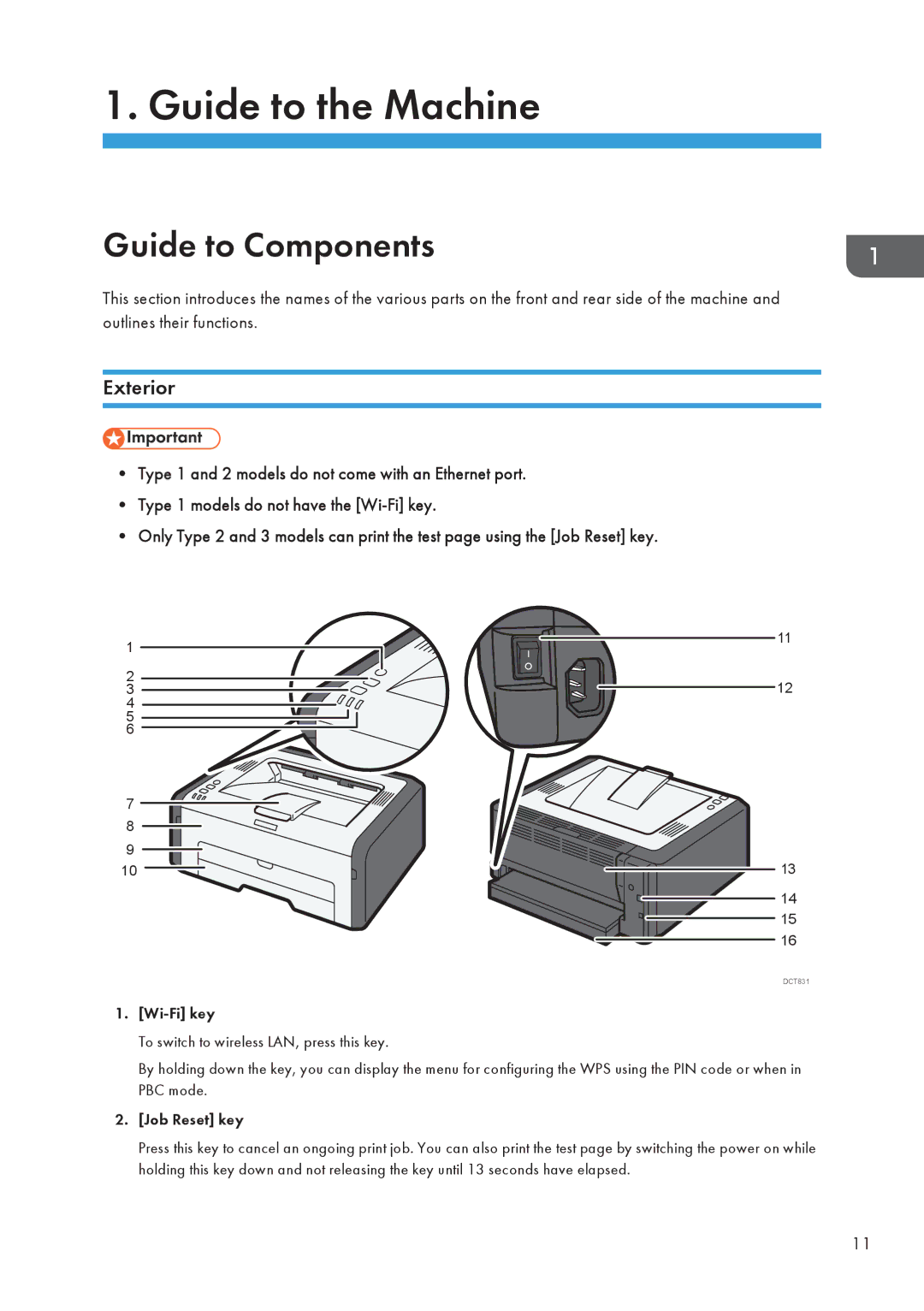1. Guide to the Machine
Guide to Components
This section introduces the names of the various parts on the front and rear side of the machine and outlines their functions.
Exterior
•Type 1 and 2 models do not come with an Ethernet port.
•Type 1 models do not have the
•Only Type 2 and 3 models can print the test page using the [Job Reset] key.
1 | 11 |
| |
2 | 12 |
3 | |
4 |
|
5 |
|
6 |
|
7 |
|
8 |
|
9 |
|
10 | 13 |
| 14 |
| 15 |
| 16 |
| DCT831 |
1.
To switch to wireless LAN, press this key.
By holding down the key, you can display the menu for configuring the WPS using the PIN code or when in PBC mode.
2.[Job Reset] key
Press this key to cancel an ongoing print job. You can also print the test page by switching the power on while holding this key down and not releasing the key until 13 seconds have elapsed.
11