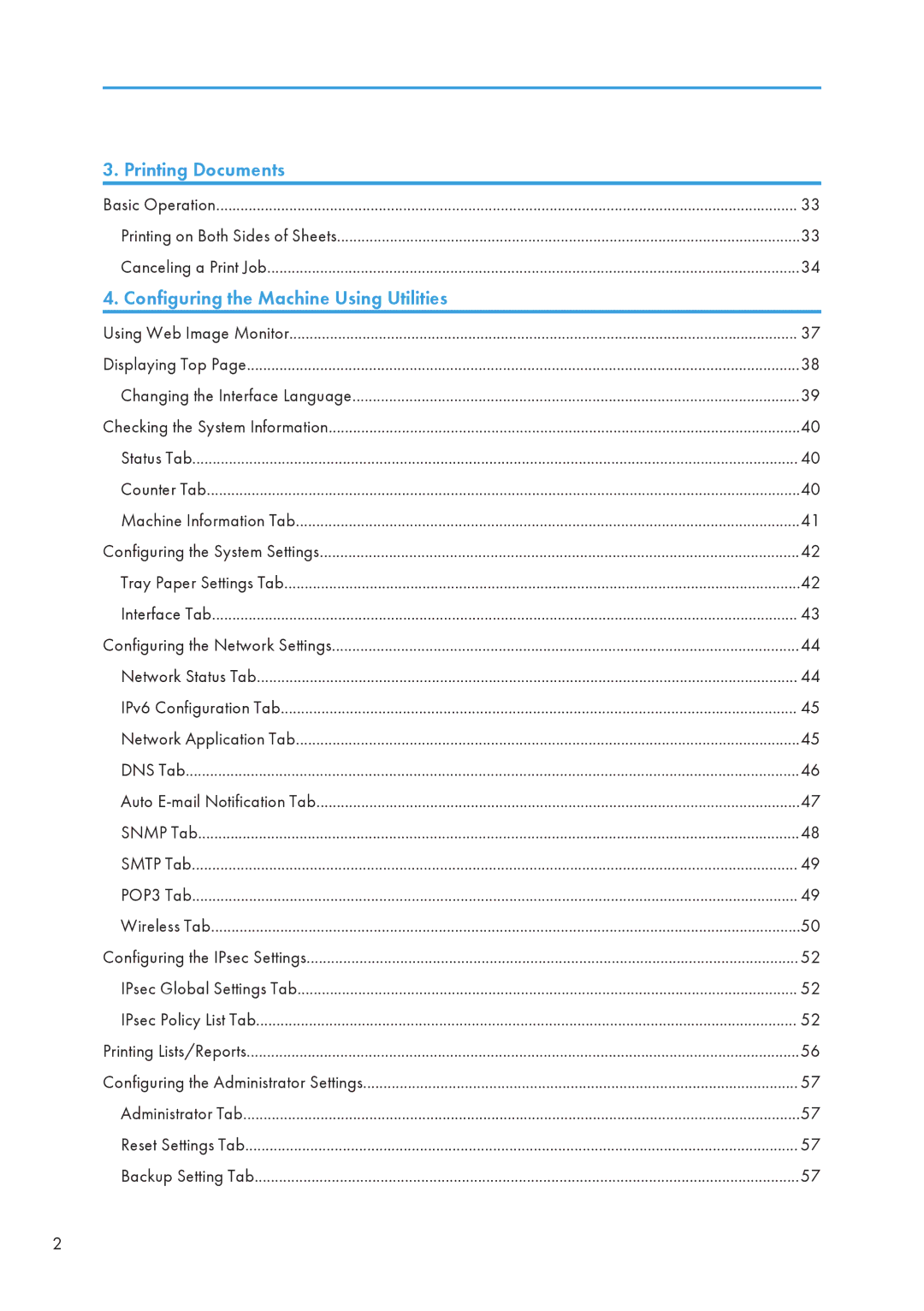3. Printing Documents |
|
Basic Operation | 33 |
Printing on Both Sides of Sheets | 33 |
Canceling a Print Job | 34 |
4. Configuring the Machine Using Utilities |
|
Using Web Image Monitor | 37 |
Displaying Top Page | 38 |
Changing the Interface Language | 39 |
Checking the System Information | 40 |
Status Tab | 40 |
Counter Tab | 40 |
Machine Information Tab | 41 |
Configuring the System Settings | 42 |
Tray Paper Settings Tab | 42 |
Interface Tab | 43 |
Configuring the Network Settings | 44 |
Network Status Tab | 44 |
IPv6 Configuration Tab | 45 |
Network Application Tab | 45 |
DNS Tab | 46 |
Auto | 47 |
SNMP Tab | 48 |
SMTP Tab | 49 |
POP3 Tab | 49 |
Wireless Tab | 50 |
Configuring the IPsec Settings | 52 |
IPsec Global Settings Tab | 52 |
IPsec Policy List Tab | 52 |
Printing Lists/Reports | 56 |
Configuring the Administrator Settings | 57 |
Administrator Tab | 57 |
Reset Settings Tab | 57 |
Backup Setting Tab | 57 |
2