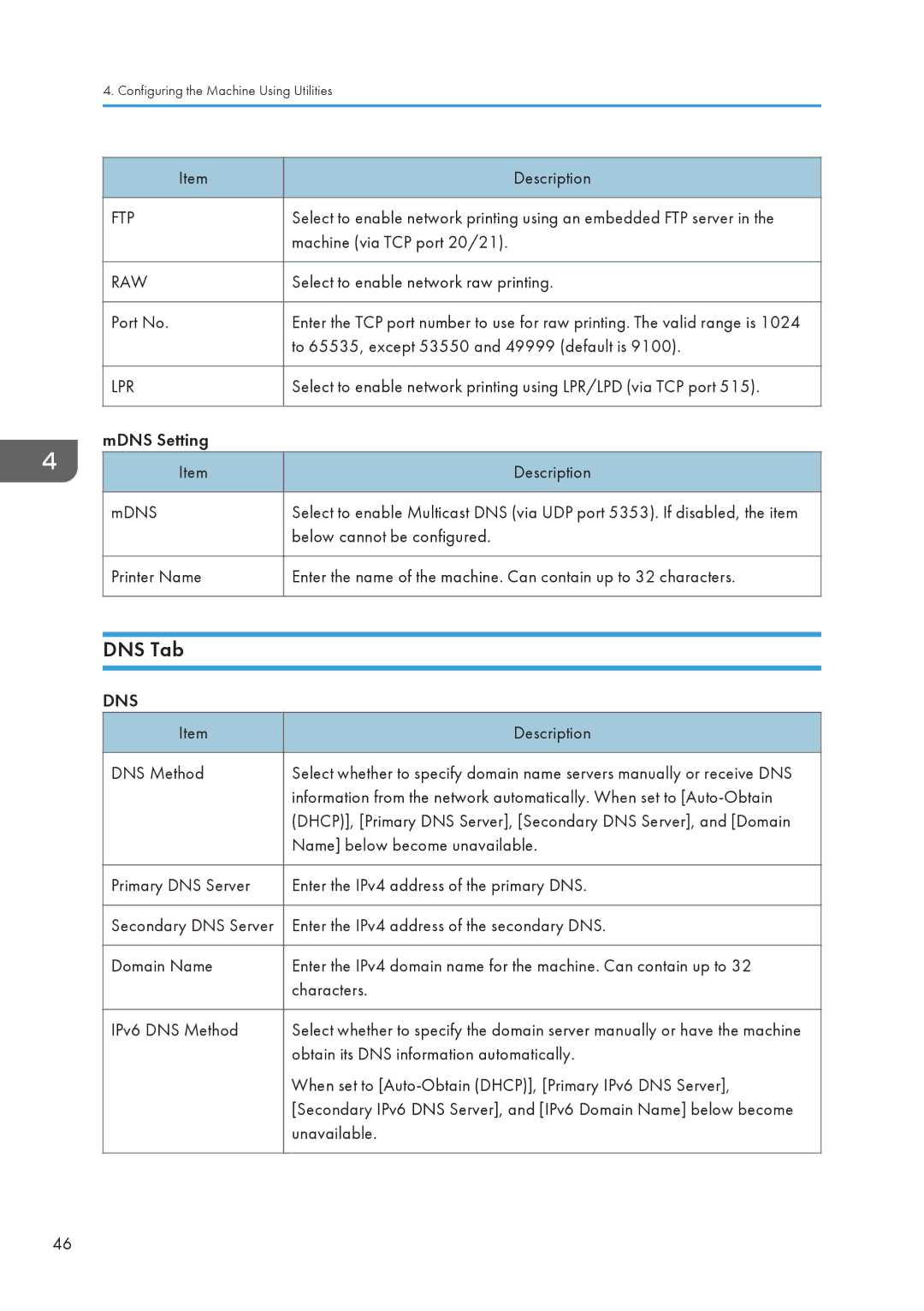4. Configuring the Machine Using Utilities
Item | Description |
|
|
FTP | Select to enable network printing using an embedded FTP server in the |
| machine (via TCP port 20/21). |
|
|
RAW | Select to enable network raw printing. |
|
|
Port No. | Enter the TCP port number to use for raw printing. The valid range is 1024 |
| to 65535, except 53550 and 49999 (default is 9100). |
|
|
LPR | Select to enable network printing using LPR/LPD (via TCP port 515). |
|
|
mDNS Setting |
|
Item | Description |
|
|
mDNS | Select to enable Multicast DNS (via UDP port 5353). If disabled, the item |
| below cannot be configured. |
|
|
Printer Name | Enter the name of the machine. Can contain up to 32 characters. |
|
|
DNS Tab
DNS
Item | Description |
|
|
DNS Method | Select whether to specify domain name servers manually or receive DNS |
| information from the network automatically. When set to |
| (DHCP)], [Primary DNS Server], [Secondary DNS Server], and [Domain |
| Name] below become unavailable. |
|
|
Primary DNS Server | Enter the IPv4 address of the primary DNS. |
|
|
Secondary DNS Server | Enter the IPv4 address of the secondary DNS. |
|
|
Domain Name | Enter the IPv4 domain name for the machine. Can contain up to 32 |
| characters. |
|
|
IPv6 DNS Method | Select whether to specify the domain server manually or have the machine |
| obtain its DNS information automatically. |
| When set to |
| [Secondary IPv6 DNS Server], and [IPv6 Domain Name] below become |
| unavailable. |
|
|
46