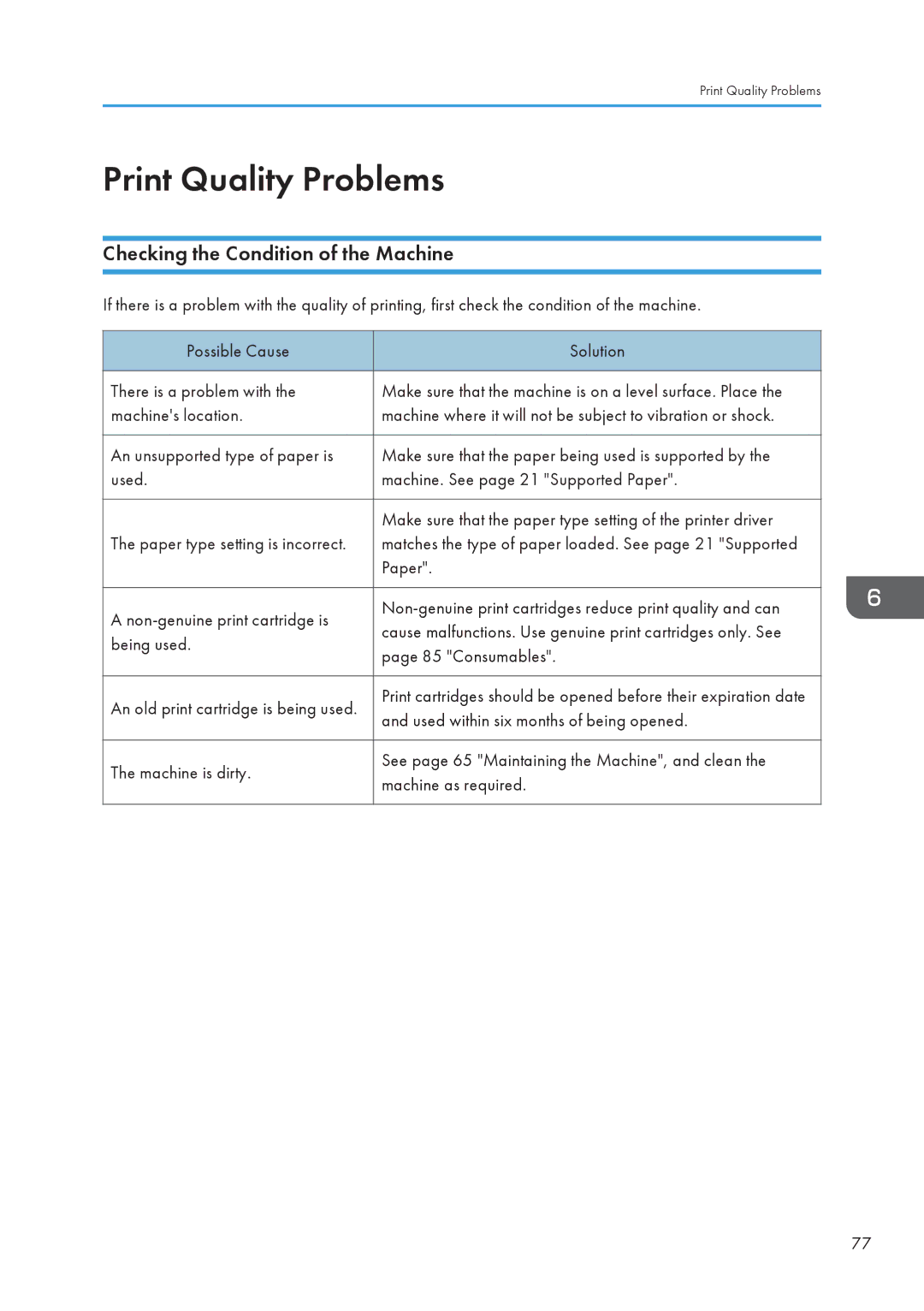Print Quality Problems
Print Quality Problems
Checking the Condition of the Machine
If there is a problem with the quality of printing, first check the condition of the machine.
Possible Cause | Solution | |
|
| |
There is a problem with the | Make sure that the machine is on a level surface. Place the | |
machine's location. | machine where it will not be subject to vibration or shock. | |
|
| |
An unsupported type of paper is | Make sure that the paper being used is supported by the | |
used. | machine. See page 21 "Supported Paper". | |
|
| |
| Make sure that the paper type setting of the printer driver | |
The paper type setting is incorrect. | matches the type of paper loaded. See page 21 "Supported | |
| Paper". | |
|
| |
A | ||
cause malfunctions. Use genuine print cartridges only. See | ||
being used. | ||
page 85 "Consumables". | ||
| ||
|
| |
An old print cartridge is being used. | Print cartridges should be opened before their expiration date | |
and used within six months of being opened. | ||
| ||
|
| |
The machine is dirty. | See page 65 "Maintaining the Machine", and clean the | |
machine as required. | ||
| ||
|
|
77