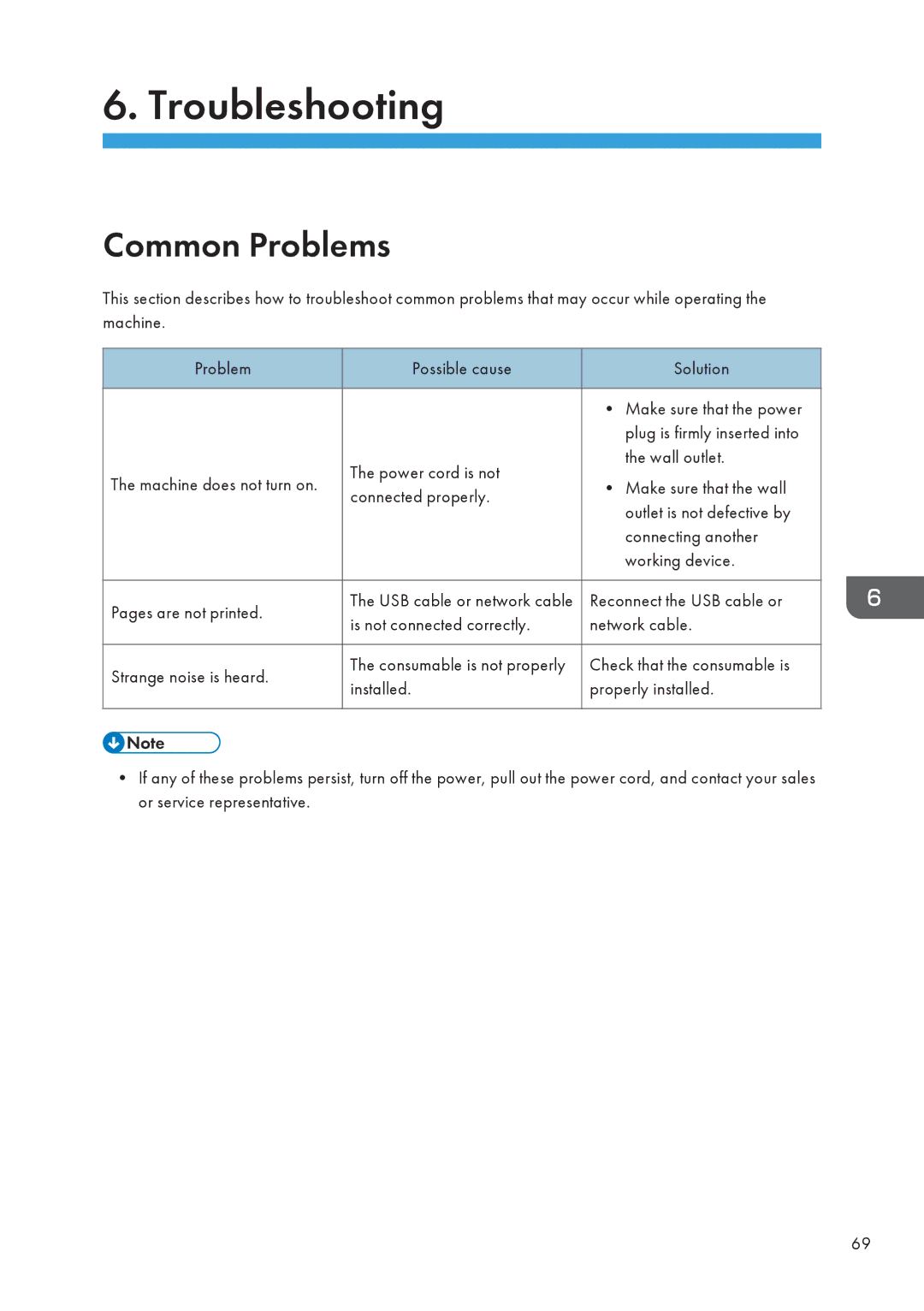6. Troubleshooting
Common Problems
This section describes how to troubleshoot common problems that may occur while operating the machine.
Problem | Possible cause |
| Solution | |
|
|
|
| |
|
| • | Make sure that the power | |
|
|
| plug is firmly inserted into | |
| The power cord is not |
| the wall outlet. | |
The machine does not turn on. | • | Make sure that the wall | ||
connected properly. | ||||
|
| outlet is not defective by | ||
|
|
| ||
|
|
| connecting another | |
|
|
| working device. | |
|
|
| ||
Pages are not printed. | The USB cable or network cable | Reconnect the USB cable or | ||
is not connected correctly. | network cable. | |||
| ||||
|
|
| ||
Strange noise is heard. | The consumable is not properly | Check that the consumable is | ||
installed. | properly installed. | |||
| ||||
|
|
|
| |
•If any of these problems persist, turn off the power, pull out the power cord, and contact your sales or service representative.
69