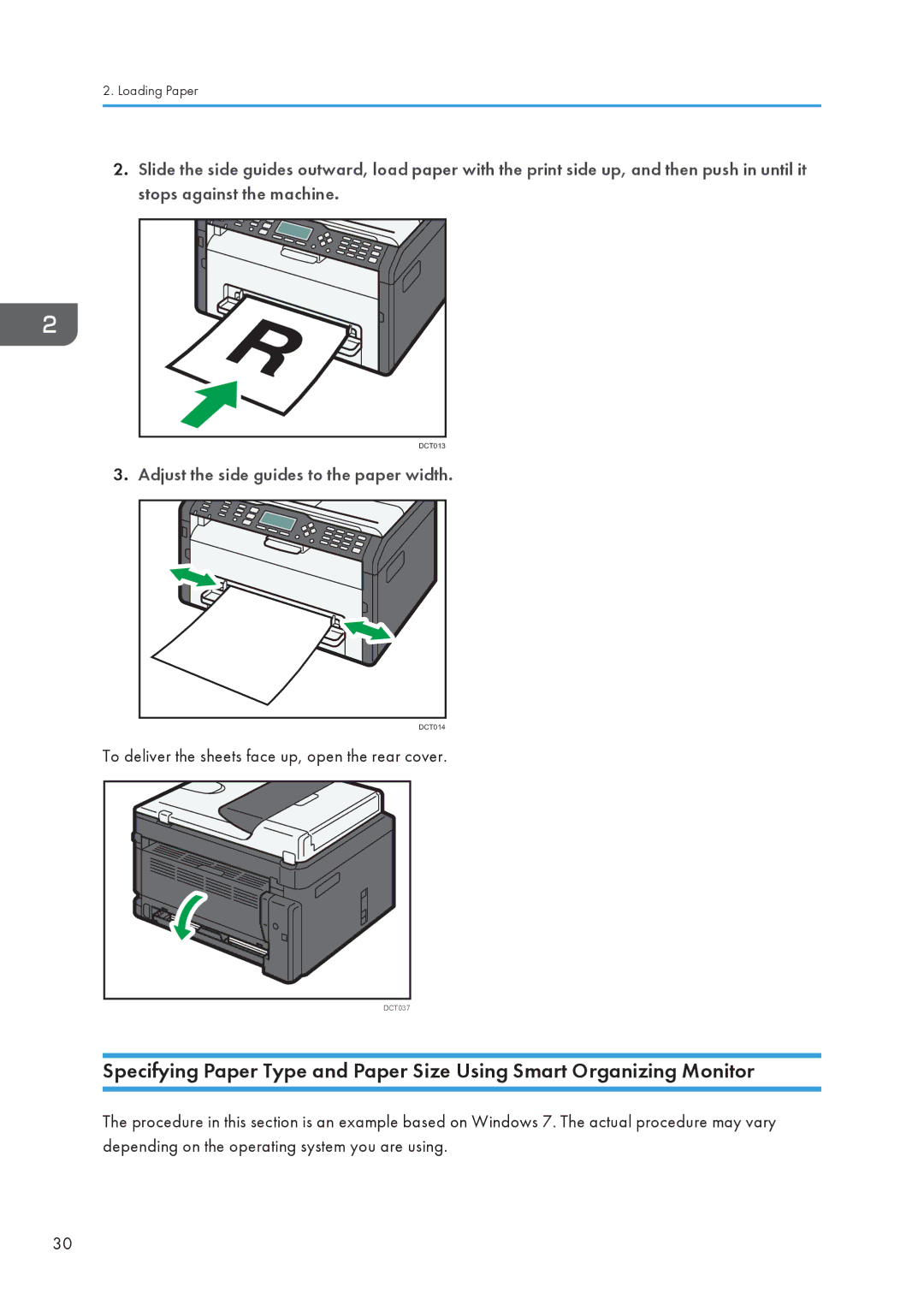2.Loading Paper
2.Slide the side guides outward, load paper with the print side up, and then push in until it stops against the machine.
DCT013 |
3.Adjust the side guides to the paper width.
DCT014
To deliver the sheets face up, open the rear cover.
DCT037 |
Specifying Paper Type and Paper Size Using Smart Organizing Monitor
The procedure in this section is an example based on Windows 7. The actual procedure may vary depending on the operating system you are using.
30