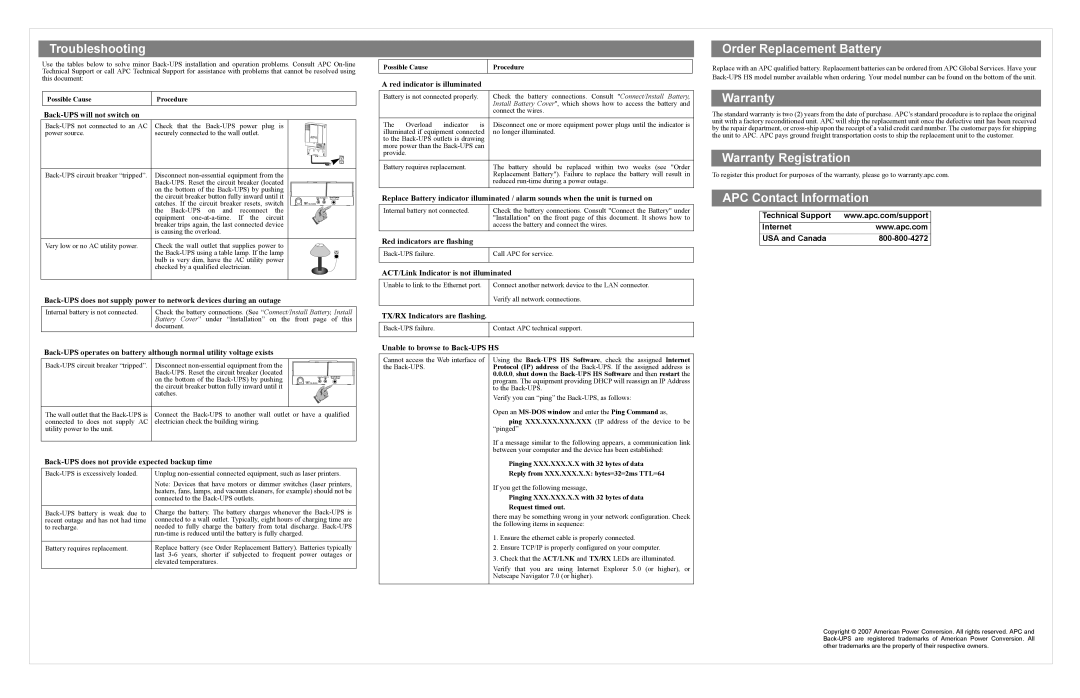Troubleshooting
Use the tables below to solve minor | Possible Cause | Procedure | |
Technical Support or call APC Technical Support for assistance with problems that cannot be resolved using | |||
|
| ||
this document: | A red indicator is illuminated |
| |
|
|
Order Replacement Battery
Replace with an APC qualified battery. Replacement batteries can be ordered from APC Global Services. Have your
Possible Cause | Procedure |
|
|
Back-UPS will not switch on
Check that the | |
power source. | securely connected to the wall outlet. |
Disconnect |
| |
|
| |
| on the bottom of the |
|
| the circuit breaker button fully inward until it | Cable OutCable In Push to Reset |
| catches. If the circuit breaker resets, switch | Circuit Breaker |
| Input: | |
|
| 120V~, 10A, |
| the |
|
| equipment |
|
| breaker trips again, the last connected device |
|
| is causing the overload. |
|
Very low or no AC utility power. | Check the wall outlet that supplies power to |
|
| the |
|
| bulb is very dim, have the AC utility power |
|
| checked by a qualified electrician. |
|
Internal battery is not connected. | Check the battery connections. (See “Connect/Install Battery, Install |
| Battery Cover” under “Installation” on the front page of this |
| document. |
|
Disconnect |
|
|
|
|
|
|
|
|
| |
|
|
|
|
|
|
|
|
| ||
|
|
|
|
|
|
|
|
|
| |
|
|
|
|
|
|
|
|
|
| |
| on the bottom of the |
|
| 120V~, 10A, |
| |||||
|
|
|
|
| Cable Out Cable In Circuit Breaker |
| ||||
|
|
|
|
|
|
| Push to Reset |
| ||
| the circuit breaker button fully inward until it |
|
| Input: |
| |||||
|
|
|
|
|
|
|
|
|
| |
| catches. |
|
|
|
|
|
|
|
|
|
|
|
|
|
|
|
|
|
|
|
|
The wall outlet that the | Connect the | |||||||||
connected to does not supply AC | electrician check the building wiring. |
|
|
|
|
|
|
|
|
|
utility power to the unit. |
|
|
|
|
|
|
|
|
|
|
|
|
|
|
|
|
|
|
|
|
|
Back-UPS does not provide expected backup time
Unplug | |
| Note: Devices that have motors or dimmer switches (laser printers, |
| heaters, fans, lamps, and vacuum cleaners, for example) should not be |
| connected to the |
|
|
| Charge the battery. The battery charges whenever the |
recent outage and has not had time | connected to a wall outlet. Typically, eight hours of charging time are |
to recharge. | needed to fully charge the battery from total discharge. |
| |
|
|
Battery requires replacement. | Replace battery (see Order Replacement Battery). Batteries typically |
| last |
| elevated temperatures. |
|
|
Battery is not connected properly. |
| Check the battery connections. Consult "Connect/Install Battery, | ||
|
|
|
| Install Battery Cover", which shows how to access the battery and |
|
|
|
| connect the wires. |
|
|
|
|
|
The | Overload | indicator | is | Disconnect one or more equipment power plugs until the indicator is |
illuminated if equipment connected | no longer illuminated. | |||
to the |
| |||
more power than the |
| |||
provide. |
|
|
| |
|
|
| ||
Battery requires replacement. |
| The battery should be replaced within two weeks (see "Order | ||
|
|
|
| Replacement Battery"). Failure to replace the battery will result in |
|
|
|
| reduced |
|
|
|
|
|
Replace Battery indicator illuminated / alarm sounds when the unit is turned on
Internal battery not connected. | Check the battery connections. Consult "Connect the Battery" under |
| "Installation" on the front page of this document. It shows how to |
| access the battery and connect the wires. |
Red indicators are flashing
Call APC for service. | |
|
|
ACT/Link Indicator is not illuminated
Unable to link to the Ethernet port. | Connect another network device to the LAN connector. |
| Verify all network connections. |
|
|
TX/RX Indicators are flashing.
Contact APC technical support. | |
|
|
Unable to browse to Back-UPS HS
Cannot access the Web interface of | Using the |
the | Protocol (IP) address of the |
| 0.0.0.0, shut down the |
| program. The equipment providing DHCP will reassign an IP Address |
| to the |
| Verify you can “ping” the |
| Open an |
| ping XXX.XXX.XXX.XXX (IP address of the device to be |
| “pinged” |
| If a message similar to the following appears, a communication link |
| between your computer and the device has been established: |
| Pinging XXX.XXX.X.X with 32 bytes of data |
| Reply from XXX.XXX.X.X: bytes=32=2ms TTL=64 |
| If you get the following message, |
| Pinging XXX.XXX.X.X with 32 bytes of data |
| Request timed out. |
| there may be something wrong in your network configuration. Check |
| the following items in sequence: |
| 1. Ensure the ethernet cable is properly connected. |
| 2. Ensure TCP/IP is properly configured on your computer. |
| 3. Check that the ACT/LNK and TX/RX LEDs are illuminated. |
| Verify that you are using Internet Explorer 5.0 (or higher), or |
| Netscape Navigator 7.0 (or higher). |
|
|
Warranty
The standard warranty is two (2) years from the date of purchase. APC’s standard procedure is to replace the original unit with a factory reconditioned unit. APC will ship the replacement unit once the defective unit has been received by the repair department, or
Warranty Registration
To register this product for purposes of the warranty, please go to warranty.apc.com.
APC Contact Information
Technical Support | www.apc.com/support |
Internet | www.apc.com |
USA and Canada |
Copyright © 2007 American Power Conversion. All rights reserved. APC and