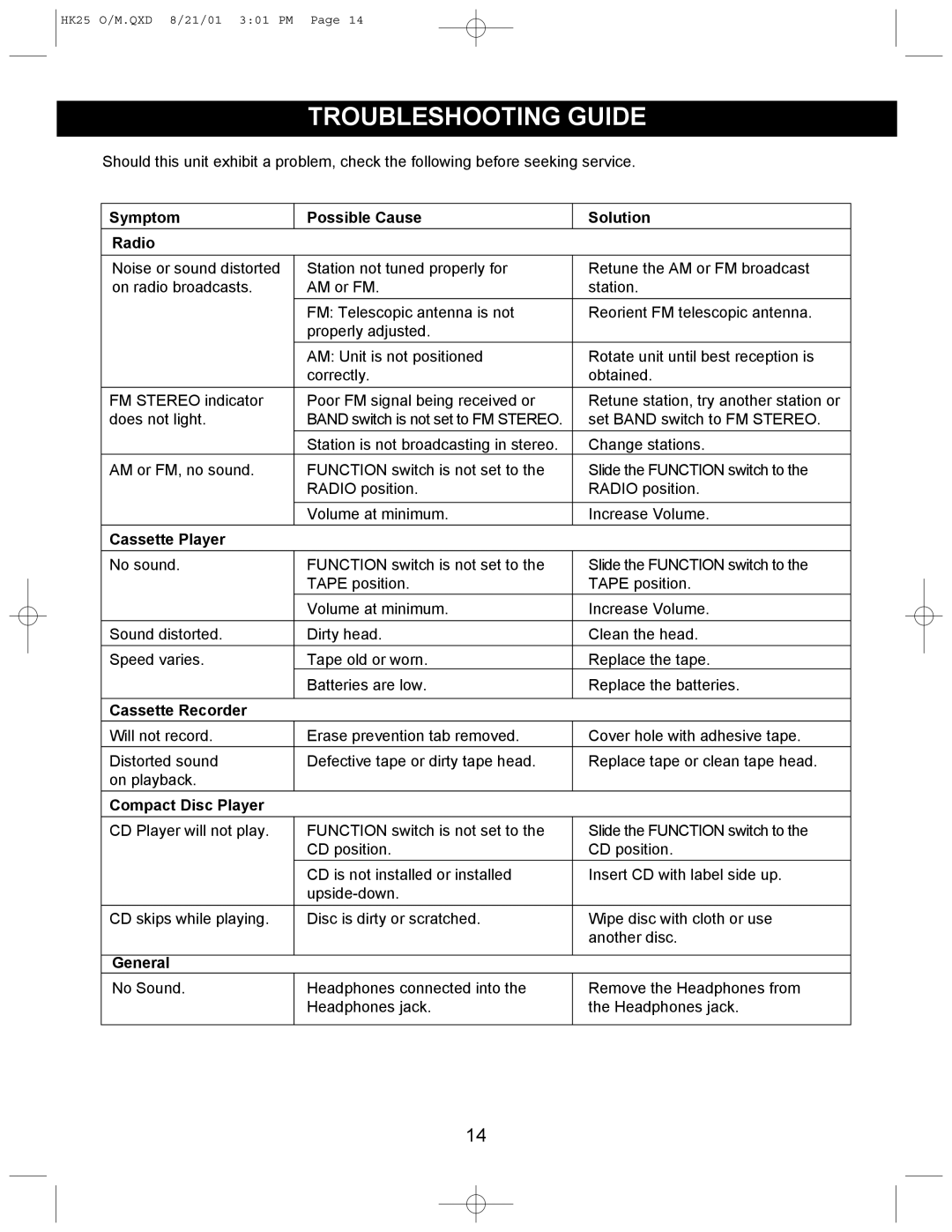HK25 O/M.QXD 8/21/01 3:01 PM Page 14
TROUBLESHOOTING GUIDE
Should this unit exhibit a problem, check the following before seeking service.
Symptom | Possible Cause | Solution |
|
|
|
Radio |
|
|
|
|
|
Noise or sound distorted | Station not tuned properly for | Retune the AM or FM broadcast |
on radio broadcasts. | AM or FM. | station. |
|
|
|
| FM: Telescopic antenna is not | Reorient FM telescopic antenna. |
| properly adjusted. |
|
|
|
|
| AM: Unit is not positioned | Rotate unit until best reception is |
| correctly. | obtained. |
|
|
|
FM STEREO indicator | Poor FM signal being received or | Retune station, try another station or |
does not light. | BAND switch is not set to FM STEREO. | set BAND switch to FM STEREO. |
|
|
|
| Station is not broadcasting in stereo. | Change stations. |
AM or FM, no sound. | FUNCTION switch is not set to the | Slide the FUNCTION switch to the |
| RADIO position. | RADIO position. |
|
|
|
| Volume at minimum. | Increase Volume. |
|
|
|
Cassette Player |
|
|
|
|
|
No sound. | FUNCTION switch is not set to the | Slide the FUNCTION switch to the |
| TAPE position. | TAPE position. |
|
|
|
| Volume at minimum. | Increase Volume. |
|
|
|
Sound distorted. | Dirty head. | Clean the head. |
|
|
|
Speed varies. | Tape old or worn. | Replace the tape. |
| Batteries are low. | Replace the batteries. |
|
|
|
Cassette Recorder |
|
|
|
|
|
Will not record. | Erase prevention tab removed. | Cover hole with adhesive tape. |
|
|
|
Distorted sound | Defective tape or dirty tape head. | Replace tape or clean tape head. |
on playback. |
|
|
|
|
|
Compact Disc Player |
|
|
|
|
|
CD Player will not play. | FUNCTION switch is not set to the | Slide the FUNCTION switch to the |
| CD position. | CD position. |
|
|
|
| CD is not installed or installed | Insert CD with label side up. |
|
| |
|
|
|
CD skips while playing. | Disc is dirty or scratched. | Wipe disc with cloth or use |
|
| another disc. |
|
|
|
General |
|
|
No Sound.
Headphones connected into the Headphones jack.
Remove the Headphones from the Headphones jack.
14