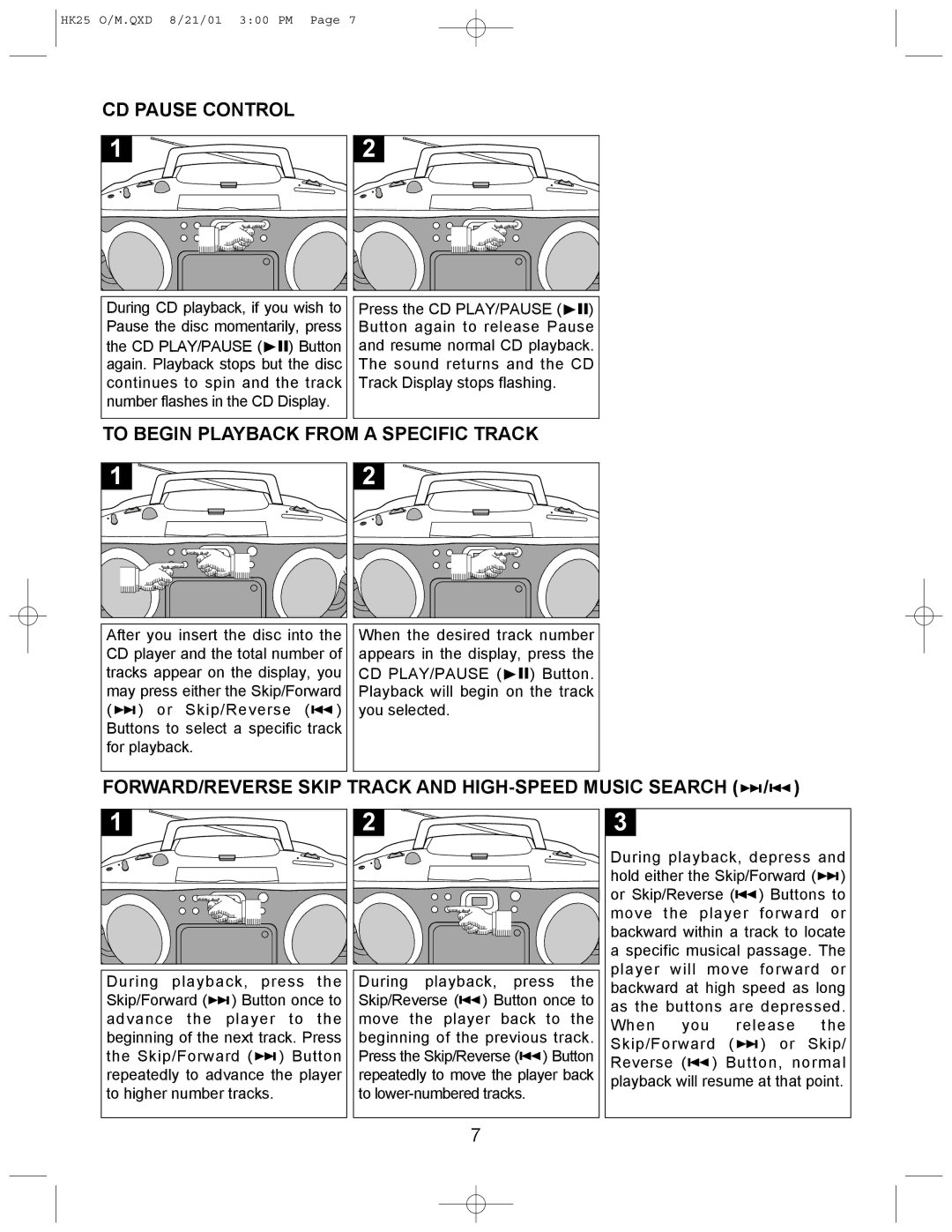HK25 O/M.QXD 8/21/01 3:00 PM Page 7
CD PAUSE CONTROL
1 |
2 |
During CD playback, if you wish to Pause the disc momentarily, press
the CD PLAY/PAUSE (❿ ![]()
![]() ) Button again. Playback stops but the disc continues to spin and the track number flashes in the CD Display.
) Button again. Playback stops but the disc continues to spin and the track number flashes in the CD Display.
Press the CD PLAY/PAUSE (❿ ![]()
![]() ) Button again to release Pause and resume normal CD playback. The sound returns and the CD Track Display stops flashing.
) Button again to release Pause and resume normal CD playback. The sound returns and the CD Track Display stops flashing.
TO BEGIN PLAYBACK FROM A SPECIFIC TRACK
1 |
2 |
After you insert the disc into the CD player and the total number of tracks appear on the display, you may press either the Skip/Forward (![]()
![]() ) or Skip/Reverse (
) or Skip/Reverse ( ![]()
![]() ) Buttons to select a specific track for playback.
) Buttons to select a specific track for playback.
When the desired track number appears in the display, press the
CD PLAY/PAUSE (❿ ![]()
![]() ) Button. Playback will begin on the track you selected.
) Button. Playback will begin on the track you selected.
FORWARD/REVERSE SKIP TRACK AND HIGH-SPEED MUSIC SEARCH (
 /
/
 )
)
1 |
2 |
3
During playback, depress and hold either the Skip/Forward (![]()
![]() ) or Skip/Reverse (
) or Skip/Reverse (![]() ) Buttons to move the player forward or backward within a track to locate a specific musical passage. The player will move forward or
) Buttons to move the player forward or backward within a track to locate a specific musical passage. The player will move forward or
During playback, press the Skip/Forward (![]()
![]() ) Button once to advance the player to the beginning of the next track. Press the Skip/Forward (
) Button once to advance the player to the beginning of the next track. Press the Skip/Forward (![]()
![]() ) Button repeatedly to advance the player to higher number tracks.
) Button repeatedly to advance the player to higher number tracks.
During playback, press the Skip/Reverse (![]() ) Button once to move the player back to the beginning of the previous track. Press the Skip/Reverse (
) Button once to move the player back to the beginning of the previous track. Press the Skip/Reverse (![]()
![]() ) Button repeatedly to move the player back to
) Button repeatedly to move the player back to
backward at high speed as long as the buttons are depressed. When you release the Skip/Forward (![]()
![]() ) or Skip/ Reverse (
) or Skip/ Reverse (![]()
![]() ) Button, normal playback will resume at that point.
) Button, normal playback will resume at that point.
7