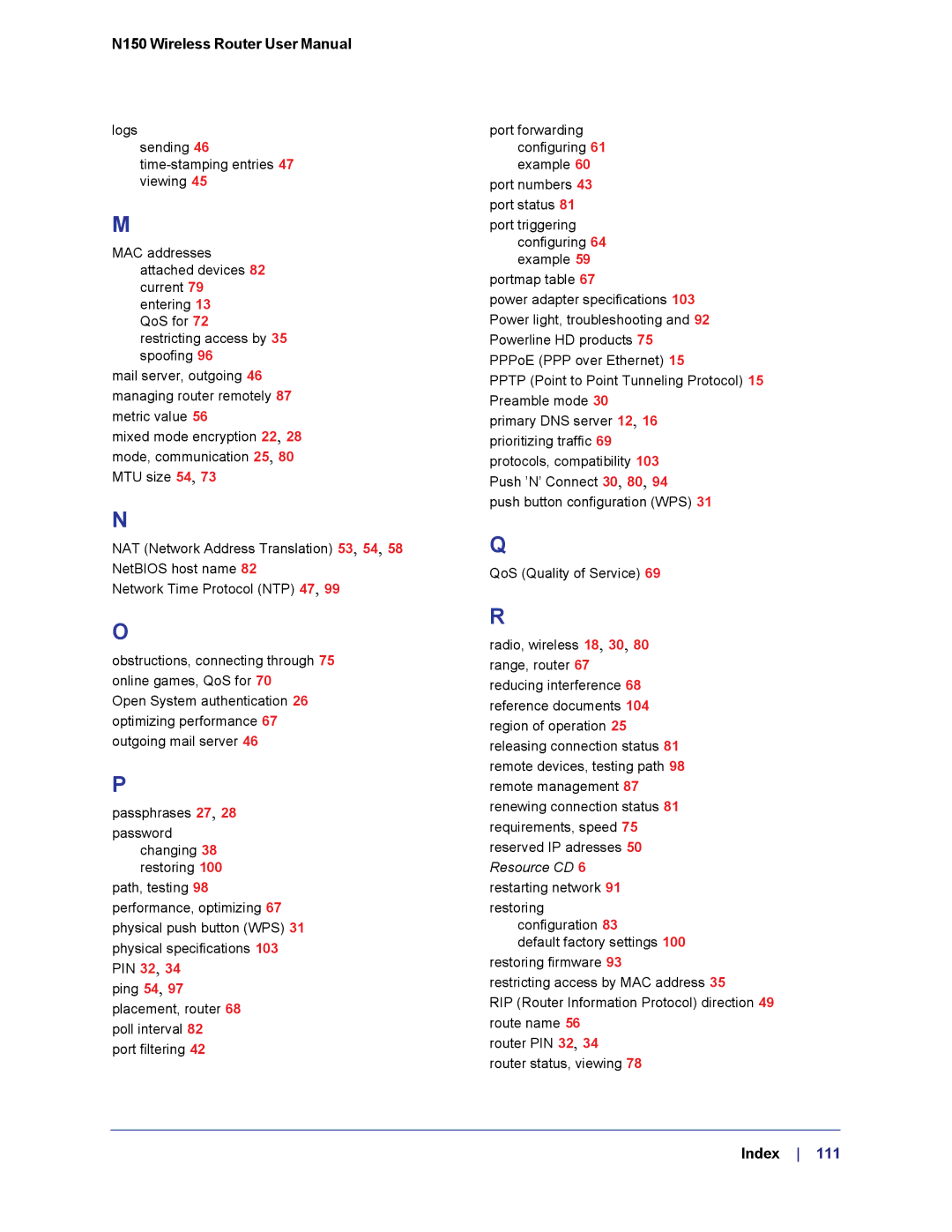N150 Wireless Router User Manual
logs
sending 46
M
MAC addresses attached devices 82 current 79 entering 13
QoS for 72
restricting access by 35 spoofing 96
mail server, outgoing 46 managing router remotely 87 metric value 56
mixed mode encryption 22, 28 mode, communication 25, 80 MTU size 54, 73
N
NAT (Network Address Translation) 53, 54, 58 NetBIOS host name 82
Network Time Protocol (NTP) 47, 99
O
obstructions, connecting through 75 online games, QoS for 70
Open System authentication 26 optimizing performance 67 outgoing mail server 46
P
passphrases 27, 28
password changing 38 restoring 100
path, testing 98 performance, optimizing 67 physical push button (WPS) 31 physical specifications 103
PIN 32, 34 ping 54, 97
placement, router 68 poll interval 82 port filtering 42
port forwarding configuring 61 example 60
port numbers 43 port status 81
port triggering configuring 64 example 59
portmap table 67
power adapter specifications 103 Power light, troubleshooting and 92 Powerline HD products 75 PPPoE (PPP over Ethernet) 15
PPTP (Point to Point Tunneling Protocol) 15 Preamble mode 30
primary DNS server 12, 16 prioritizing traffic 69 protocols, compatibility 103 Push ’N’ Connect 30, 80, 94
push button configuration (WPS) 31
Q
QoS (Quality of Service) 69
R
radio, wireless 18, 30, 80 range, router 67 reducing interference 68 reference documents 104 region of operation 25 releasing connection status 81 remote devices, testing path 98 remote management 87 renewing connection status 81 requirements, speed 75 reserved IP adresses 50 Resource CD 6
restarting network 91
restoring configuration 83
default factory settings 100 restoring firmware 93
restricting access by MAC address 35
RIP (Router Information Protocol) direction 49 route name 56
router PIN 32, 34 router status, viewing 78