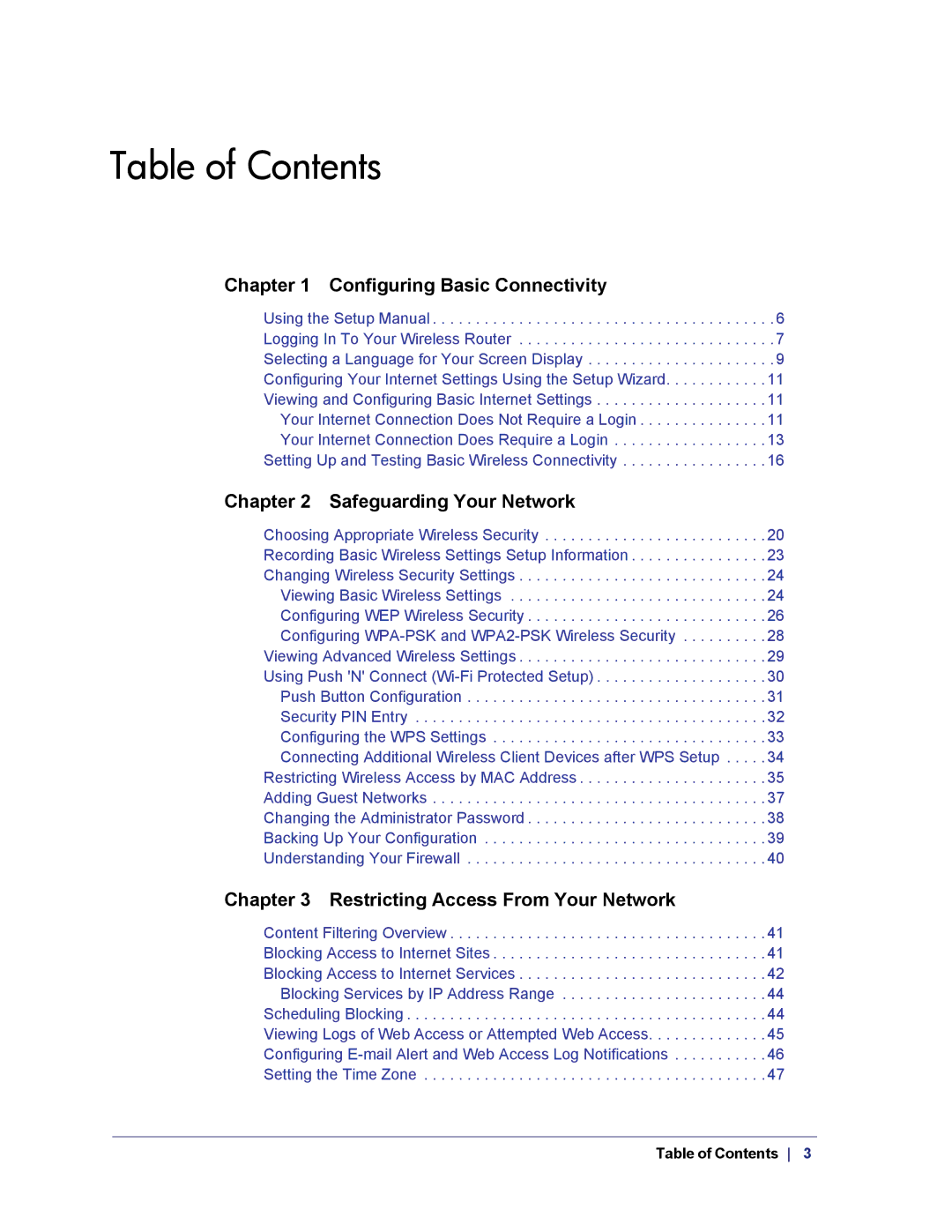Table of Contents
Chapter 1 Configuring Basic Connectivity
Using the Setup Manual . . . . . . . . . . . . . . . . . . . . . . . . . . . . . . . . . . . . . . . . 6 Logging In To Your Wireless Router . . . . . . . . . . . . . . . . . . . . . . . . . . . . . . 7 Selecting a Language for Your Screen Display . . . . . . . . . . . . . . . . . . . . . . 9 Configuring Your Internet Settings Using the Setup Wizard. . . . . . . . . . . . 11 Viewing and Configuring Basic Internet Settings . . . . . . . . . . . . . . . . . . . . 11
Your Internet Connection Does Not Require a Login . . . . . . . . . . . . . . . 11 Your Internet Connection Does Require a Login . . . . . . . . . . . . . . . . . . 13 Setting Up and Testing Basic Wireless Connectivity . . . . . . . . . . . . . . . . . 16
Chapter 2 Safeguarding Your Network
Choosing Appropriate Wireless Security . . . . . . . . . . . . . . . . . . . . . . . . . . 20 Recording Basic Wireless Settings Setup Information . . . . . . . . . . . . . . . . 23 Changing Wireless Security Settings . . . . . . . . . . . . . . . . . . . . . . . . . . . . . 24 Viewing Basic Wireless Settings . . . . . . . . . . . . . . . . . . . . . . . . . . . . . . 24 Configuring WEP Wireless Security . . . . . . . . . . . . . . . . . . . . . . . . . . . . 26 Configuring
Chapter 3 Restricting Access From Your Network
Content Filtering Overview . . . . . . . . . . . . . . . . . . . . . . . . . . . . . . . . . . . . . 41 Blocking Access to Internet Sites . . . . . . . . . . . . . . . . . . . . . . . . . . . . . . . . 41 Blocking Access to Internet Services . . . . . . . . . . . . . . . . . . . . . . . . . . . . . 42 Blocking Services by IP Address Range . . . . . . . . . . . . . . . . . . . . . . . . 44 Scheduling Blocking . . . . . . . . . . . . . . . . . . . . . . . . . . . . . . . . . . . . . . . . . . 44 Viewing Logs of Web Access or Attempted Web Access. . . . . . . . . . . . . . 45 Configuring
Table of Contents 3