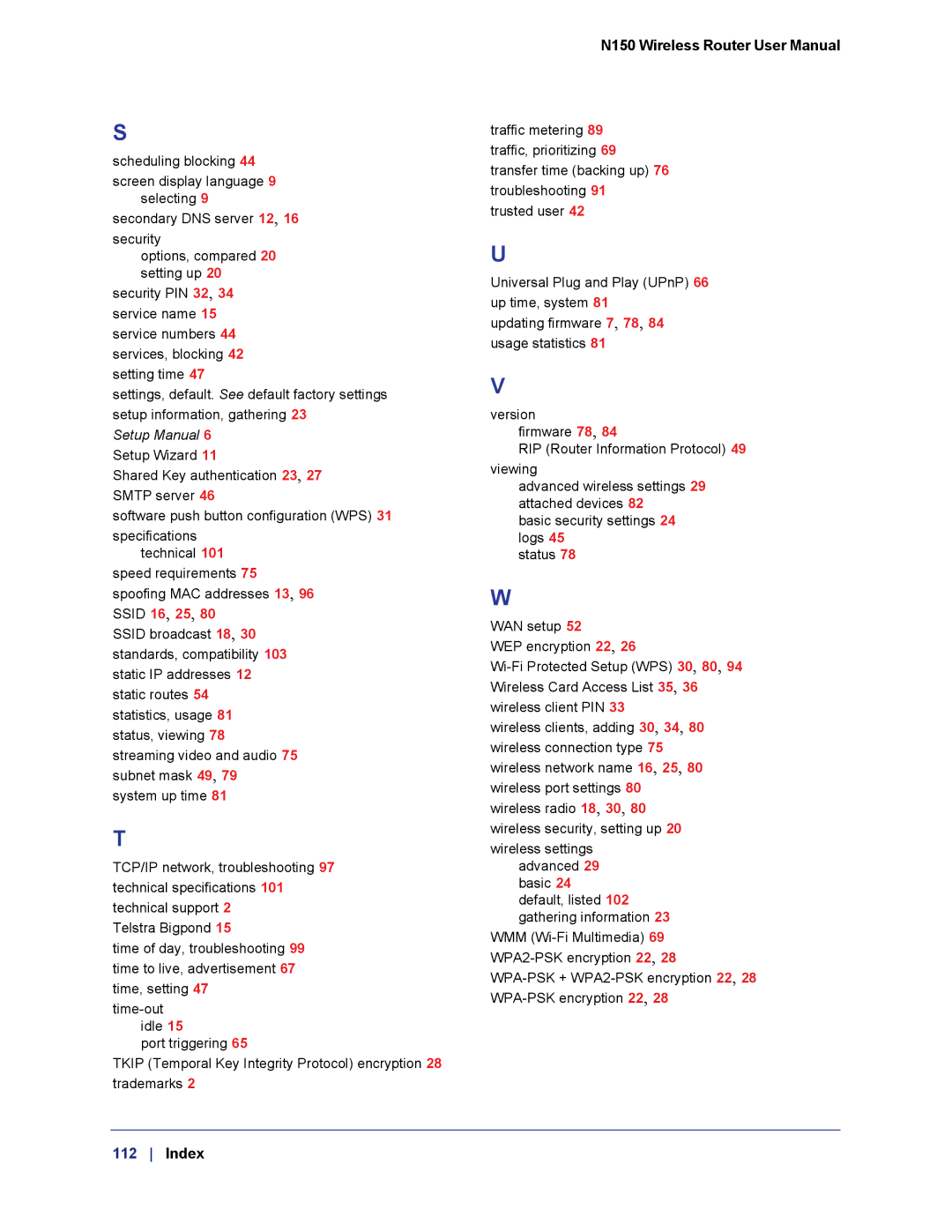S
scheduling blocking 44
screen display language 9 selecting 9
secondary DNS server 12, 16
security
options, compared 20 setting up 20
security PIN 32, 34 service name 15 service numbers 44 services, blocking 42 setting time 47
settings, default. See default factory settings setup information, gathering 23
Setup Manual 6
Setup Wizard 11
Shared Key authentication 23, 27 SMTP server 46
software push button configuration (WPS) 31
specifications technical 101
speed requirements 75 spoofing MAC addresses 13, 96 SSID 16, 25, 80
SSID broadcast 18, 30 standards, compatibility 103 static IP addresses 12 static routes 54 statistics, usage 81 status, viewing 78 streaming video and audio 75 subnet mask 49, 79 system up time 81
T
TCP/IP network, troubleshooting 97 technical specifications 101 technical support 2
Telstra Bigpond 15
time of day, troubleshooting 99 time to live, advertisement 67 time, setting 47
port triggering 65
TKIP (Temporal Key Integrity Protocol) encryption 28 trademarks 2
N150 Wireless Router User Manual
traffic metering 89 traffic, prioritizing 69 transfer time (backing up) 76 troubleshooting 91
trusted user 42
U
Universal Plug and Play (UPnP) 66 up time, system 81
updating firmware 7, 78, 84 usage statistics 81
V
version
firmware 78, 84
RIP (Router Information Protocol) 49
viewing
advanced wireless settings 29 attached devices 82
basic security settings 24 logs 45
status 78
W
WAN setup 52
WEP encryption 22, 26
wireless clients, adding 30, 34, 80 wireless connection type 75 wireless network name 16, 25, 80 wireless port settings 80 wireless radio 18, 30, 80 wireless security, setting up 20
wireless settings advanced 29 basic 24 default, listed 102 gathering information 23
WMM