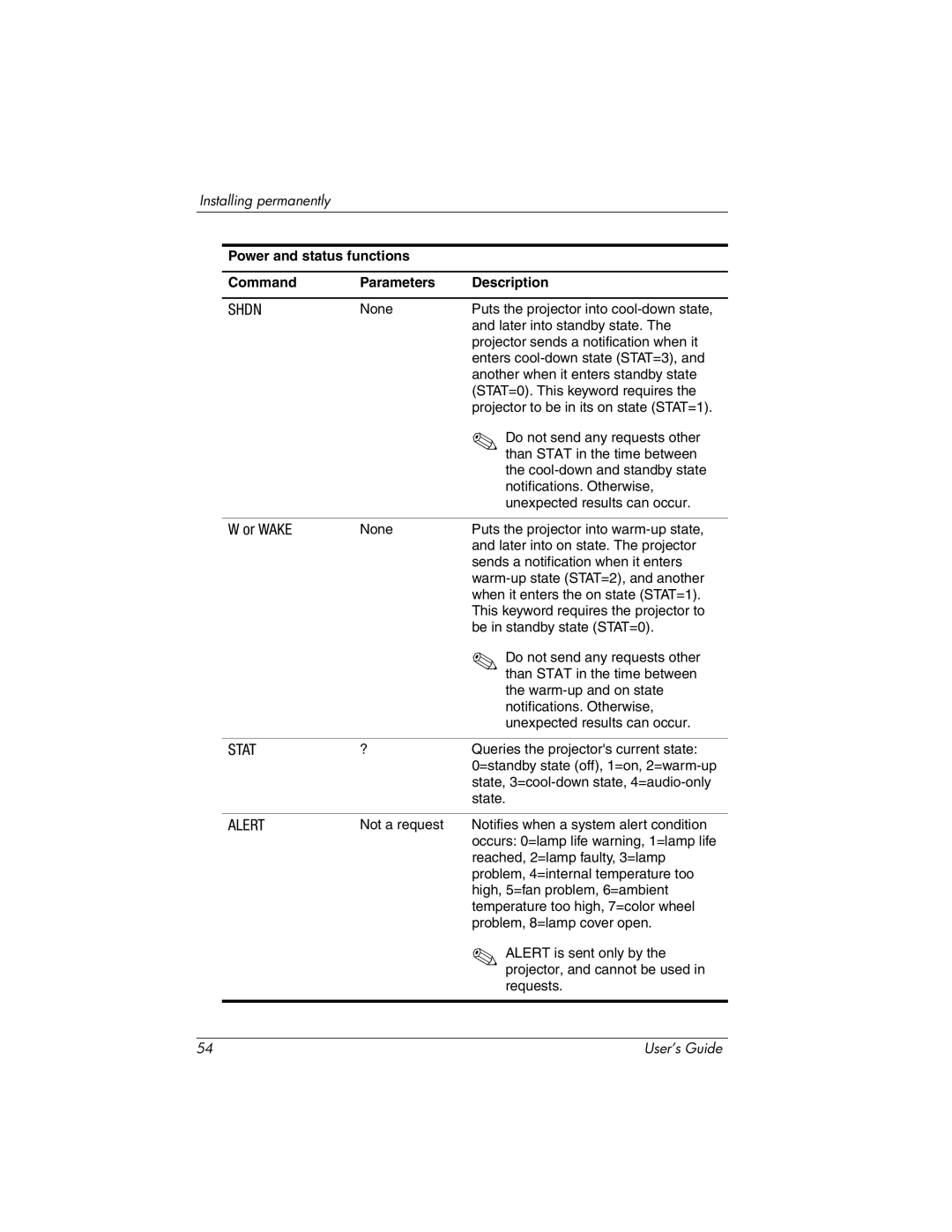Installing permanently
Power and status functions
Command | Parameters | Description |
|
|
|
SHDN | None | Puts the projector into |
|
| and later into standby state. The |
|
| projector sends a notification when it |
|
| enters |
|
| another when it enters standby state |
|
| (STAT=0). This keyword requires the |
|
| projector to be in its on state (STAT=1). |
|
| ✎ Do not send any requests other |
|
| than STAT in the time between |
|
| the |
|
| notifications. Otherwise, |
|
| unexpected results can occur. |
|
|
|
W or WAKE | None | Puts the projector into |
|
| and later into on state. The projector |
|
| sends a notification when it enters |
|
| |
|
| when it enters the on state (STAT=1). |
|
| This keyword requires the projector to |
|
| be in standby state (STAT=0). |
|
| ✎ Do not send any requests other |
|
| than STAT in the time between |
|
| the |
|
| notifications. Otherwise, |
|
| unexpected results can occur. |
|
|
|
STAT | ? | Queries the projector's current state: |
|
| 0=standby state (off), 1=on, |
|
| state, |
|
| state. |
|
|
|
ALERT | Not a request | Notifies when a system alert condition |
|
| occurs: 0=lamp life warning, 1=lamp life |
|
| reached, 2=lamp faulty, 3=lamp |
|
| problem, 4=internal temperature too |
|
| high, 5=fan problem, 6=ambient |
|
| temperature too high, 7=color wheel |
|
| problem, 8=lamp cover open. |
|
| ✎ ALERT is sent only by the |
|
| projector, and cannot be used in |
|
| requests. |
|
|
|
54 | User’s Guide |