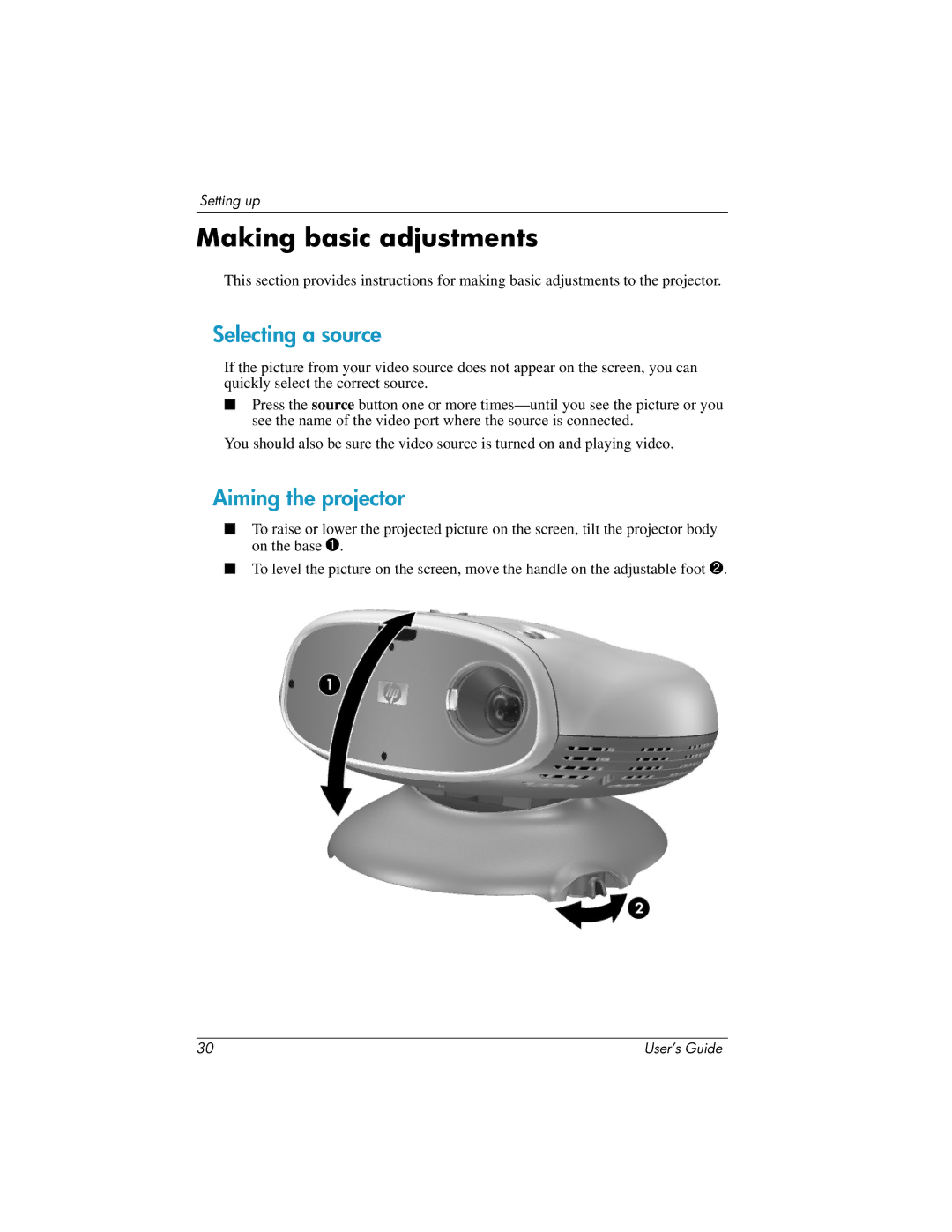Setting up
Making basic adjustments
This section provides instructions for making basic adjustments to the projector.
Selecting a source
If the picture from your video source does not appear on the screen, you can quickly select the correct source.
■Press the source button one or more
You should also be sure the video source is turned on and playing video.
Aiming the projector
■To raise or lower the projected picture on the screen, tilt the projector body on the base 1.
■To level the picture on the screen, move the handle on the adjustable foot 2.
30 | User’s Guide |