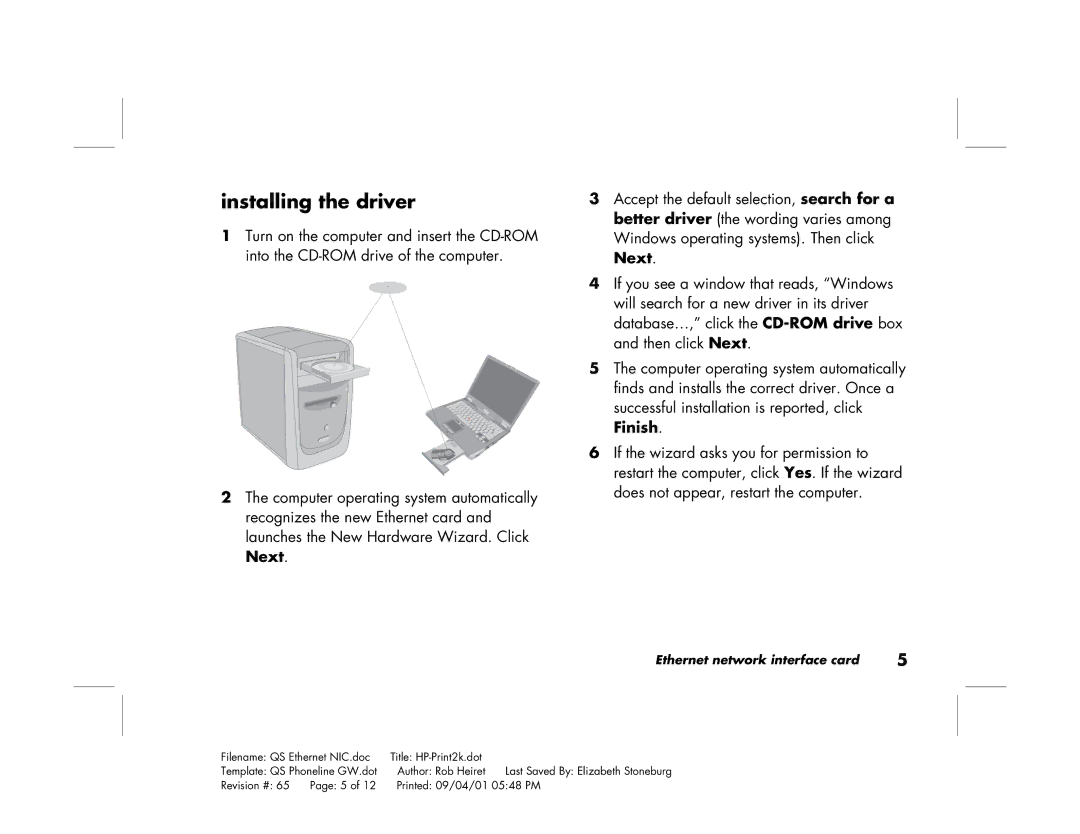installing the driver
1Turn on the computer and insert the
2The computer operating system automatically recognizes the new Ethernet card and launches the New Hardware Wizard. Click Next.
3Accept the default selection, search for a better driver (the wording varies among Windows operating systems). Then click Next.
4If you see a window that reads, “Windows will search for a new driver in its driver database…,” click the
5The computer operating system automatically finds and installs the correct driver. Once a successful installation is reported, click Finish.
6If the wizard asks you for permission to restart the computer, click Yes. If the wizard does not appear, restart the computer.
Ethernet network interface card | 5 |
Filename: QS Ethernet NIC.doc | Title: |
| |
Template: QS Phoneline GW.dot | Author: Rob Heiret | Last Saved By: Elizabeth Stoneburg | |
Revision #: 65 | Page: 5 of 12 | Printed: 09/04/01 05:48 PM | |