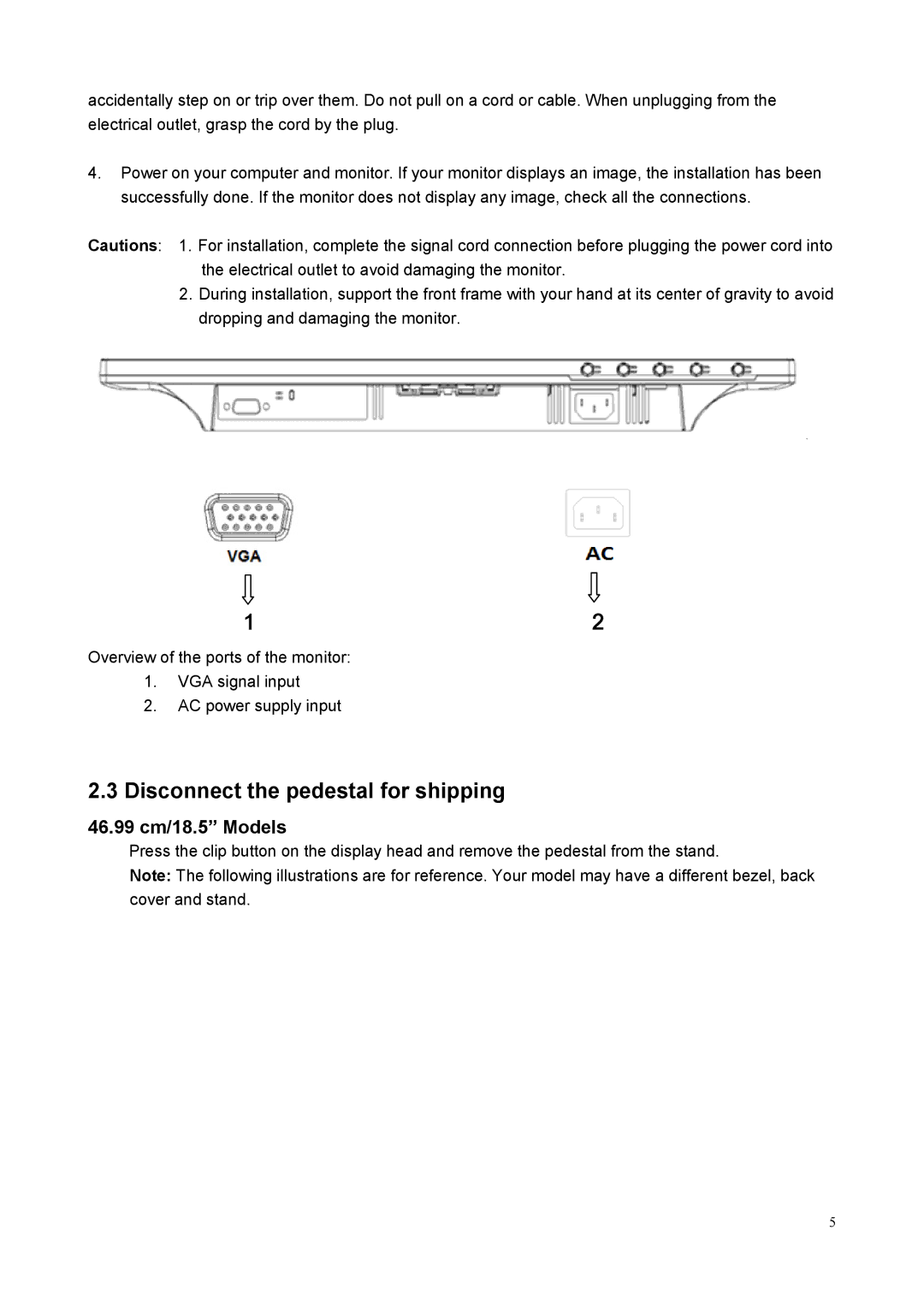accidentally step on or trip over them. Do not pull on a cord or cable. When unplugging from the electrical outlet, grasp the cord by the plug.
4.Power on your computer and monitor. If your monitor displays an image, the installation has been successfully done. If the monitor does not display any image, check all the connections.
Cautions: 1. For installation, complete the signal cord connection before plugging the power cord into the electrical outlet to avoid damaging the monitor.
2.During installation, support the front frame with your hand at its center of gravity to avoid dropping and damaging the monitor.
1 | 2 |
Overview of the ports of the monitor:
1.VGA signal input
2.AC power supply input
2.3Disconnect the pedestal for shipping
46.99 cm/18.5” Models
Press the clip button on the display head and remove the pedestal from the stand.
Note: The following illustrations are for reference. Your model may have a different bezel, back cover and stand.
5