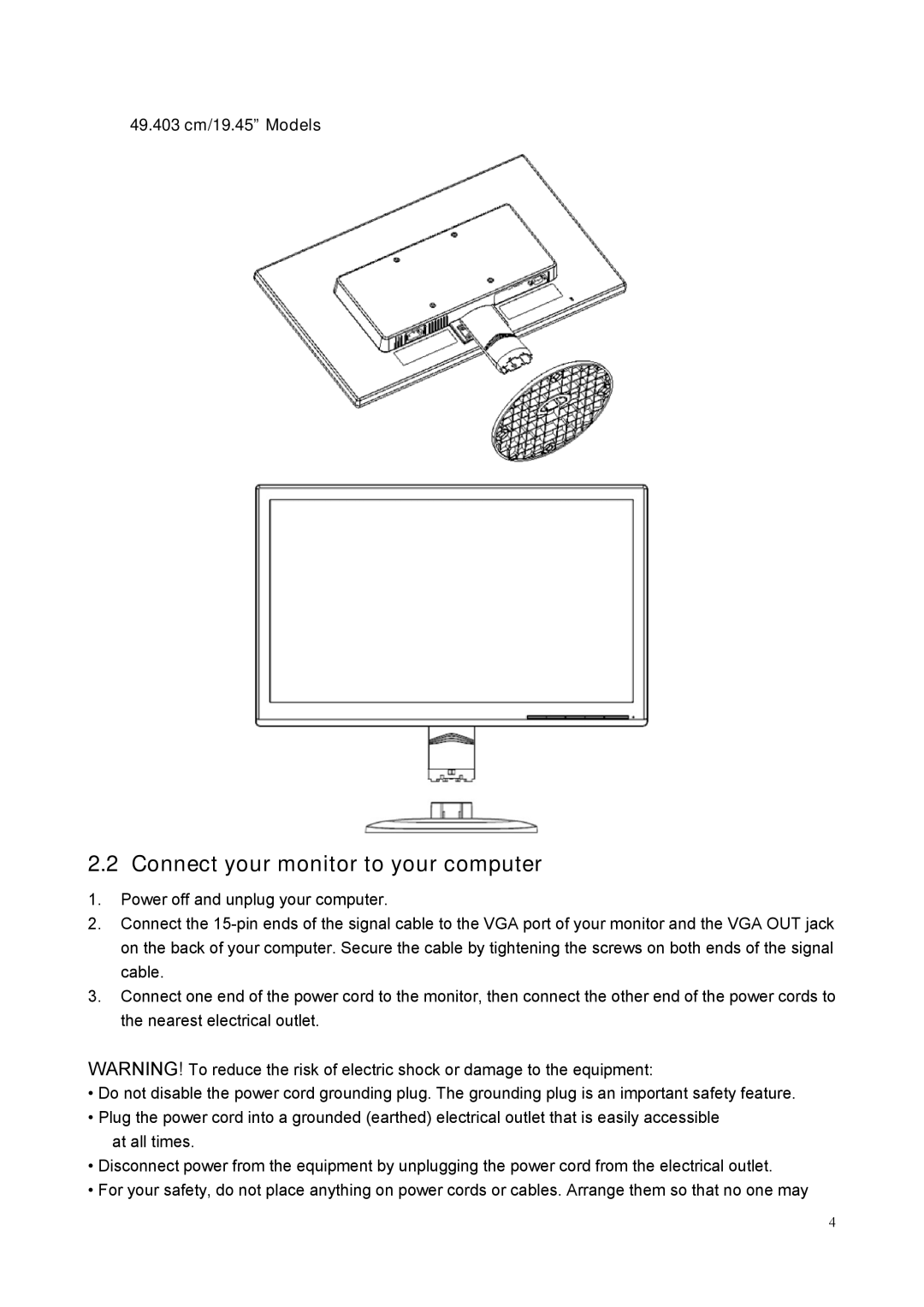49.403 cm/19.45” Models
2.2 Connect your monitor to your computer
1.Power off and unplug your computer.
2.Connect the
3.Connect one end of the power cord to the monitor, then connect the other end of the power cords to the nearest electrical outlet.
WARNING! To reduce the risk of electric shock or damage to the equipment:
•Do not disable the power cord grounding plug. The grounding plug is an important safety feature.
•Plug the power cord into a grounded (earthed) electrical outlet that is easily accessible
at all times.
•Disconnect power from the equipment by unplugging the power cord from the electrical outlet.
•For your safety, do not place anything on power cords or cables. Arrange them so that no one may
4