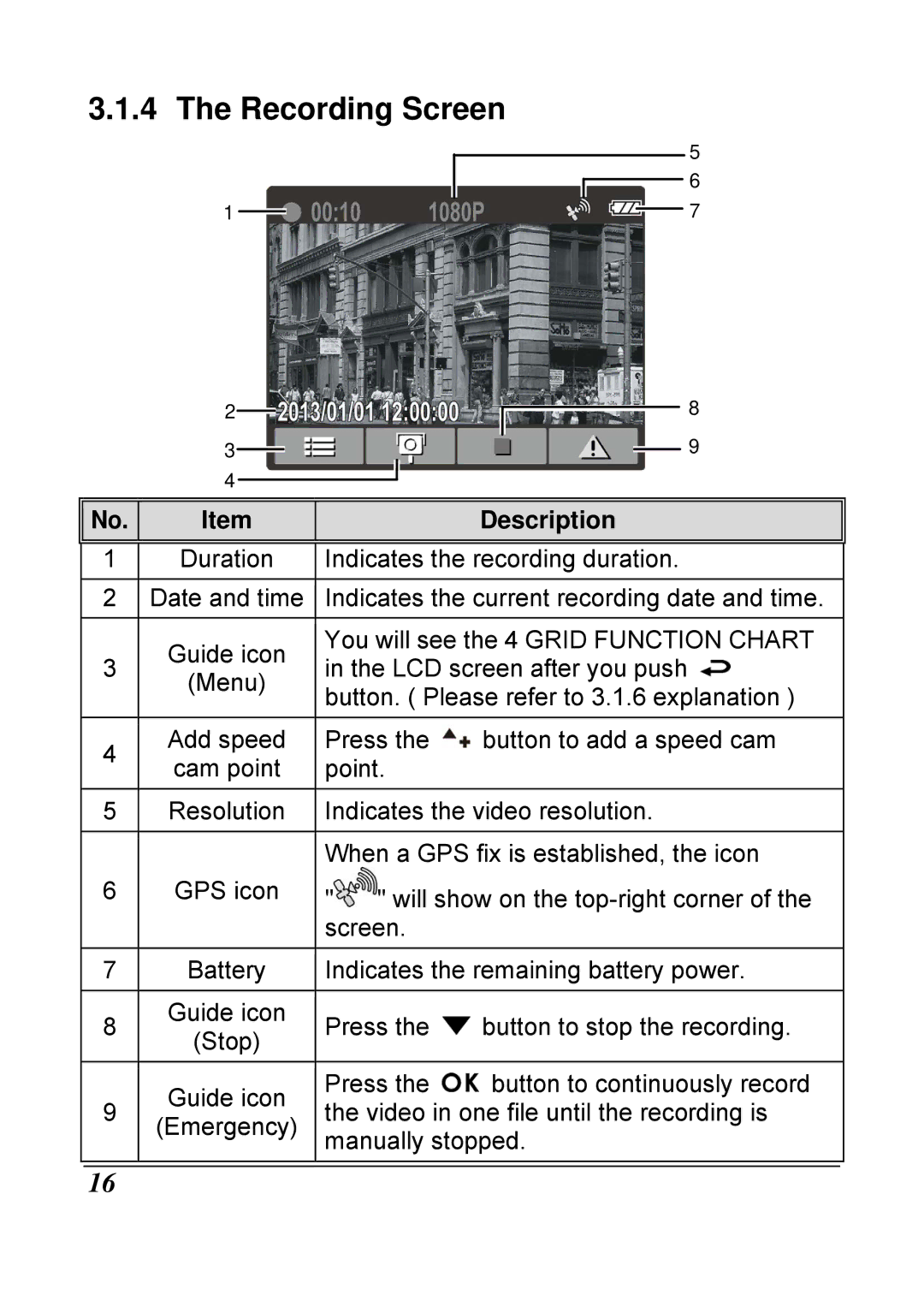3.1.4 The Recording Screen
1
2
3
4
5
6
7
8
9
![]()
![]() No.
No.
Item
Description
1 | Duration | Indicates the recording duration. | |||
|
|
| |||
2 | Date and time | Indicates the current recording date and time. | |||
|
|
| |||
| Guide icon | You will see the 4 GRID FUNCTION CHART | |||
3 | in the LCD screen after you push | ||||
(Menu) | |||||
| button. ( Please refer to 3.1.6 explanation ) | ||||
|
| ||||
|
|
|
| ||
4 | Add speed | Press the | button to add a speed cam | ||
cam point | point. |
| |||
|
| ||||
5 | Resolution | Indicates the video resolution. | |||
|
|
| |||
|
| When a GPS fix is established, the icon | |||
6 | GPS icon | " | " will show on the | ||
|
| screen. |
| ||
7 | Battery | Indicates the remaining battery power. | |||
|
|
|
|
| |
8 | Guide icon | Press the | button to stop the recording. | ||
(Stop) | |||||
|
|
|
| ||
| Guide icon | Press the | button to continuously record | ||
9 | the video in one file until the recording is | ||||
(Emergency) | |||||
| manually stopped. | ||||
|
| ||||
16