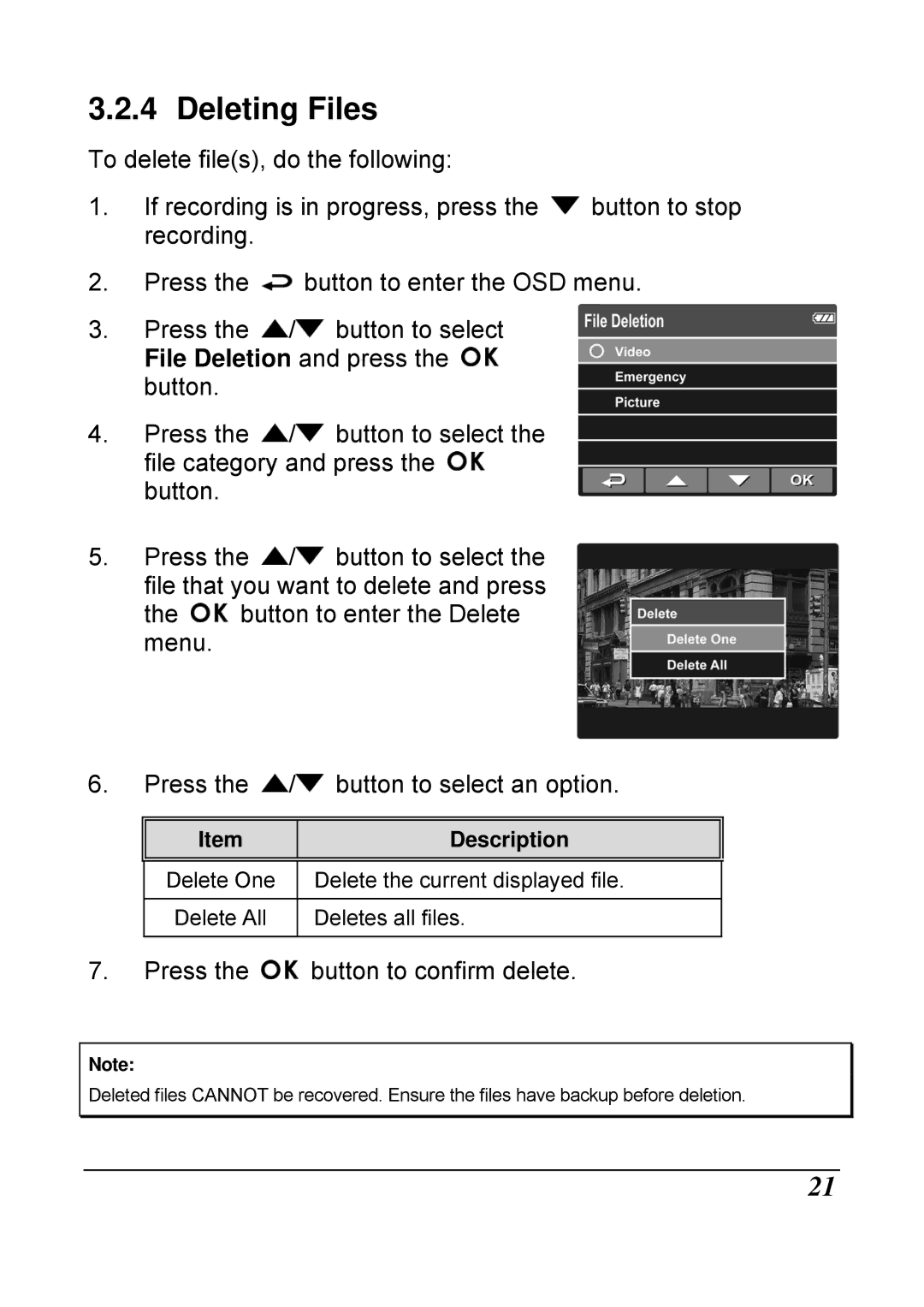3.2.4 Deleting Files
To delete file(s), do the following:
1.If recording is in progress, press the ![]() button to stop recording.
button to stop recording.
2.Press the ![]() button to enter the OSD menu.
button to enter the OSD menu.
3.Press the ![]() /
/![]() button to select File Deletion and press the
button to select File Deletion and press the ![]() button.
button.
4.Press the ![]() /
/![]() button to select the file category and press the
button to select the file category and press the ![]() button.
button.
5.Press the ![]() /
/![]() button to select the file that you want to delete and press
button to select the file that you want to delete and press
the ![]() button to enter the Delete menu.
button to enter the Delete menu.
6.Press the ![]() /
/![]() button to select an option.
button to select an option.
Item
Description
Delete One | Delete the current displayed file. |
|
|
Delete All | Deletes all files. |
|
|
7.Press the ![]() button to confirm delete.
button to confirm delete.
Note:
Deleted files CANNOT be recovered. Ensure the files have backup before deletion.
21