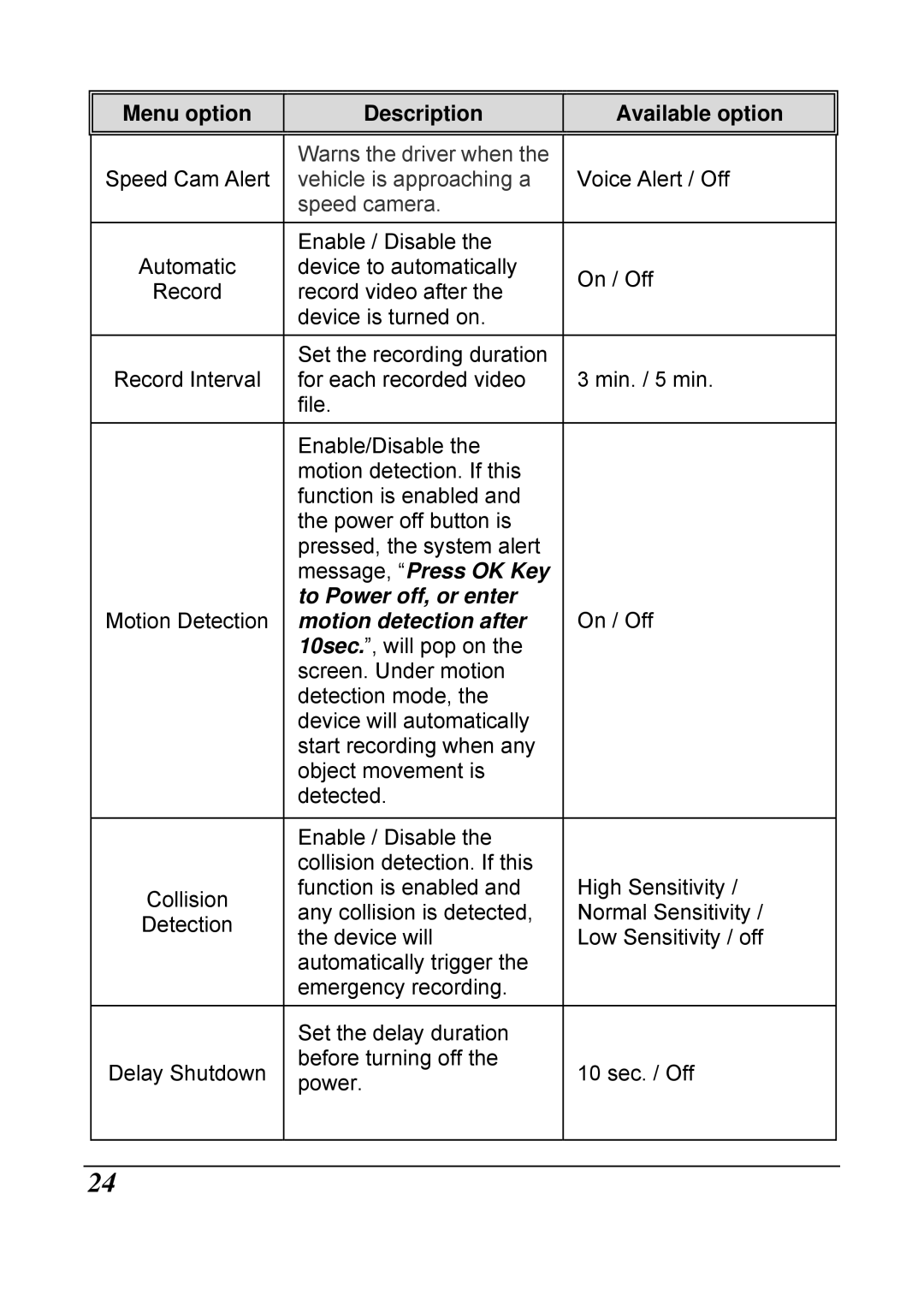Menu option
Description
Available option
| Warns the driver when the |
| |
Speed Cam Alert | vehicle is approaching a | Voice Alert / Off | |
| speed camera. |
| |
| Enable / Disable the |
| |
Automatic | device to automatically | On / Off | |
Record | record video after the | ||
| |||
| device is turned on. |
| |
|
|
| |
| Set the recording duration |
| |
Record Interval | for each recorded video | 3 min. / 5 min. | |
| file. |
| |
| Enable/Disable the |
| |
| motion detection. If this |
| |
| function is enabled and |
| |
| the power off button is |
| |
| pressed, the system alert |
| |
| message, “Press OK Key |
| |
Motion Detection | to Power off, or enter | On / Off | |
motion detection after | |||
| 10sec.”, will pop on the |
| |
| screen. Under motion |
| |
| detection mode, the |
| |
| device will automatically |
| |
| start recording when any |
| |
| object movement is |
| |
| detected. |
| |
|
|
| |
| Enable / Disable the |
| |
| collision detection. If this | High Sensitivity / | |
Collision | function is enabled and | ||
any collision is detected, | Normal Sensitivity / | ||
Detection | |||
the device will | Low Sensitivity / off | ||
| |||
| automatically trigger the |
| |
| emergency recording. |
| |
|
|
| |
| Set the delay duration |
| |
Delay Shutdown | before turning off the | 10 sec. / Off | |
power. | |||
|
| ||
|
|
|
24