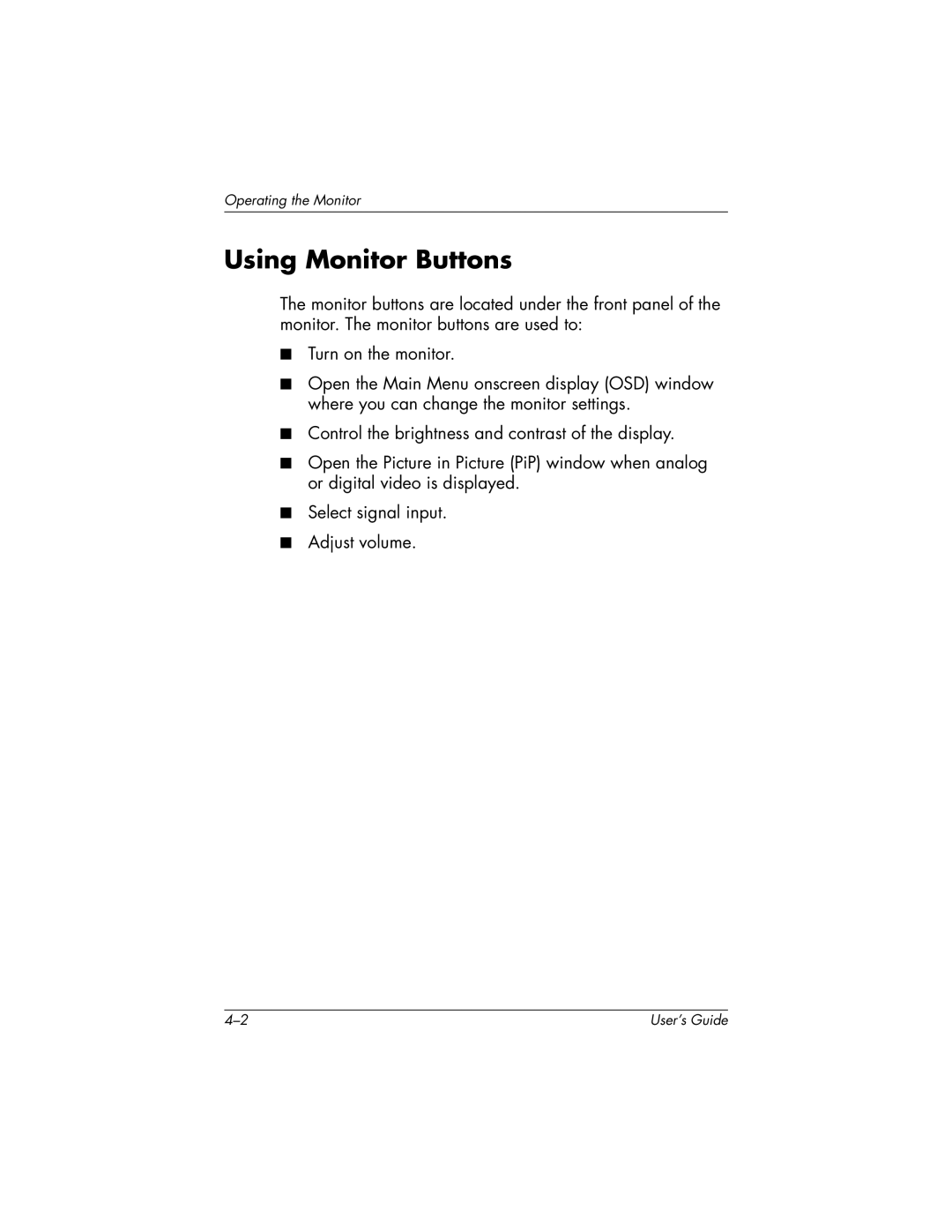Operating the Monitor
Using Monitor Buttons
The monitor buttons are located under the front panel of the monitor. The monitor buttons are used to:
■Turn on the monitor.
■Open the Main Menu onscreen display (OSD) window where you can change the monitor settings.
■Control the brightness and contrast of the display.
■Open the Picture in Picture (PiP) window when analog or digital video is displayed.
■Select signal input.
■Adjust volume.
User’s Guide |