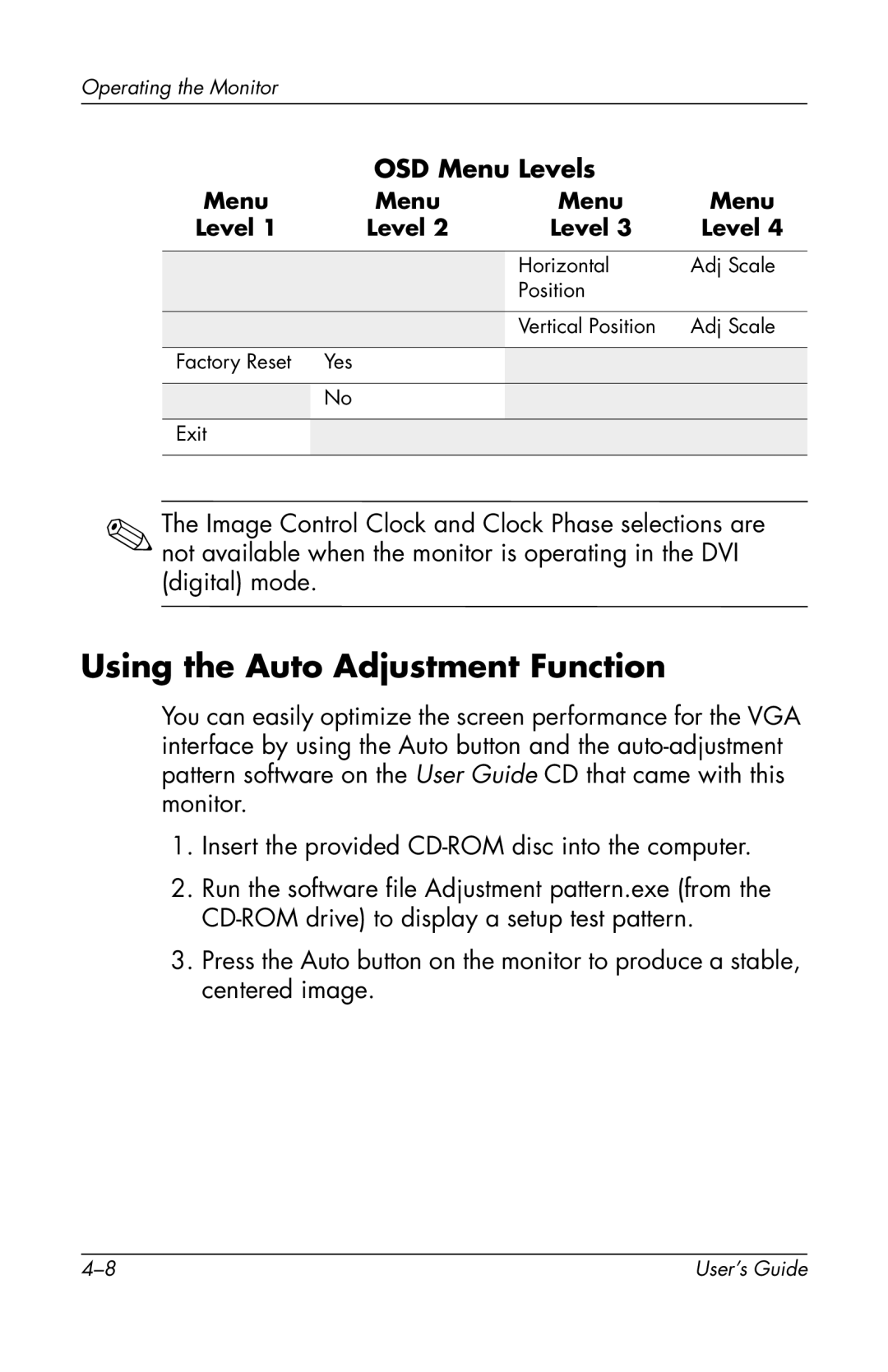Operating the Monitor
OSD Menu Levels
Menu | Menu | Menu | Menu |
Level 1 | Level 2 | Level 3 | Level 4 |
|
|
|
|
|
| Horizontal | Adj Scale |
|
| Position |
|
|
|
|
|
|
| Vertical Position | Adj Scale |
|
|
|
|
Factory Reset | Yes |
|
|
|
|
|
|
| No |
|
|
|
|
|
|
Exit |
|
|
|
|
|
|
|
✎The Image Control Clock and Clock Phase selections are not available when the monitor is operating in the DVI (digital) mode.
Using the Auto Adjustment Function
You can easily optimize the screen performance for the VGA interface by using the Auto button and the
1.Insert the provided
2.Run the software file Adjustment pattern.exe (from the
3.Press the Auto button on the monitor to produce a stable, centered image.
User’s Guide |