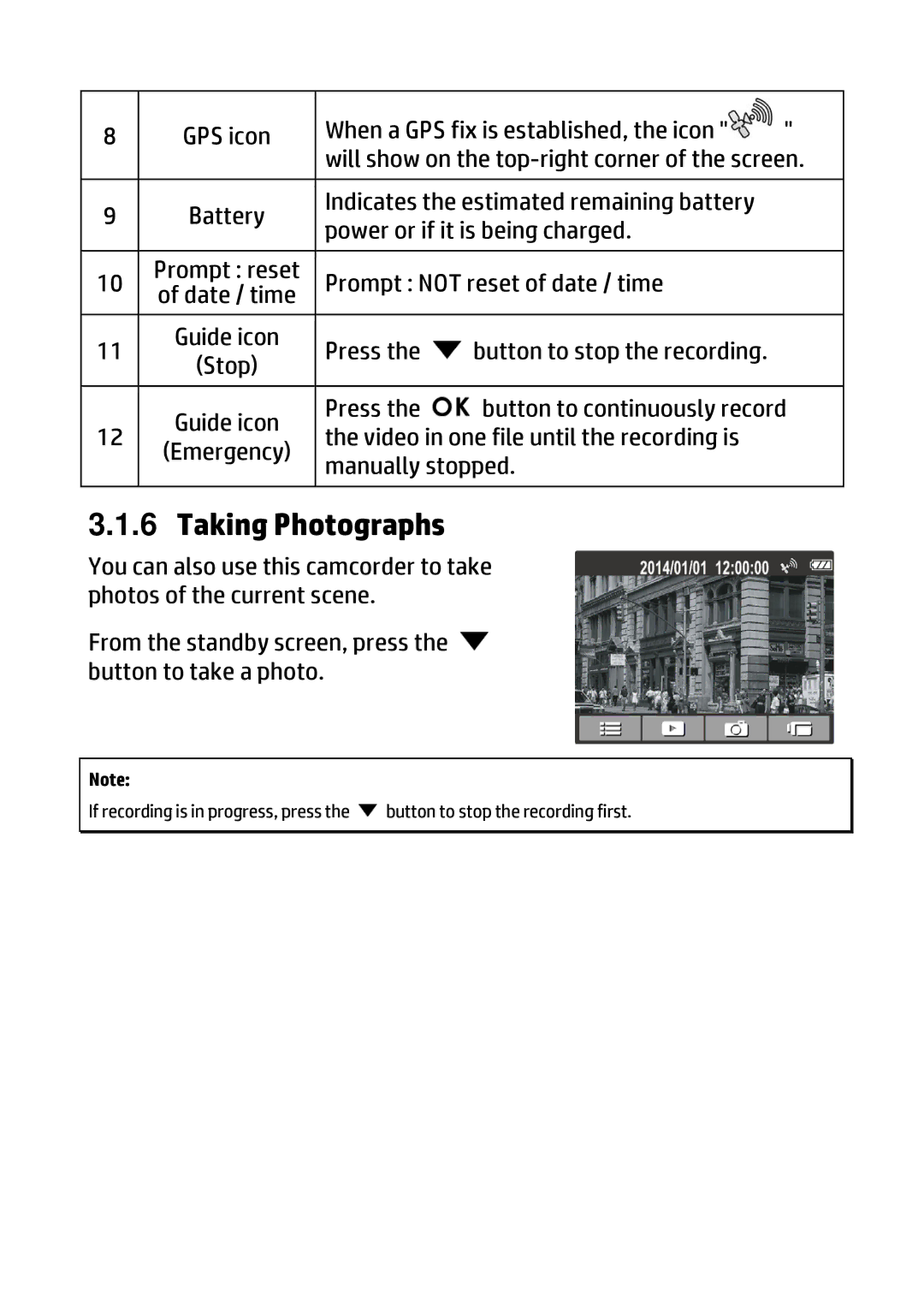8 | GPS icon | When a GPS fix is established, the icon " | " | |
|
| will show on the | ||
|
|
|
| |
9 | Battery | Indicates the estimated remaining battery |
| |
power or if it is being charged. |
| |||
|
|
| ||
|
|
|
|
|
10 | Prompt : reset | Prompt : NOT reset of date / time |
| |
of date / time |
| |||
|
|
|
| |
|
|
|
|
|
11 | Guide icon | Press the | button to stop the recording. |
|
(Stop) |
| |||
|
|
|
| |
|
|
|
| |
| Guide icon | Press the | button to continuously record | |
12 | the video in one file until the recording is |
| ||
(Emergency) |
| |||
| manually stopped. |
| ||
|
|
| ||
|
|
|
|
|
3.1.6Taking Photographs
You can also use this camcorder to take photos of the current scene.
From the standby screen, press the button to take a photo.
Note:
If recording is in progress, press the ![]() button to stop the recording first.
button to stop the recording first.