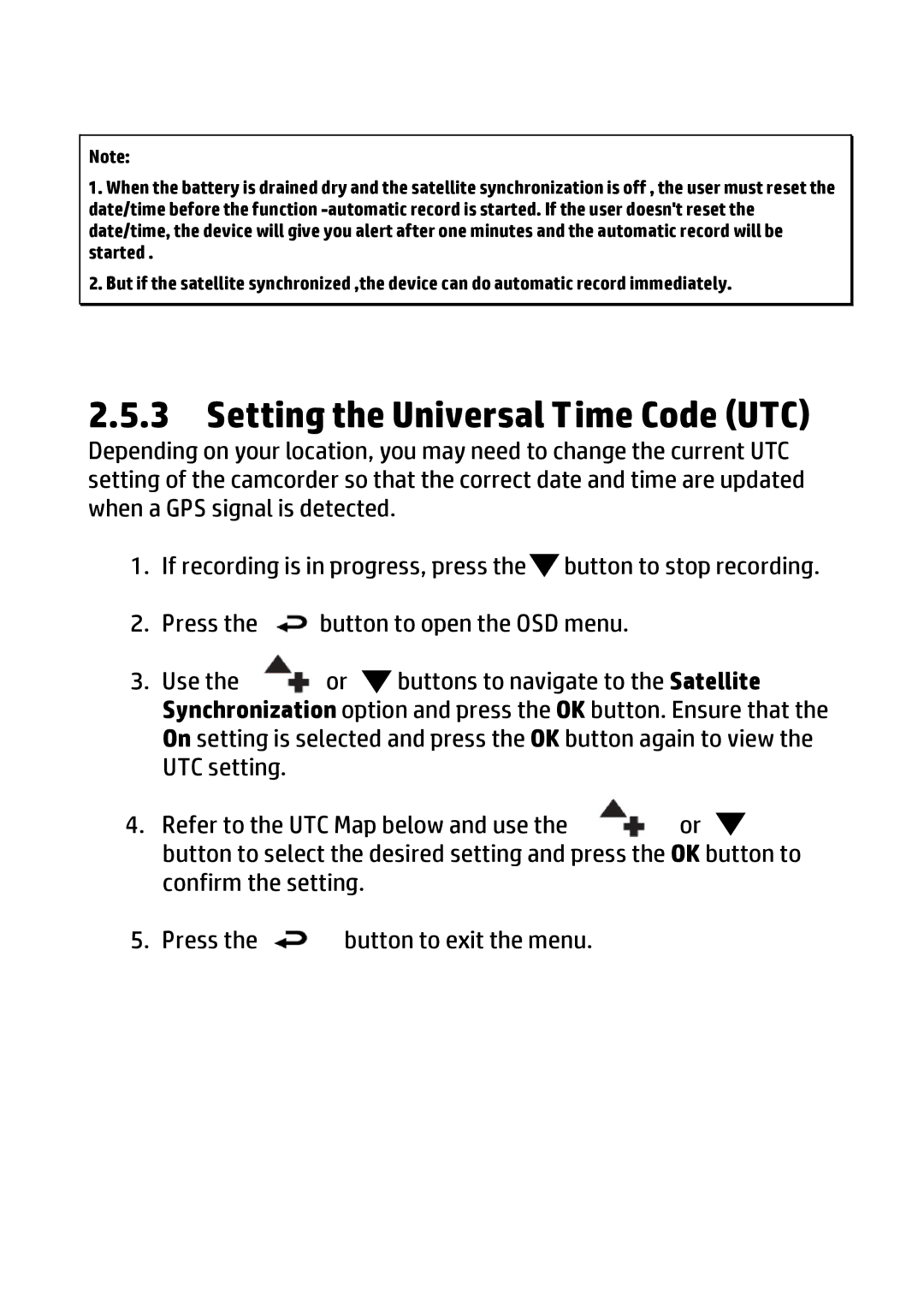Note:
1.When the battery is drained dry and the satellite synchronization is off , the user must reset the date/time before the function
2.But if the satellite synchronized ,the device can do automatic record immediately.
2.5.3Setting the Universal Time Code (UTC)
Depending on your location, you may need to change the current UTC setting of the camcorder so that the correct date and time are updated when a GPS signal is detected.
1.If recording is in progress, press the![]() button to stop recording.
button to stop recording.
2.Press the ![]() button to open the OSD menu.
button to open the OSD menu.
3. | Use the | or | buttons to navigate to the Satellite | |
| Synchronization option and press the OK button. Ensure that the | |||
| On setting is selected and press the OK button again to view the | |||
| UTC setting. |
|
|
|
4. | Refer to the UTC Map below and use the | or | ||
| button to select the desired setting and press the OK button to | |||
| confirm the setting. |
|
| |
5. | Press the | button to exit the menu. |
| |