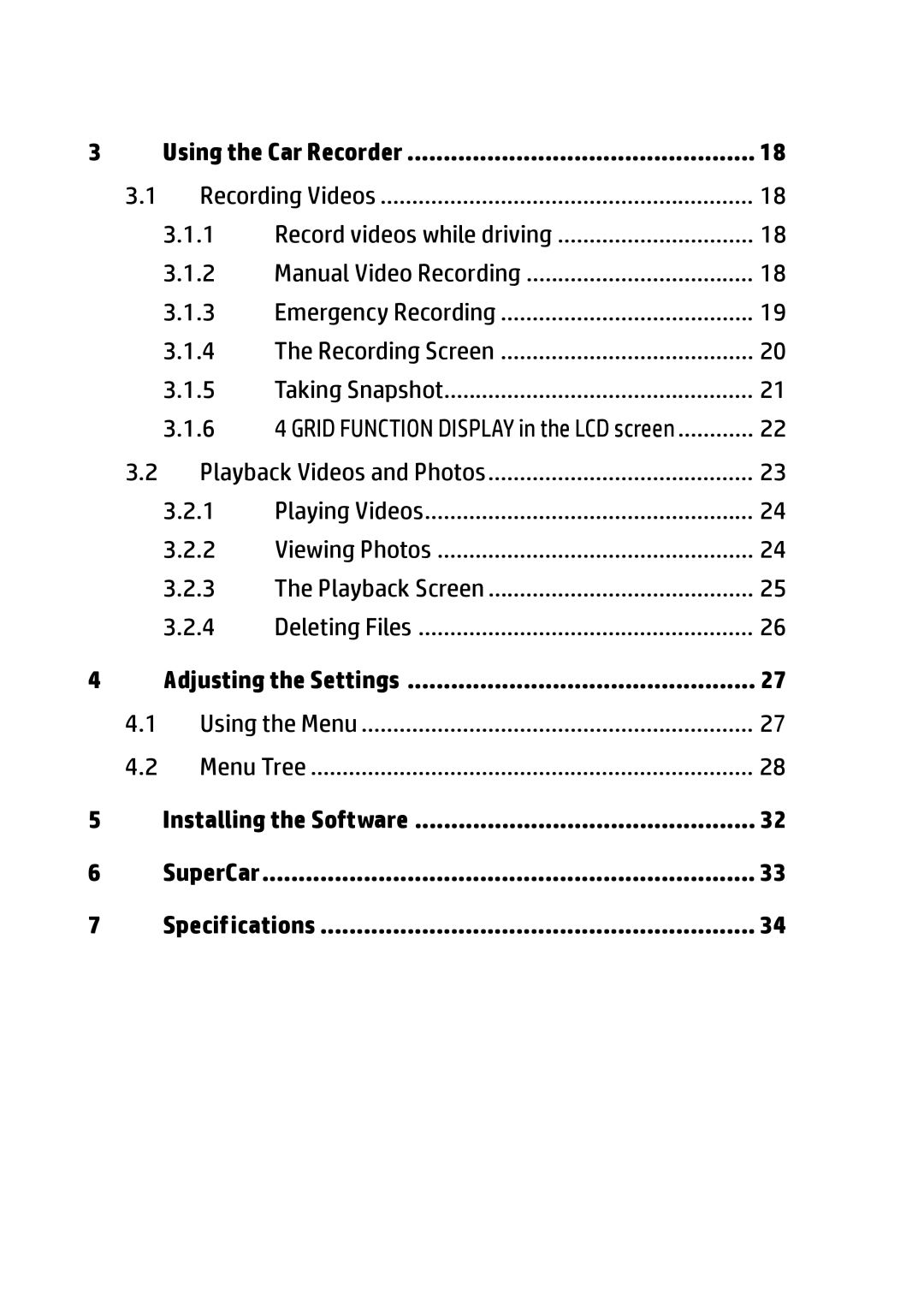3 | Using the Car Recorder | 18 | |
3.1 | Recording Videos | 18 | |
| 3.1.1 | Record videos while driving | 18 |
| 3.1.2 | Manual Video Recording | 18 |
| 3.1.3 | Emergency Recording | 19 |
| 3.1.4 | The Recording Screen | 20 |
| 3.1.5 | Taking Snapshot | 21 |
| 3.1.6 | 4 GRID FUNCTION DISPLAY in the LCD screen | 22 |
3.2 | Playback Videos and Photos | 23 | |
| 3.2.1 | Playing Videos | 24 |
| 3.2.2 | Viewing Photos | 24 |
| 3.2.3 | The Playback Screen | 25 |
| 3.2.4 | Deleting Files | 26 |
4 | Adjusting the Settings | 27 |
4.1 | Using the Menu | 27 |
4.2 | Menu Tree | 28 |
5 | Installing the Software | 32 |
6 | SuperCar | 33 |
7 | Specifications | 34 |