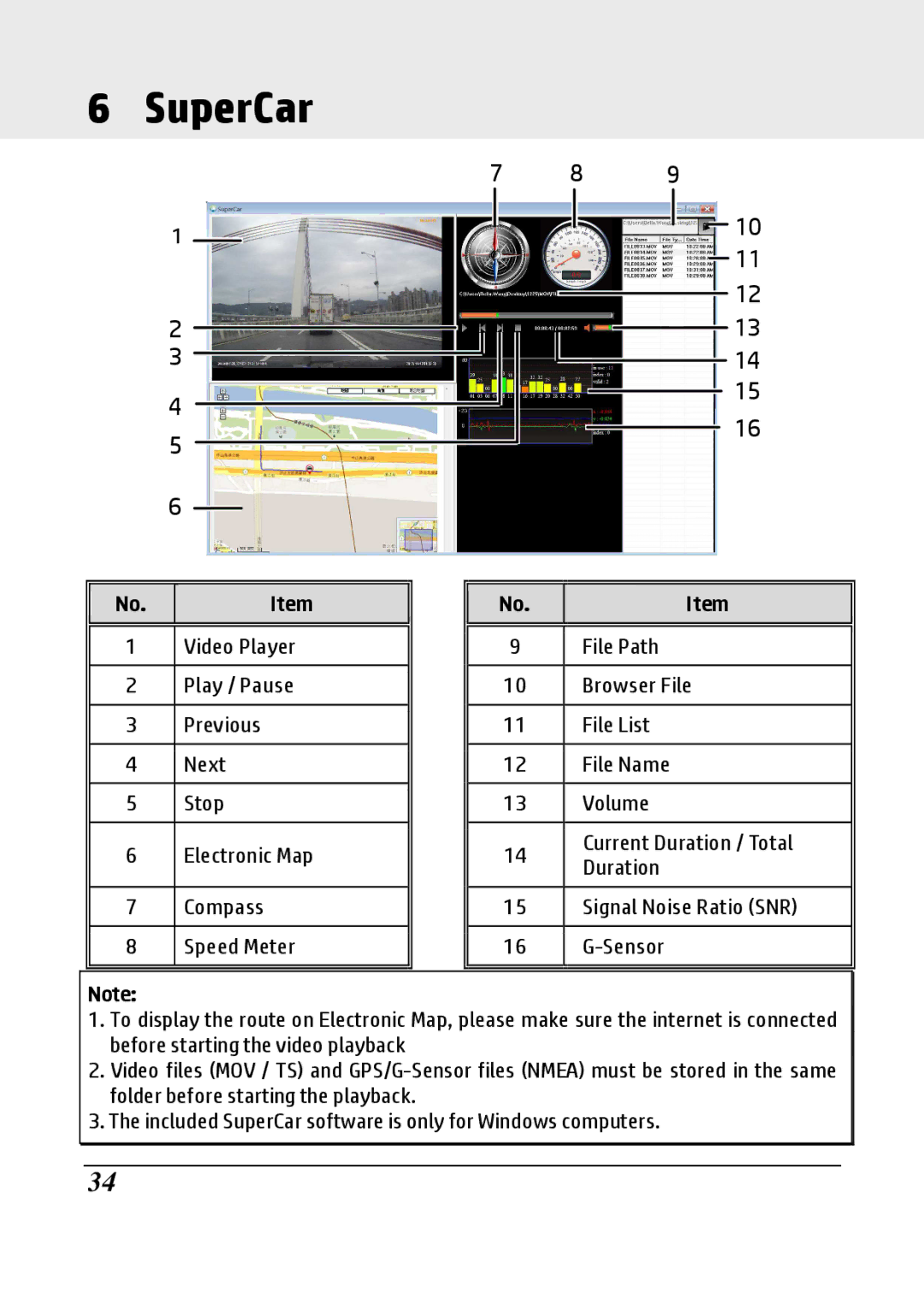6 SuperCar
1
2
3
4
5
6
7 8 9
![]() 10
10
 11 12 13 14 15 16
11 12 13 14 15 16
| No. |
| Item |
|
| No. |
|
| Item |
|
|
|
|
|
|
|
| ||||
1 |
| Video Player |
| 9 |
|
| File Path | |||
|
|
|
|
|
|
|
| |||
2 |
| Play / Pause |
| 10 |
|
| Browser File | |||
|
|
|
|
|
|
|
| |||
3 |
| Previous |
| 11 |
|
| File List | |||
|
|
|
|
|
|
|
| |||
4 |
| Next |
| 12 |
|
| File Name | |||
|
|
|
|
|
|
|
| |||
5 |
| Stop |
| 13 |
|
| Volume | |||
|
|
|
|
|
|
|
|
|
| |
6 |
| Electronic Map |
| 14 |
|
| Current Duration / Total | |||
|
|
|
| Duration | ||||||
|
|
|
|
|
|
|
|
| ||
|
|
|
|
|
|
|
| |||
7 |
| Compass |
| 15 |
|
| Signal Noise Ratio (SNR) | |||
|
|
|
|
|
|
|
| |||
8 |
| Speed Meter |
| 16 |
|
| ||||
|
|
|
|
|
|
|
|
|
|
|
Note:
1.To display the route on Electronic Map, please make sure the internet is connected before starting the video playback
2.Video files (MOV / TS) and
3.The included SuperCar software is only for Windows computers.
34