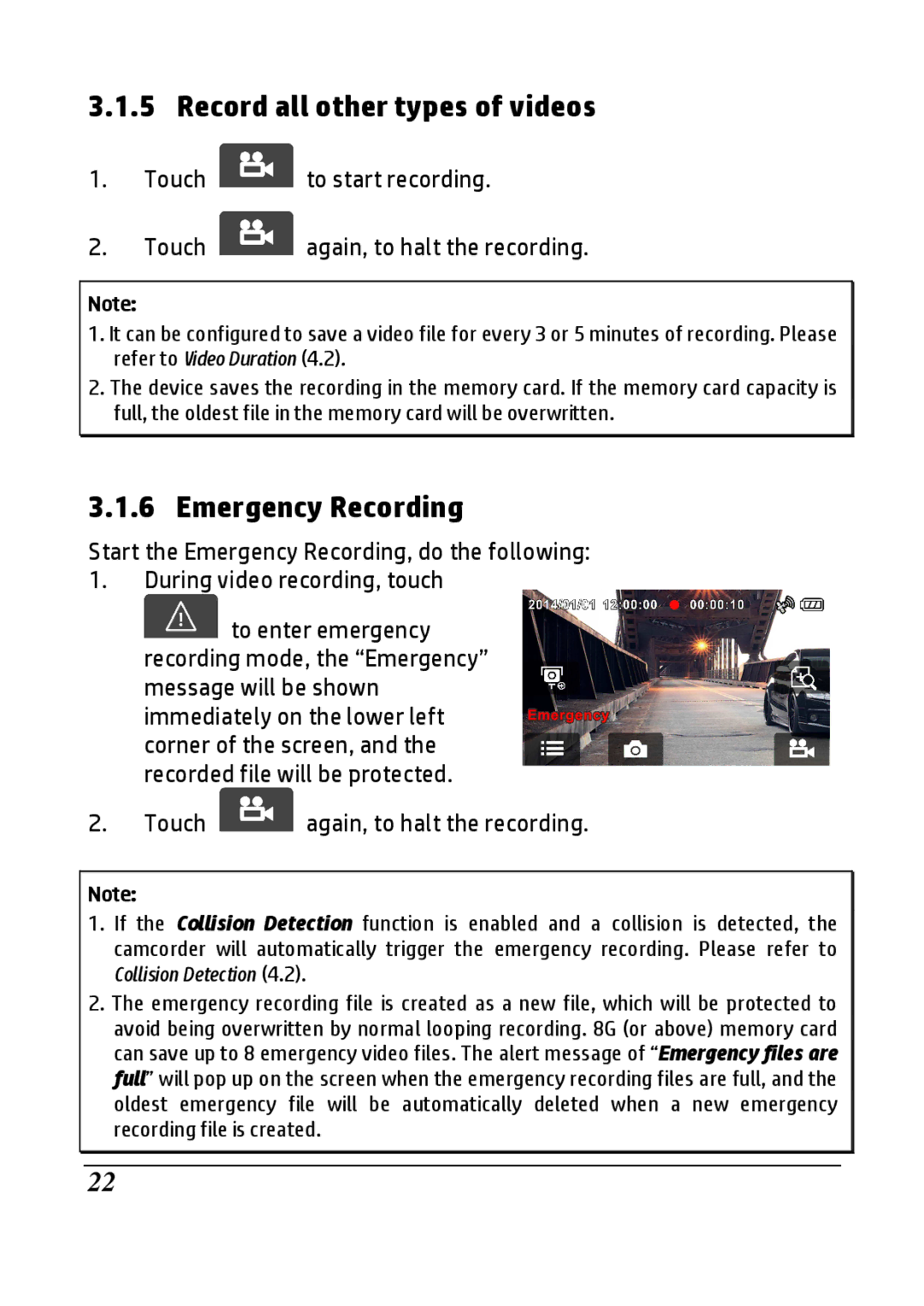3.1.5 Record all other types of videos
1.Touch  to start recording.
to start recording.
2.Touch  again, to halt the recording.
again, to halt the recording.
Note:
1.It can be configured to save a video file for every 3 or 5 minutes of recording. Please refer to VIDEO DURATION (4.2).
2.The device saves the recording in the memory card. If the memory card capacity is full, the oldest file in the memory card will be overwritten.
3.1.6 Emergency Recording
Start the Emergency Recording, do the following:
1.During video recording, touch ![]() to enter emergency recording mode, the “Emergency” message will be shown immediately on the lower left corner of the screen, and the recorded file will be protected.
to enter emergency recording mode, the “Emergency” message will be shown immediately on the lower left corner of the screen, and the recorded file will be protected.
2.Touch ![]() again, to halt the recording.
again, to halt the recording.
Note:
1.If the Collision Detection function is enabled and a collision is detected, the camcorder will automatically trigger the emergency recording. Please refer to COLLISION DETECTION (4.2).
2.The emergency recording file is created as a new file, which will be protected to avoid being overwritten by normal looping recording. 8G (or above) memory card can save up to 8 emergency video files. The alert message of “Emergency files are full” will pop up on the screen when the emergency recording files are full, and the oldest emergency file will be automatically deleted when a new emergency recording file is created.
22