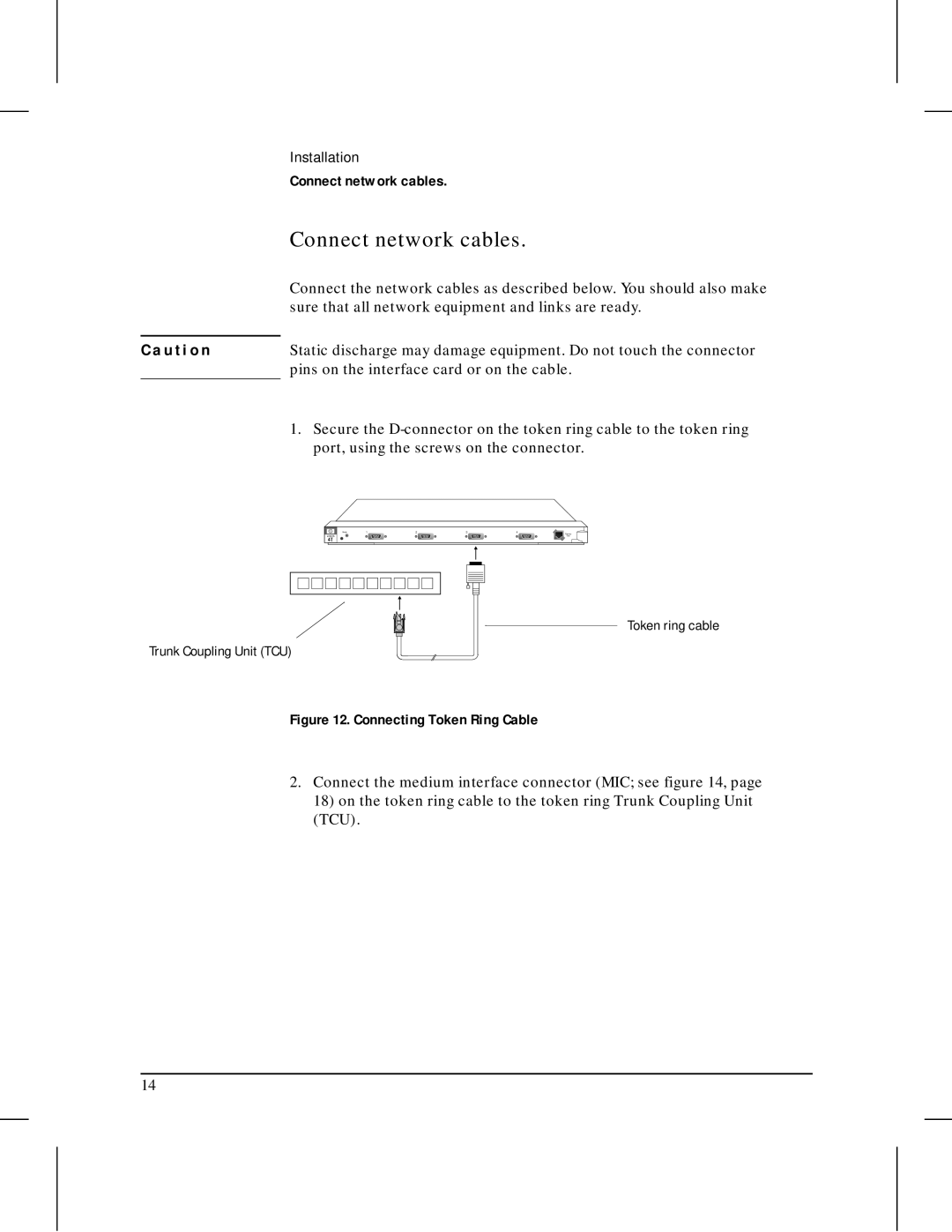Installation
Connect network cables.
Connect network cables.
Connect the network cables as described below. You should also make sure that all network equipment and links are ready.
C a u t i o n | Static discharge may damage equipment. Do not touch the connector |
| pins on the interface card or on the cable. |
1.Secure the
Swap | 1 | 2 | 3 | 4 | Factory |
|
|
|
|
| Test |
Trunk Coupling Unit (TCU)
Token ring cable
Figure 12. Connecting Token Ring Cable
2.Connect the medium interface connector (MIC; see figure 14, page 18) on the token ring cable to the token ring Trunk Coupling Unit (TCU).
14