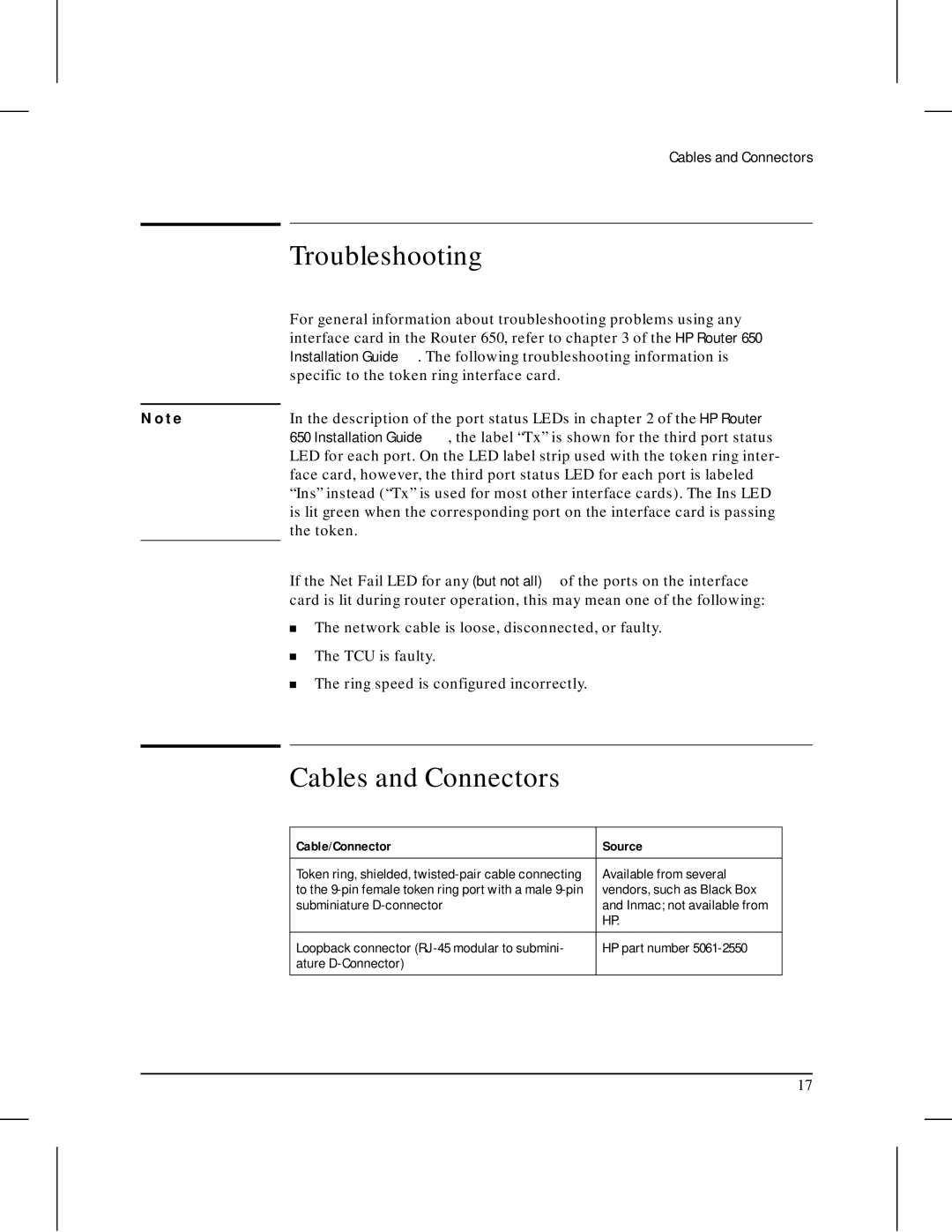N o t e
Cables and Connectors
Troubleshooting
For general information about troubleshooting problems using any interface card in the Router 650, refer to chapter 3 of the HP Router 650 Installation Guide. The following troubleshooting information is specific to the token ring interface card.
In the description of the port status LEDs in chapter 2 of the HP Router 650 Installation Guide, the label “Tx” is shown for the third port status LED for each port. On the LED label strip used with the token ring inter- face card, however, the third port status LED for each port is labeled “Ins” instead (“Tx” is used for most other interface cards). The Ins LED is lit green when the corresponding port on the interface card is passing the token.
If the Net Fail LED for any (but not all) of the ports on the interface card is lit during router operation, this may mean one of the following:
The network cable is loose, disconnected, or faulty.
The TCU is faulty.
The ring speed is configured incorrectly.
Cables and Connectors
Cable/Connector | Source |
|
|
Token ring, shielded, | Available from several |
to the | vendors, such as Black Box |
subminiature | and Inmac; not available from |
| HP. |
|
|
Loopback connector | HP part number |
ature |
|
|
|
17