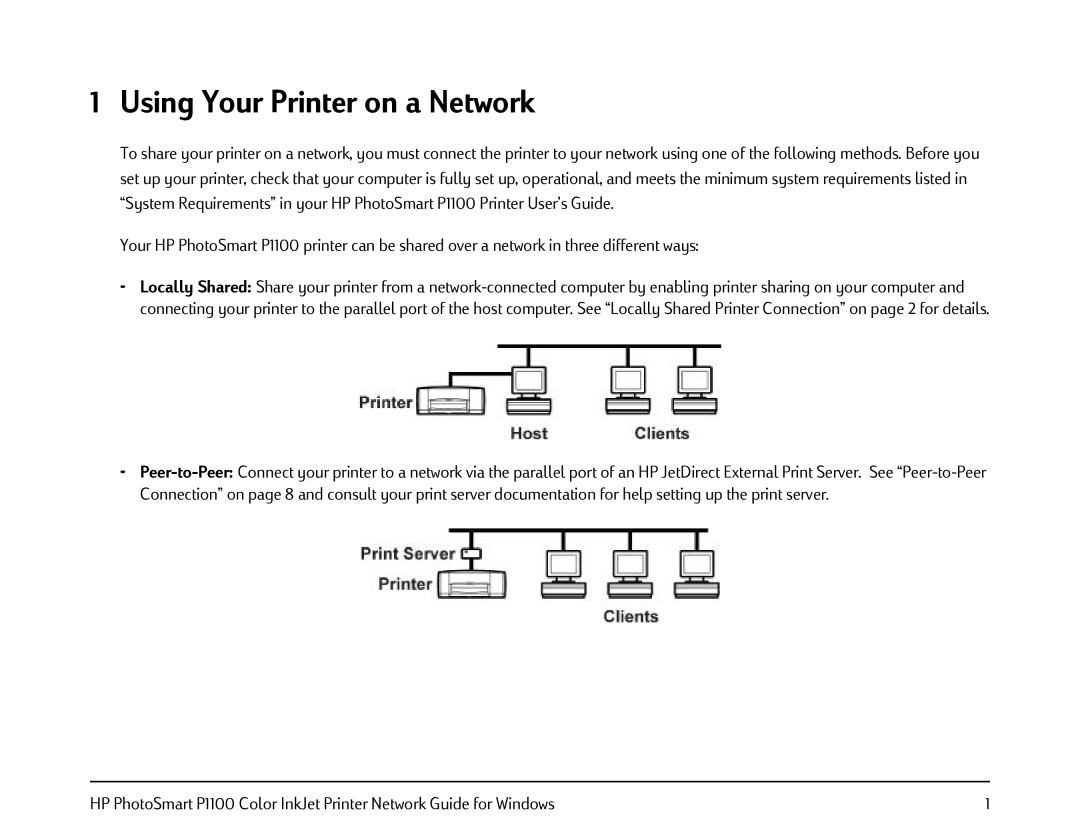1 Using Your Printer on a Network
To share your printer on a network, you must connect the printer to your network using one of the following methods. Before you set up your printer, check that your computer is fully set up, operational, and meets the minimum system requirements listed in “System Requirements” in your HP PhotoSmart P1100 Printer User’s Guide.
Your HP PhotoSmart P1100 printer can be shared over a network in three different ways:
•Locally Shared: Share your printer from a
•
HP PhotoSmart P1100 Color InkJet Printer Network Guide for Windows | 1 |