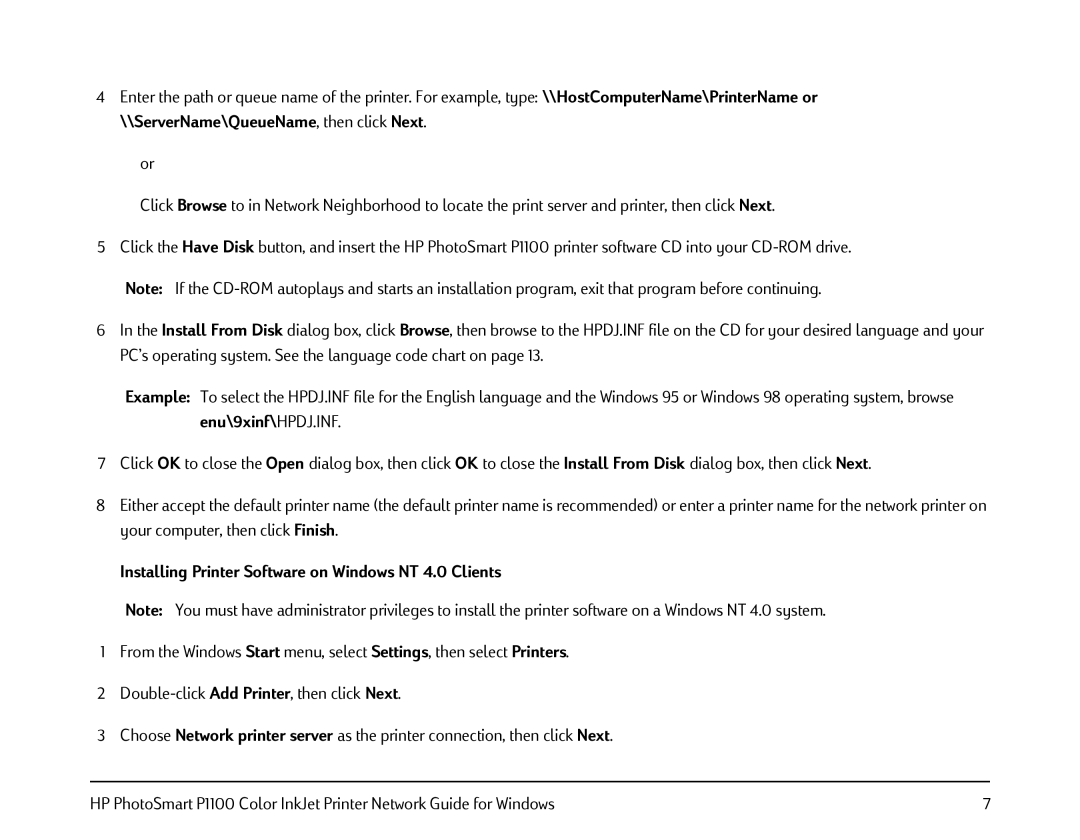4Enter the path or queue name of the printer. For example, type: \\HostComputerName\PrinterName or \\ServerName\QueueName, then click Next.
or
Click Browse to in Network Neighborhood to locate the print server and printer, then click Next.
5Click the Have Disk button, and insert the HP PhotoSmart P1100 printer software CD into your
6In the Install From Disk dialog box, click Browse, then browse to the HPDJ.INF file on the CD for your desired language and your PC’s operating system. See the language code chart on page 13.
Example: To select the HPDJ.INF file for the English language and the Windows 95 or Windows 98 operating system, browse
enu\9xinf\HPDJ.INF.
7Click OK to close the Open dialog box, then click OK to close the Install From Disk dialog box, then click Next.
8Either accept the default printer name (the default printer name is recommended) or enter a printer name for the network printer on your computer, then click Finish.
Installing Printer Software on Windows NT 4.0 Clients
Note: You must have administrator privileges to install the printer software on a Windows NT 4.0 system.
1From the Windows Start menu, select Settings, then select Printers.
2
3Choose Network printer server as the printer connection, then click Next.
HP PhotoSmart P1100 Color InkJet Printer Network Guide for Windows | 7 |