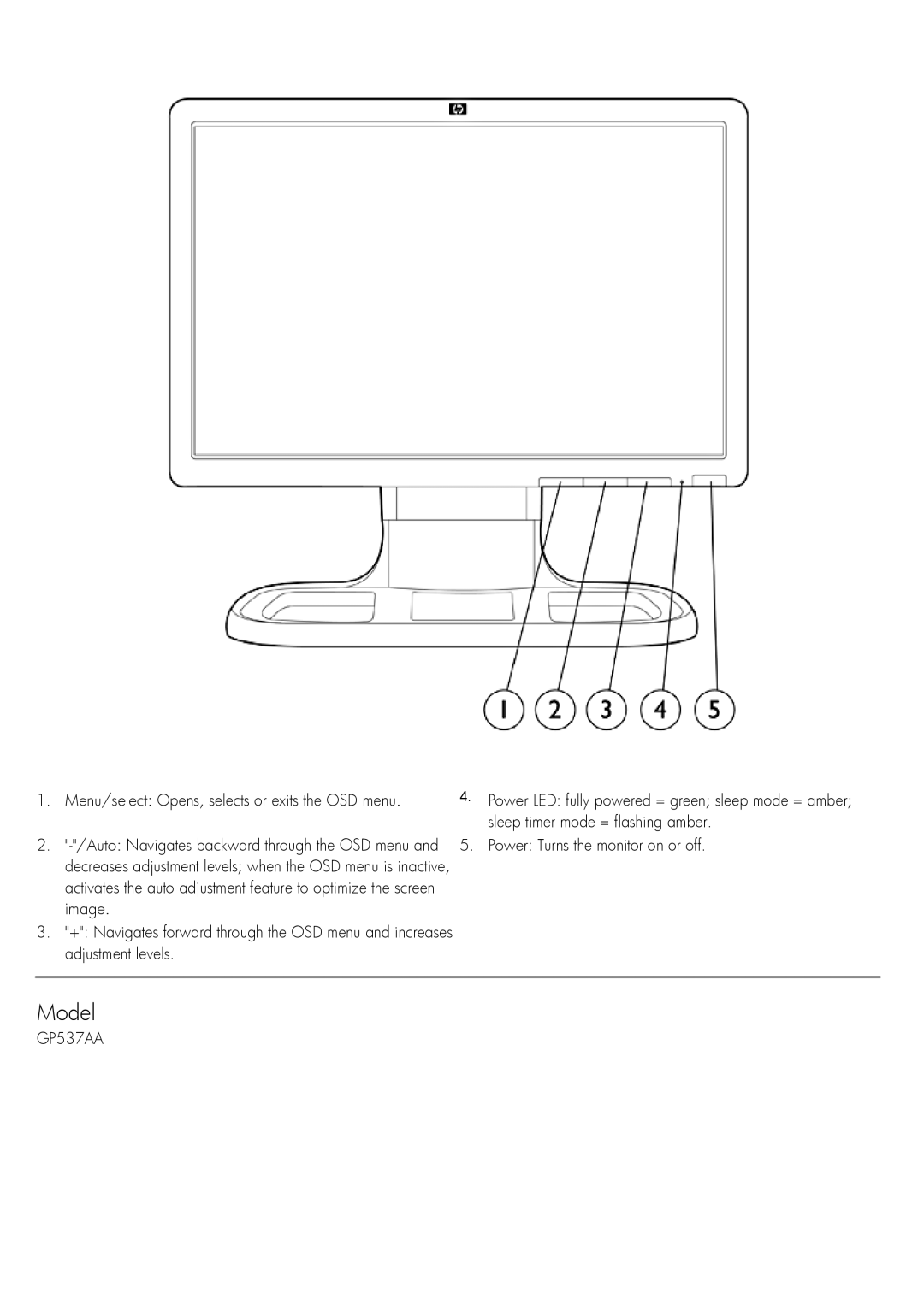1.Menu/select: Opens, selects or exits the OSD menu.
2.
3."+": Navigates forward through the OSD menu and increases adjustment levels.
4.Power LED: fully powered = green; sleep mode = amber; sleep timer mode = flashing amber.
5.Power: Turns the monitor on or off.