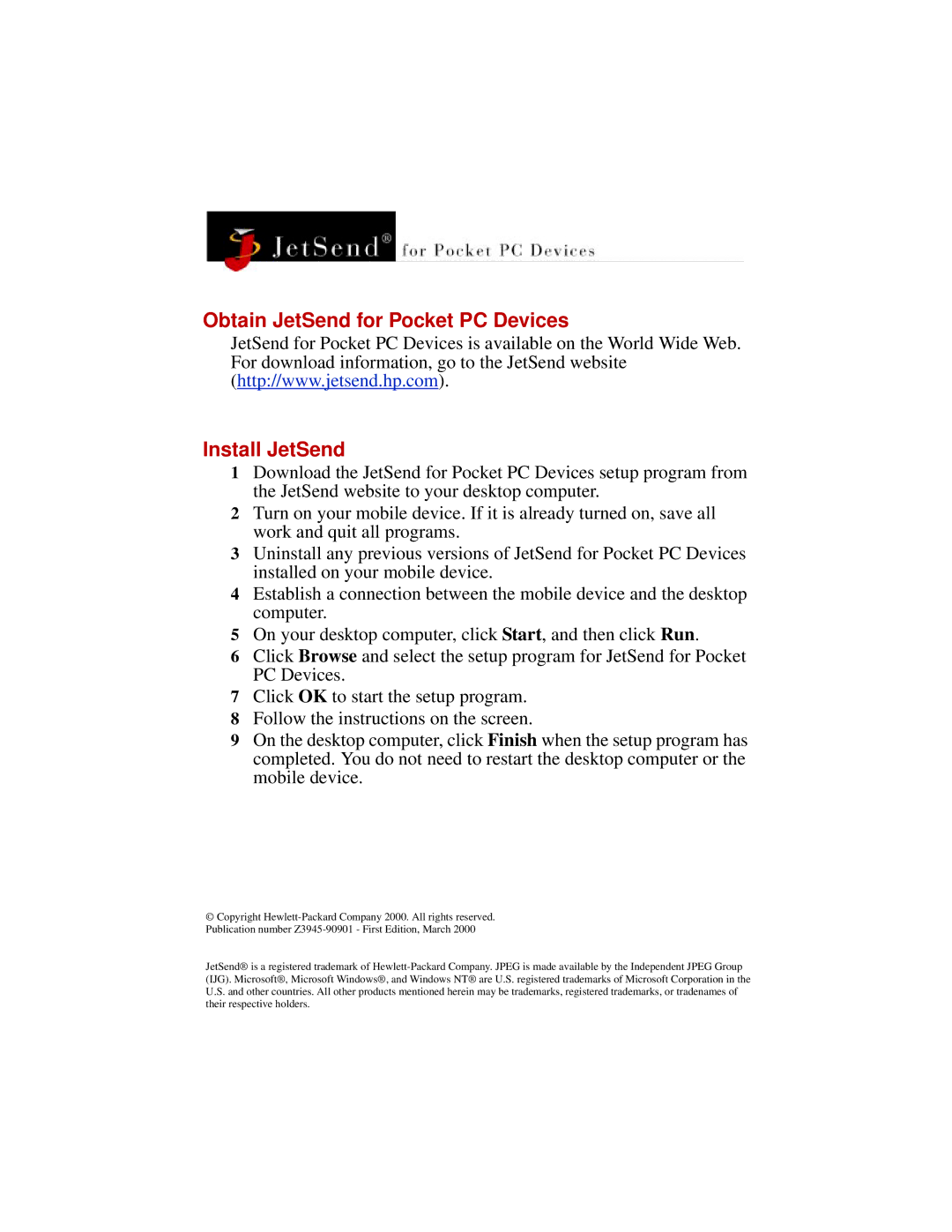Obtain JetSend for Pocket PC Devices
JetSend for Pocket PC Devices is available on the World Wide Web. For download information, go to the JetSend website (http://www.jetsend.hp.com).
Install JetSend
1Download the JetSend for Pocket PC Devices setup program from the JetSend website to your desktop computer.
2Turn on your mobile device. If it is already turned on, save all work and quit all programs.
3Uninstall any previous versions of JetSend for Pocket PC Devices installed on your mobile device.
4Establish a connection between the mobile device and the desktop computer.
5On your desktop computer, click Start, and then click Run.
6Click Browse and select the setup program for JetSend for Pocket PC Devices.
7Click OK to start the setup program.
8Follow the instructions on the screen.
9On the desktop computer, click Finish when the setup program has completed. You do not need to restart the desktop computer or the mobile device.
© Copyright
JetSend® is a registered trademark of