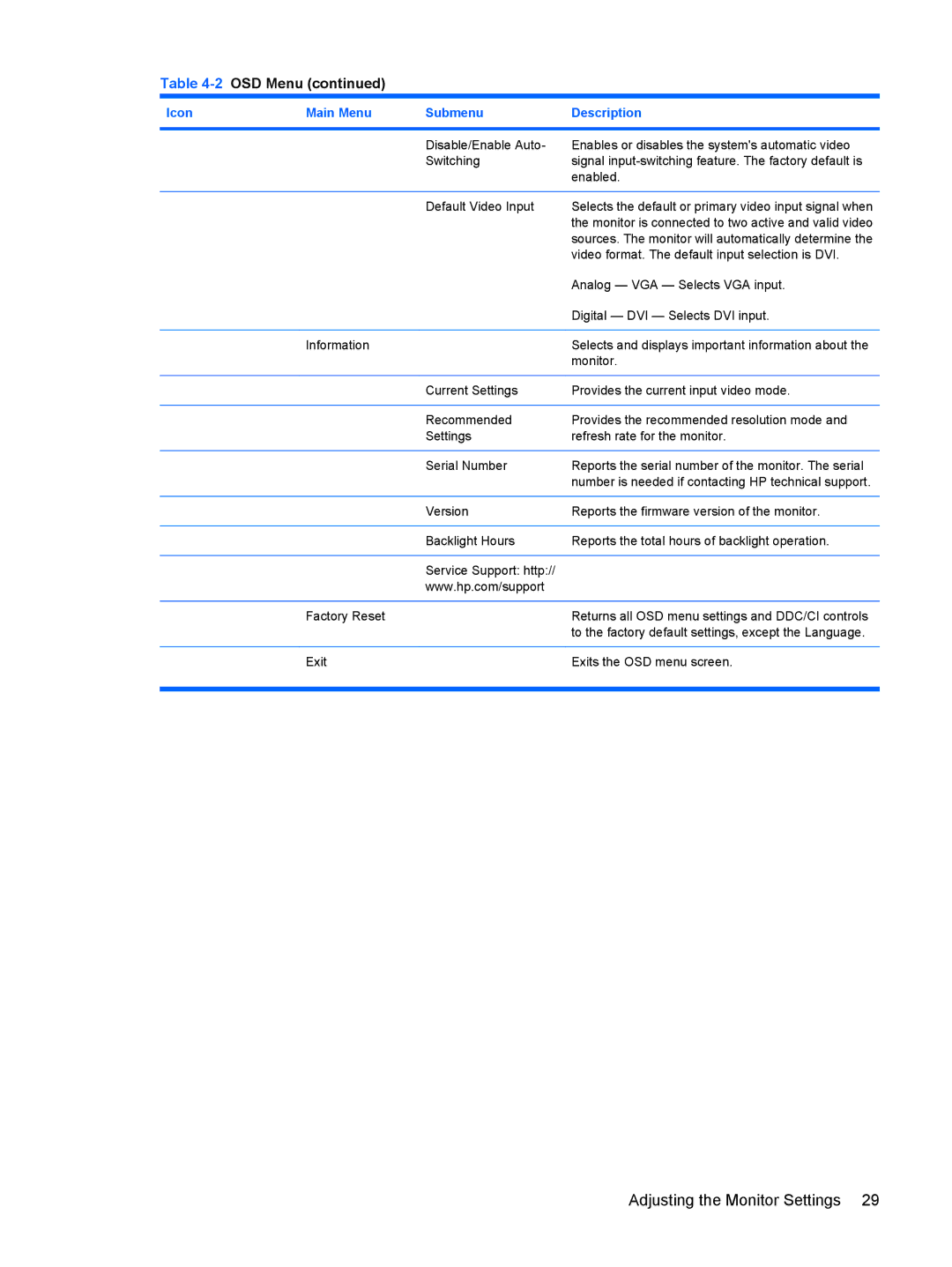L1908w 19-inch specifications
The HP L1908w is a 19-inch widescreen flat-panel monitor designed to enhance your computing experience with its impressive features and capabilities. This monitor is particularly suited for users who seek a balance between performance, affordability, and an aesthetically pleasing design.One of the standout features of the HP L1908w is its native resolution of 1440 x 900 pixels. This resolution allows for clear and vibrant imagery, making it ideal for everyday tasks such as web browsing, document editing, and streaming videos. With a 16:10 aspect ratio, users enjoy a wider view and can easily multitask by having multiple windows open side by side without sacrificing clarity.
The monitor uses TFT LCD technology which provides a bright and vivid display with excellent color reproduction. The brightness level reaches up to 300 cd/m², ensuring that images and text are easily readable even in well-lit environments. The typical contrast ratio of 1000:1 further enhances the viewing experience, offering deeper blacks and brighter whites that make graphics pop.
Another important aspect of the HP L1908w is its viewing angles, which are 160 degrees horizontal and 160 degrees vertical. This means that users can share their screen easily with others without losing image quality. Whether you're in a meeting, a classroom, or just working with friends, everyone can enjoy a clear view.
In terms of connectivity, the HP L1908w comes with a VGA input, making it compatible with a wide range of computers and devices. The monitor also supports VESA mounting, which provides flexibility for users looking to save desk space or configure their workspace in a particular way.
The design of the HP L1908w is both functional and stylish. Its sleek and slim profile complements various workspace aesthetics, while the adjustable stand allows for height, swivel, and tilt adjustments to suit individual preferences. Users can easily find their ideal ergonomic position, enhancing comfort during prolonged use.
Energy efficiency is another consideration, with the HP L1908w consuming less power compared to many older models. This not only helps in reducing electricity bills but also supports environmentally sustainable practices.
In conclusion, the HP L1908w 19-inch monitor offers a blend of functionality, performance, and design. Its impactful features and technologies make it a reliable choice for both professional and personal use.