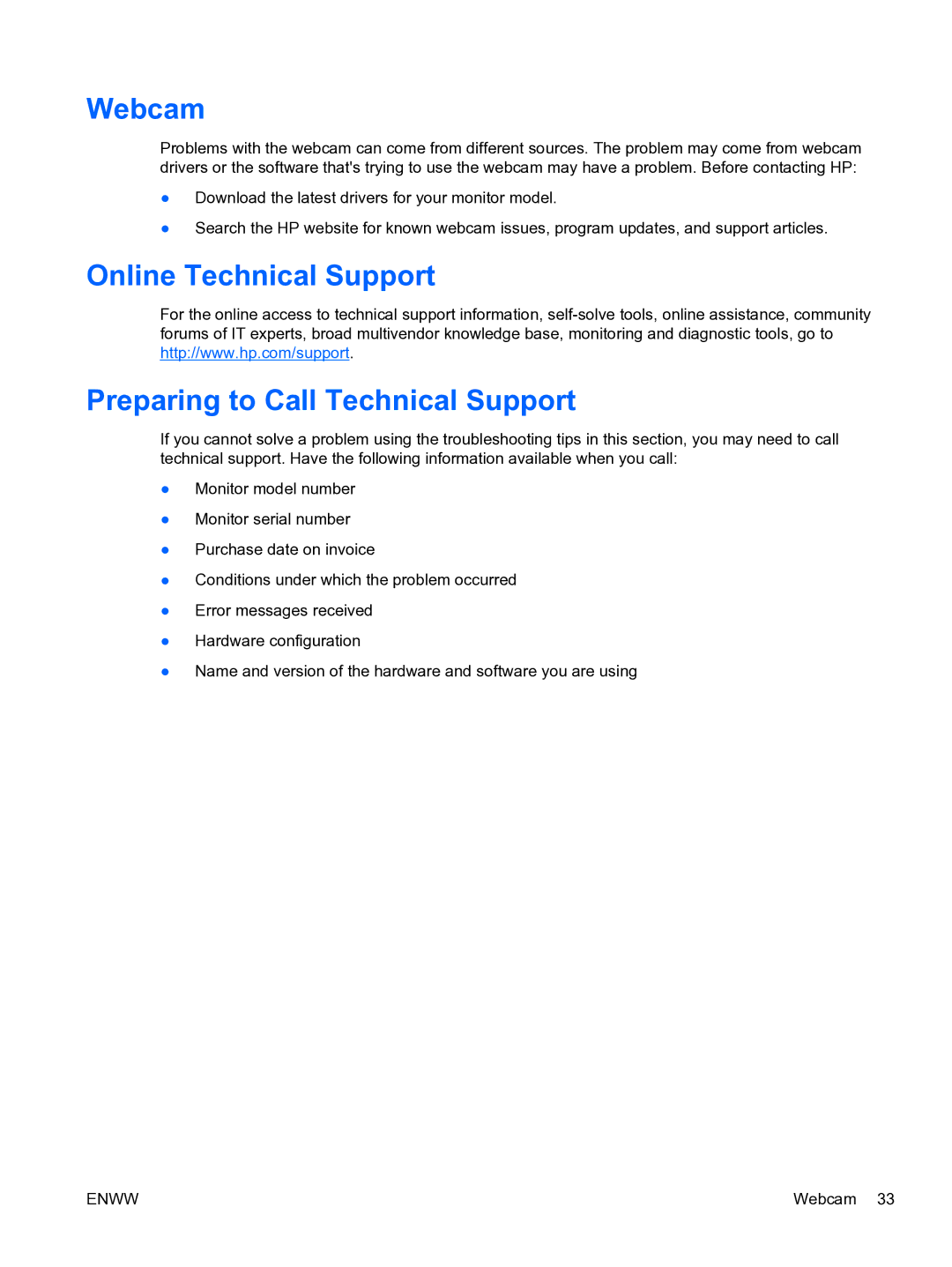Webcam
Problems with the webcam can come from different sources. The problem may come from webcam drivers or the software that's trying to use the webcam may have a problem. Before contacting HP:
●Download the latest drivers for your monitor model.
●Search the HP website for known webcam issues, program updates, and support articles.
Online Technical Support
For the online access to technical support information,
Preparing to Call Technical Support
If you cannot solve a problem using the troubleshooting tips in this section, you may need to call technical support. Have the following information available when you call:
●Monitor model number
●Monitor serial number
●Purchase date on invoice
●Conditions under which the problem occurred
●Error messages received
●Hardware configuration
●Name and version of the hardware and software you are using
ENWW | Webcam 33 |