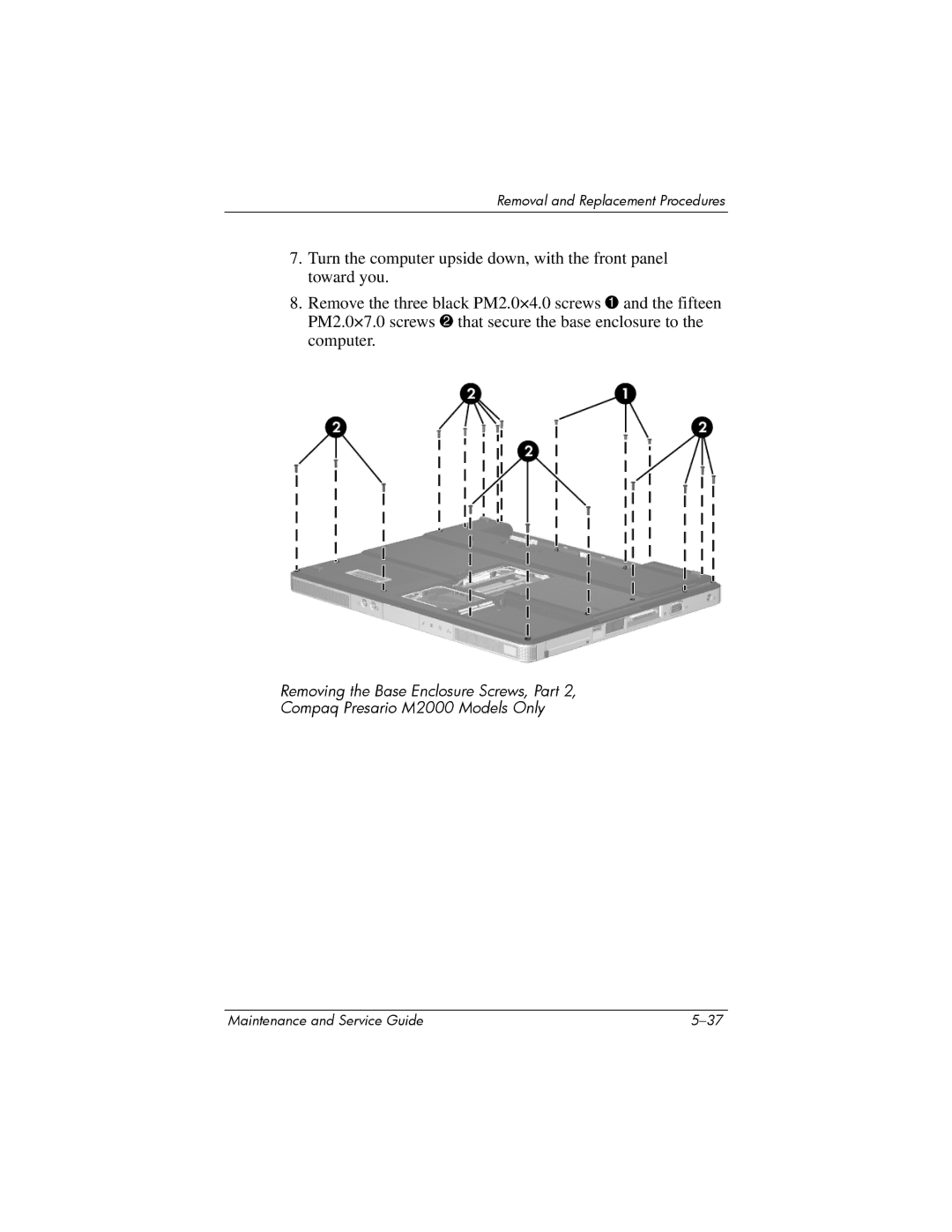Removal and Replacement Procedures
7.Turn the computer upside down, with the front panel toward you.
8.Remove the three black PM2.0×4.0 screws 1 and the fifteen PM2.0×7.0 screws 2 that secure the base enclosure to the computer.
Removing the Base Enclosure Screws, Part 2,
Compaq Presario M2000 Models Only
Maintenance and Service Guide |