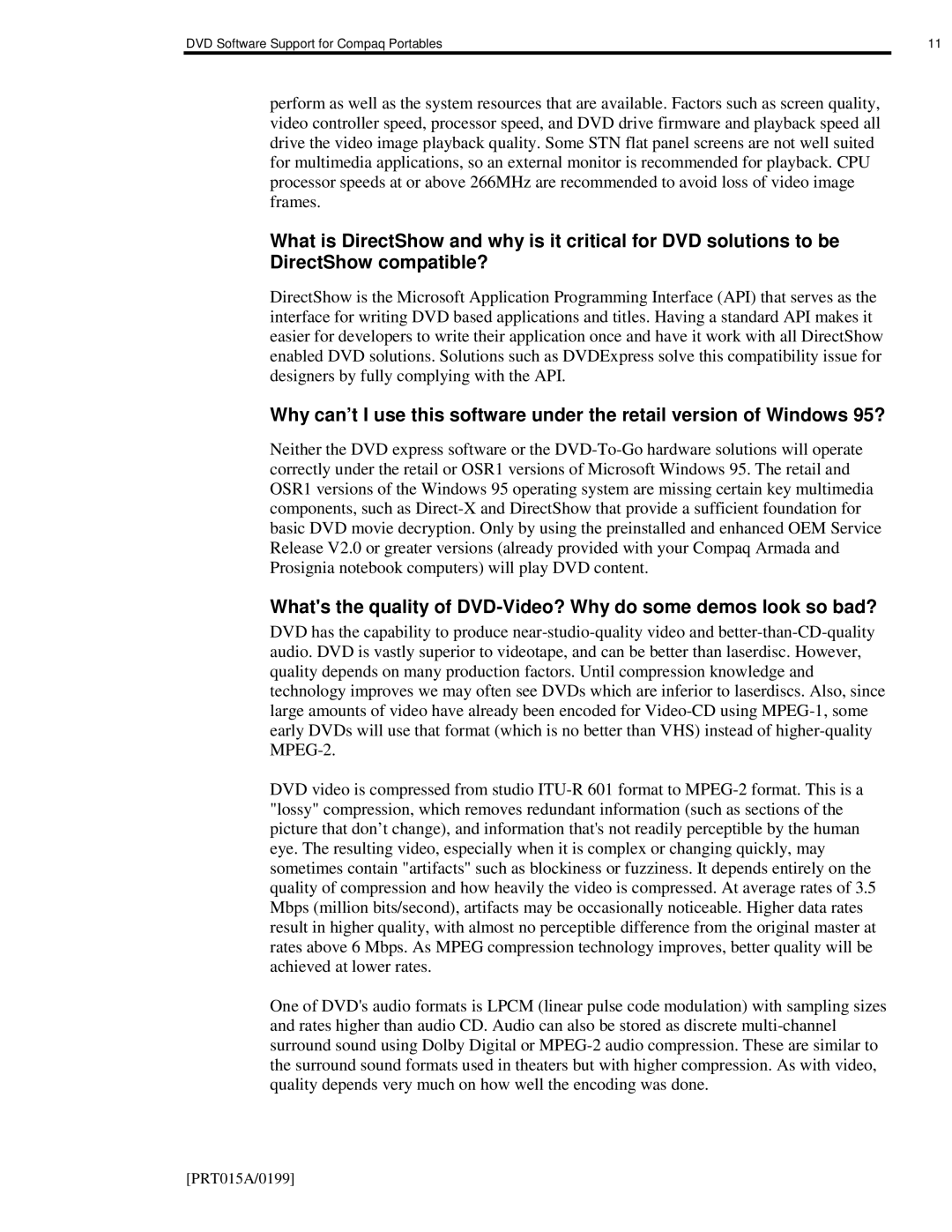perform as well as the system resources that are available. Factors such as screen quality, video controller speed, processor speed, and DVD drive firmware and playback speed all drive the video image playback quality. Some STN flat panel screens are not well suited for multimedia applications, so an external monitor is recommended for playback. CPU processor speeds at or above 266MHz are recommended to avoid loss of video image frames.
What is DirectShow and why is it critical for DVD solutions to be DirectShow compatible?
DirectShow is the Microsoft Application Programming Interface (API) that serves as the interface for writing DVD based applications and titles. Having a standard API makes it easier for developers to write their application once and have it work with all DirectShow enabled DVD solutions. Solutions such as DVDExpress solve this compatibility issue for designers by fully complying with the API.
Why can’t I use this software under the retail version of Windows 95?
Neither the DVD express software or the DVD-To-Go hardware solutions will operate correctly under the retail or OSR1 versions of Microsoft Windows 95. The retail and OSR1 versions of the Windows 95 operating system are missing certain key multimedia components, such as Direct-X and DirectShow that provide a sufficient foundation for basic DVD movie decryption. Only by using the preinstalled and enhanced OEM Service Release V2.0 or greater versions (already provided with your Compaq Armada and Prosignia notebook computers) will play DVD content.
What's the quality of DVD-Video? Why do some demos look so bad?
DVD has the capability to produce near-studio-quality video and better-than-CD-quality audio. DVD is vastly superior to videotape, and can be better than laserdisc. However, quality depends on many production factors. Until compression knowledge and technology improves we may often see DVDs which are inferior to laserdiscs. Also, since large amounts of video have already been encoded for Video-CD using MPEG-1, some early DVDs will use that format (which is no better than VHS) instead of higher-quality MPEG-2.
DVD video is compressed from studio ITU-R 601 format to MPEG-2 format. This is a "lossy" compression, which removes redundant information (such as sections of the picture that don’t change), and information that's not readily perceptible by the human eye. The resulting video, especially when it is complex or changing quickly, may sometimes contain "artifacts" such as blockiness or fuzziness. It depends entirely on the quality of compression and how heavily the video is compressed. At average rates of 3.5 Mbps (million bits/second), artifacts may be occasionally noticeable. Higher data rates result in higher quality, with almost no perceptible difference from the original master at rates above 6 Mbps. As MPEG compression technology improves, better quality will be achieved at lower rates.
One of DVD's audio formats is LPCM (linear pulse code modulation) with sampling sizes and rates higher than audio CD. Audio can also be stored as discrete multi-channel surround sound using Dolby Digital or MPEG-2 audio compression. These are similar to the surround sound formats used in theaters but with higher compression. As with video, quality depends very much on how well the encoding was done.